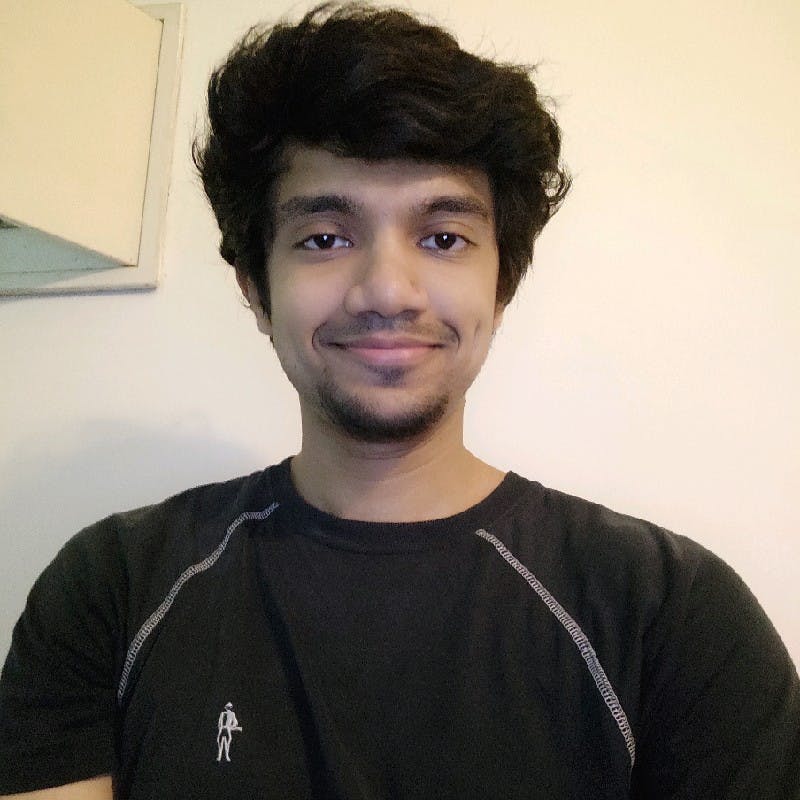Git is an indispensable tool for developers and programmers, providing a robust version control system that allows for effective collaboration and efficient project management. Among the many features Git offers, tags hold a special place, offering a simple yet powerful way to mark specific points in your repository's history. In this article, we'll discuss the importance of Git tags, their utility in software development, and a step-by-step guide on how to use them effectively.
What are Git Tags?
Tags in Git serve as references that point to specific moments in a repository's history. They are commonly used to mark specific versions of a project for release, such as (v1.0, v2.0, and so on). A tag can be thought of as a static branch that remains unchanged once created. Unlike branches, which have a continuous history of commits, tags maintain a fixed position in the project's timeline.
Why are Git Tags Useful?
Git tags are useful for marking significant points in a project's development, such as software releases, milestones, or essential bug fixes. Here's a closer look at some of the benefits they provide:
- Clearer Documentation: Git tags help maintain well-documented project histories by providing human-readable names for specific commits. This makes it easier to understand the project's evolution and pinpoint critical moments in the development process.
- Easier Version Management: Tags enable developers to quickly identify and access different versions of their software, streamlining the release and maintenance process. This is particularly helpful when managing multiple stable or experimental branches.
- Simplified Collaboration: Tags provide a common language for team members to reference specific points in a project's history. This can facilitate communication and collaboration, making it easier to review code, track progress, and discuss changes.
- Improved Traceability: Tags can help developers quickly trace the origins of code changes, which is vital when debugging or identifying the causes of issues.
Types of Git Tags
There are two types of Git tags: lightweight and annotated.
- Lightweight Tags: These tags are simple pointers to a specific commit, with no additional information. They are useful for quick or internal references but lack the benefits provided by annotated tags.
- Annotated Tags: These tags include additional metadata, such as the tagger's name, email, date, and an optional message. Annotated tags are recommended for public releases or significant milestones, as they provide a more complete record of the project's history.
How to Use Git Tags?
Now that we've explored the benefits and types of Git tags let's dive into a step-by-step guide on using them effectively in your projects.
Creating a Git Tag
To create a lightweight tag, use the following command:
git tag <tagname>
Replace <tagname> with a descriptive name for your tag. For example:
git tag v1.0
To create an annotated tag, add the -a option, followed by a message using the -m option:
git tag -a <tagname> -m "Your message here"
For example:
git tag -a v1.0 -m "Initial release"
Checking Out a Git Tag
Use the git checkout command:
git checkout <tagname>
For example:
git checkout v3.0
Keep in mind that checking out a tag will place you in a "detached HEAD" state. This means that any changes made will not be associated with a branch. If you want to make changes and keep them, it's recommended to create a new branch:
git checkout -b <new-branch-name> <tagname>
Pushing Git Tags to a Remote Repository
By default, Git tags are not pushed to the remote repository when you execute a Git push. To push a specific tag, use the following command:
git push origin <tagname>
For example:
git push origin v3.0
Best Practices for Using Git Tags
To make the most of Git tags, consider adopting the following best practices:
- Be Descriptive: Use clear and descriptive names for your tags, making it easy to identify their purpose at a glance.
- Follow a Naming Convention: Adopt a consistent naming convention for your tags, such as using semantic versioning (e.g., v1.0.1, v1.1.0, v2.0.1) or date-based naming (e.g., 2023-03-17).
- Prefer Annotated Tags: Use annotated tags for important milestones or public releases, as they provide more context and metadata.
- Tag Strategically: Tag significant points in your project's history, such as releases, major features, or bug fixes, to improve traceability and organization.
- Keep Tags in Sync: Regularly push tags to your remote repository to ensure that your team members have access to the latest tags and can collaborate effectively.
Conclusion
Git tags are a valuable tool for managing software projects, providing a convenient way to mark and reference essential points throughout your project. By understanding their usefulness and learning how to use them effectively, you can streamline project management, improve collaboration, and maintain a well-documented and organized repository.
With this comprehensive guide in hand, you're now well-equipped to leverage the power of Git tags and take your software development process to new heights. Remember to follow best practices and make Git tags an integral part of your development workflow for maximum efficiency and organization.
However, simply using Git tags sometimes might not be enough to get the best out of your project space, an engineering analytics tool can equip you with the data-driven insights you need to place your team on top. Hatica offers metrics across 13 dashboards, powered by CI/CD tools, Jira, GitHub, and GitLab. By collating tool activities at one place, Hatica helps teams streamline their workflow and improve productivity.
Follow the Hatica blog today to read more about agility, unblocking developers, and boosting productivity with engineering analytics.