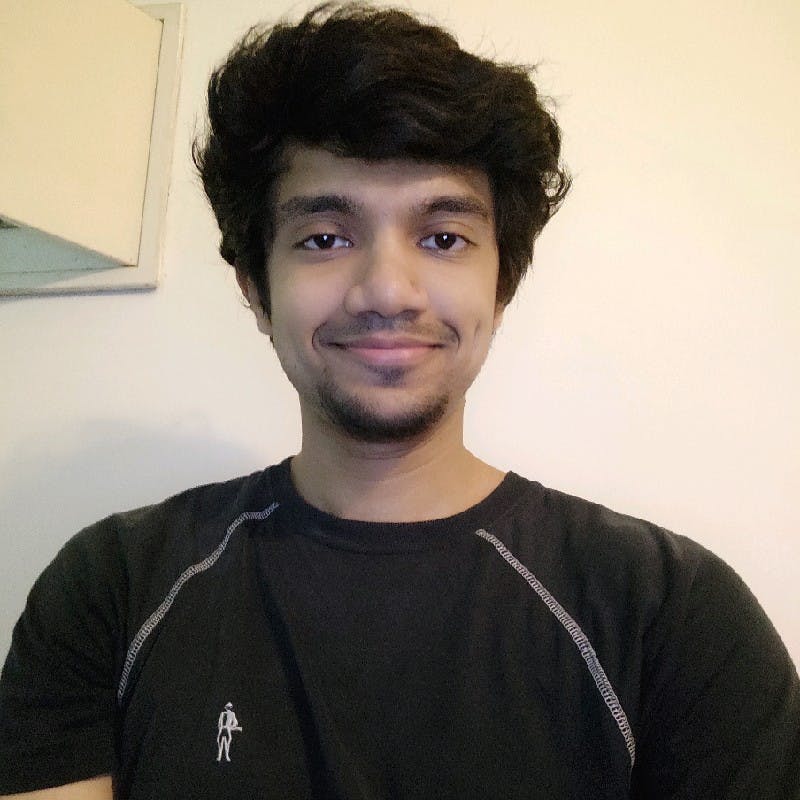As software development practices continue to evolve, faster and more reliable deployments are at the top of every developer's wish list. CircleCI, a popular continuous integration and continuous deployment (CI/CD) platform, offers a range of features that can help you achieve just that.
In this article, we'll explore some of the 5 key CircleCI features designed to optimize your deployment pipelines and provide real-world examples of how to implement them. These optimizations may not be the most well-known, but they are highly effective and can greatly improve your development workflow. We will provide a thorough explanation of each optimization, along with practical examples and use cases.
What is CircleCi?
CircleCI is a cloud-based CI/CD platform that automates the build, test, and deployment processes of your software. It integrates seamlessly with popular version control systems like GitHub and GitLab, allowing developers to trigger automated workflows upon code changes. With CircleCI, you can define your pipeline using a .circleci/config.yml file, which describes the sequence of steps necessary to build, test, and deploy your application.
Top 5 CircleCI Features to Build Faster Deployments
Now that we have a foundational understanding of CircleCI, let's explore its standout features and how they contribute to faster deployments.
1. Parallelism and Test Splitting
Parallelism is a powerful feature in CircleCI that allows you to run multiple jobs concurrently, significantly reducing the overall build time. To enable parallelism, you simply need to configure the parallelism setting in your CircleCI configuration file (.circleci/config.yml).
Test splitting is another powerful feature that complements parallelism. CircleCI's test splitting can automatically distribute your test suite across multiple containers, ensuring each container runs an equal amount of work. This helps to balance the workload and further reduces build times.
To enable test splitting, add the following to your CircleCI configuration file:
version: 2.1
jobs:
build:
parallelism: 4
steps:
- run:
name: Run tests
command: |
circleci tests glob "tests/**/*_test.py" | circleci tests split --split-by=timings | xargs pytest
In this example, we set the parallelism to 4, which means that CircleCI will run the tests on four containers simultaneously. Test splitting ensures that the tests are evenly distributed across the containers, resulting in a faster build time.
2. Caching Dependencies and Workspaces
Caching dependencies and workspaces can significantly reduce build times by saving and reusing data across multiple jobs and workflows. CircleCI provides built-in support for caching dependencies and workspaces, making it simple to implement and optimize your build process.
To cache dependencies, add the following to your CircleCI configuration file:
- restore_cache:
keys:
- dependencies-{{ checksum "requirements.txt" }}
- save_cache:
paths:
- .venv
key: dependencies-{{ checksum "requirements.txt" }}
In this example, CircleCI will cache the dependencies based on the checksum of the requirements.txt file. If the file hasn't changed, CircleCI will reuse the cached dependencies, reducing the time it takes to install them.
Workspaces can also be cached, allowing you to share data between jobs in a workflow. To cache a workspace, add the following to your CircleCI configuration file:
- persist_to_workspace:
root: .
paths:
- output
In this example, the output directory is persisted to the workspace, allowing other jobs in the workflow to access and use the data.
3. Using CircleCI Orbs
CircleCI Orbs are reusable packages of YAML configuration that simplify the process of setting up and configuring CircleCI. They are designed to provide best practices and streamline the configuration process, enabling you to quickly integrate common tasks and tools into your CI/CD pipeline.
To use an Orb in your CircleCI configuration, you need to add the Orb to your configuration file:
version: 2.1
orbs:
python: circleci/python@1.2.0
In this example, we added the CircleCI Python Orb, which provides a set of predefined jobs, commands, and executors for working with Python projects. By using Orbs, you can simplify your configuration and take advantage of the best practices provided by the community and CircleCI team.
Here's an example of using the Python Orb to set up a Python environment and run tests:
version: 2.1
orbs:
python: circleci/python@1.2.0
jobs:
build-and-test:
executor: python/default
steps:
- checkout
- python/install-packages
- python/run-tests
In this example, the Python Orb handles the installation of packages and running tests, reducing the complexity of your CircleCI configuration and ensuring that you follow best practices.
4. Optimizing Docker Images
Using optimized Docker images can help to speed up your build process by reducing the size of the images and minimizing the time required for downloading and building them. CircleCI provides a set of pre-built Docker images that are optimized for use in CircleCI builds. These images are available in the CircleCI Docker Hub repository.
To use an optimized Docker image, update the docker section of your CircleCI configuration file:
jobs:
build:
docker:
- image: circleci/python:3.8
In this example, we are using the CircleCI-provided Python 3.8 Docker image. By using optimized Docker images, you can ensure faster build times and a more efficient build process.
5. Conditional Job Execution
Conditional job execution allows you to run jobs only when certain conditions are met, such as when changes are made to specific files or branches. This can help to speed up your build process by skipping unnecessary jobs and focusing on the parts of your project that require attention.
To enable conditional job execution, you can use the when and unless keywords in your CircleCI configuration file:
jobs:
deploy:
steps:
- run:
name: Deploy to production
command: ./deploy.sh
when: << pipeline.parameters.deploy_to_production >>
In this example, the deploy job will only run when the deploy_to_production pipeline parameter is set to true. This allows you to control when certain jobs are executed, helping to optimize your build process and reduce build times.
[ Read more: Build Faster CI/CD Pipelines with CircleCI ]
Accelerate Your Deployment Process with CircleCI
CircleCI offers a wide range of powerful features and optimizations that can help you accelerate your deployment process. From parallelism and test splitting to caching and conditional job execution, these optimizations can greatly improve your development workflow and reduce build times.
By leveraging CircleCI's features and best practices, you can streamline your CI/CD pipeline, reduce errors, and ensure faster, more reliable deployments. Whether you're a seasoned developer or just getting started with CircleCI, these optimizations can help you get the most out of your CI/CD pipeline and focus on what really matters: delivering high-quality software.
However, simply using CircleCI might not be enough to get the best out of your project space, an engineering analytics tool can equip you with the data-driven insights you need to place your team on top. Hatica offers metrics across 13 dashboards, powered by CI/CD tools, Jira, GitHub, Azure, CircleCI, and GitLab. By collating tool activities at one place, Hatica helps teams streamline their workflow and improve productivity.
Subscribe to the Hatica blog today to read more about unblocking developers, and boosting productivity with engineering analytics.
TL;DR
FAQs
1. What are the benefits of CircleCI?
Organizations choose CircleCI because jobs run fast and builds can be optimized for speed. CircleCI can be configured to run very complex pipelines efficiently with sophisticated caching, Docker layer caching, and resource classes for running on faster machines.
2. How much memory does CircleCI use?
CircleCI runs container-based builds on large machines with lots of memory. Each container has a smaller memory limit than the total amount available on the machine. By default, Java's is configured so that it will use: More than 1/64th of your total memory (for Docker Medium with 4GiB of RAM this will be 64 MiB).
3. Can CircleCI be integrated with other tools and services?
A6: Yes, CircleCI offers numerous integrations with popular version control systems, issue trackers, notification services, and more. This ensures seamless integration with the tools and services you're already using in your development workflow.
4. Can CircleCI be used by small development teams and large enterprises alike?
Yes, CircleCI is designed to accommodate the needs of both small startups and large enterprises. Its flexibility and scalability make it a valuable tool for a wide range of development projects.
5. What kind of support and resources are available for CircleCI users?
CircleCI provides documentation, tutorials, and community support to assist users in getting started and addressing common questions. Additionally, paid plans may include various levels of customer support and additional resources.