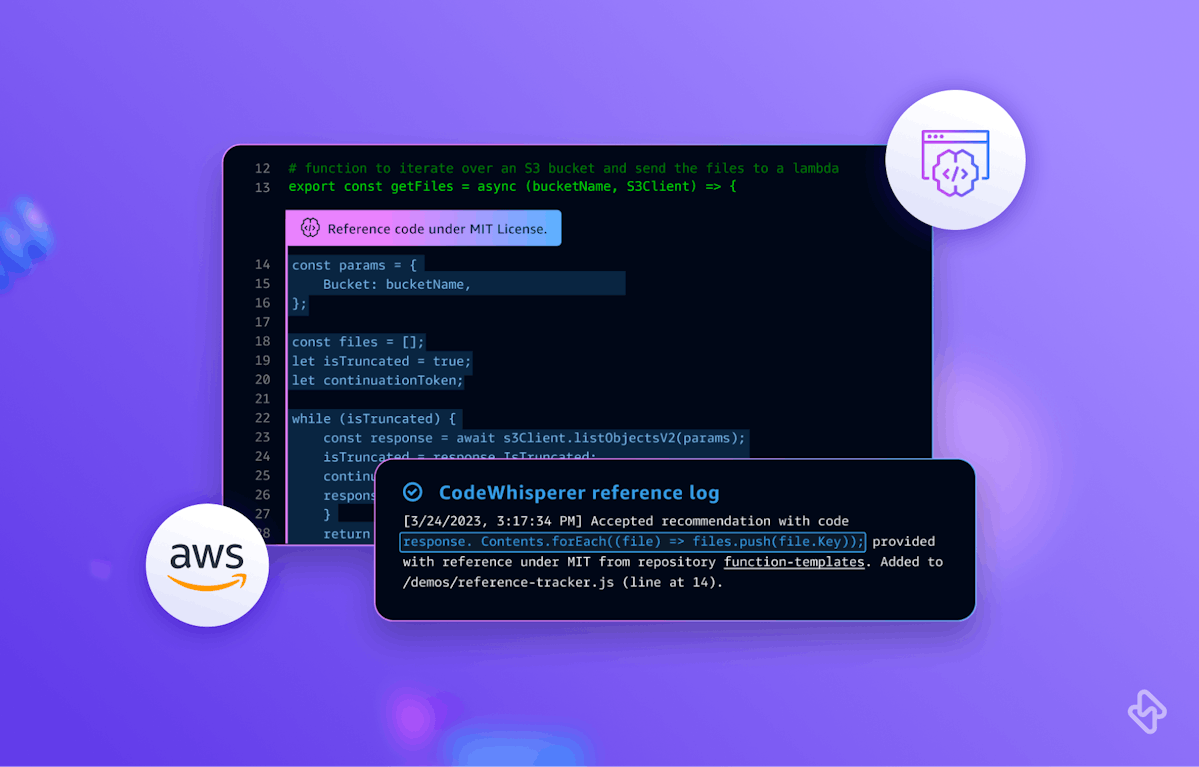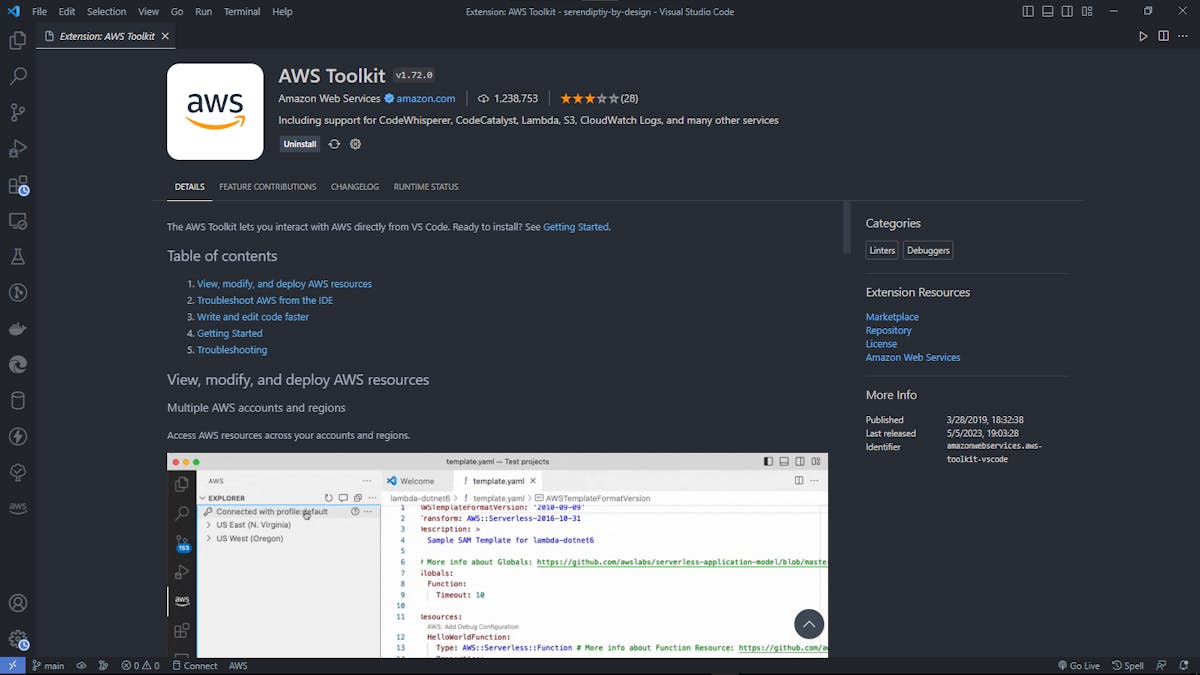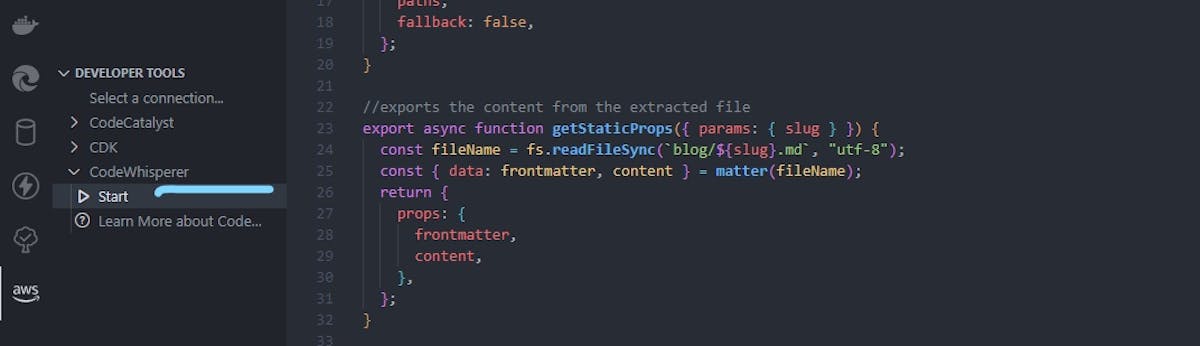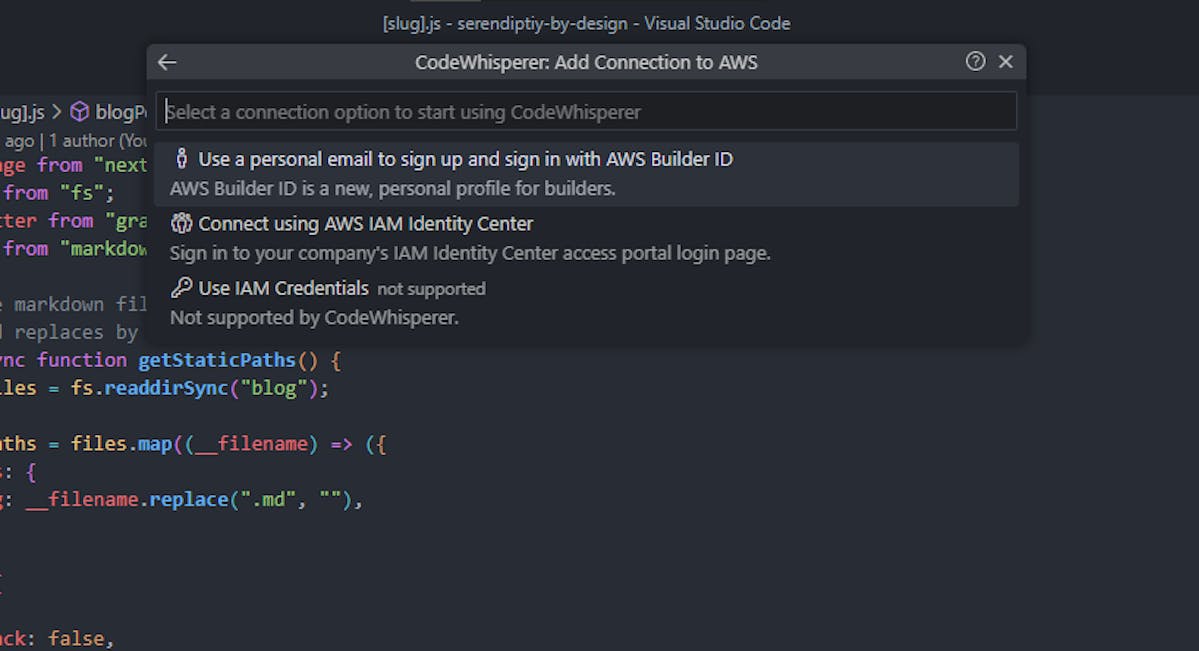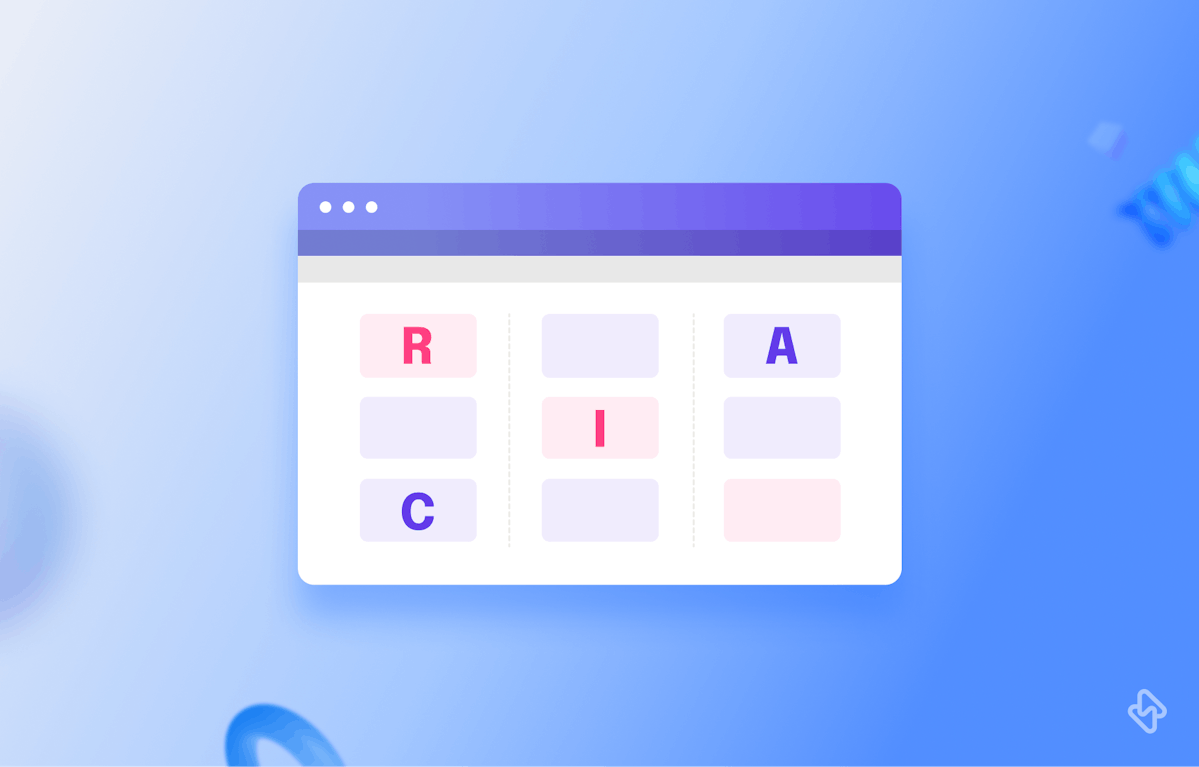Amazon recently released Amazon CodeWhisperer to the public. It is an Amazon Web Services (AWS) real-time AI code generator developed to help software developers write code faster, and identify and fix errors in their code.
It is a cloud-based service that uses artificial intelligence (AI) and machine learning (ML) to provide recommendations and insights on code optimization.
In this article, we will delve deeper into what Amazon CodeWhisperer is, how it works, its benefits, and how it can be used to improve the software development process.
What is Amazon CodeWhisperer?
Amazon CodeWhisperer is a tool designed to help software developers to write better-quality code. It provides recommendations on how to optimize code for performance, security, and maintainability. CodeWhisperer uses AI and ML algorithms to analyze code and provide suggestions to improve it. CodeWhisperer is integrated with other AWS services, such as AWS CodeCommit, AWS CodeBuild, and AWS CodePipeline, to provide a seamless software development experience.
How Can CodeWhisperer Help Developers?
CodeWhisperer can help developers identify issues in their code early in the development process, leading to better quality code, increased productivity, and reduced costs. With CodeWhisperer, developers can automate the code review process, customize the types of recommendations provided, and integrate the service into their own development workflows using its API.
CodeWhisperer is part of AWS's suite of developer tools that help developers build, test, and deploy applications on the AWS cloud thereby boosting the overall developer productivity.
How Amazon CodeWhisperer Works?
Amazon CodeWhisperer works by analyzing code repositories in AWS CodeCommit. It uses ML algorithms to analyze code and provide recommendations on how to optimize it.
CodeWhisperer can detect issues such as inefficient code, potential security vulnerabilities, and coding best practices violations. CodeWhisperer can also be used in different ways, depending on the specific needs of the developer or organization.
Developers can use the CodeWhisperer console to analyze code manually or set up automated scans to continuously analyze code for potential issues. CodeWhisperer can also be integrated with other developer tools, such as AWS CodePipeline, to automate the code review process.
CodeWhisperer provides recommendations to developers in the form of comments in the code or through the CodeWhisperer console. The recommendations are categorized into different types, such as security, performance, and best practices. Developers can prioritize which recommendations to address based on their specific needs.
How to Use Amazon CodeWhisperer?
To use AWS CodeWhisperer, developers need to have an AWS account and access to AWS CodeCommit. CodeWhisperer can be accessed through the AWS Management Console.
To analyze code manually, developers can navigate to the CodeWhisperer console and select the code repository to analyze. CodeWhisperer will then provide recommendations on how to optimize the code.
Get Started with CodeWhisperer with 3 Easy Steps
In just a matter of minutes, you can begin utilizing Amazon CodeWhisperer as an individual developer. And for software teams, CodeWhisperer can be used via AWS access login where the company, in this case, has a financial relationship with AWS.
Step 1: Install Plugin for AWS Toolkit
To begin, install the latest plugin for the AWS Toolkit within your integrated development environment (IDE). Compatible IDEs include Visual Studio (VS) Code and JetBrains IDEs, such as IntelliJ, PyCharm, CLion, GoLand, WebStorm, Rider, PhpStorm, RubyMine, and DataGrip. CodeWhisperer is already integrated with AWS Cloud9 and the AWS Lambda console. You can view available plugins in the VS Code Extensions Marketplace and JetBrains Marketplace.