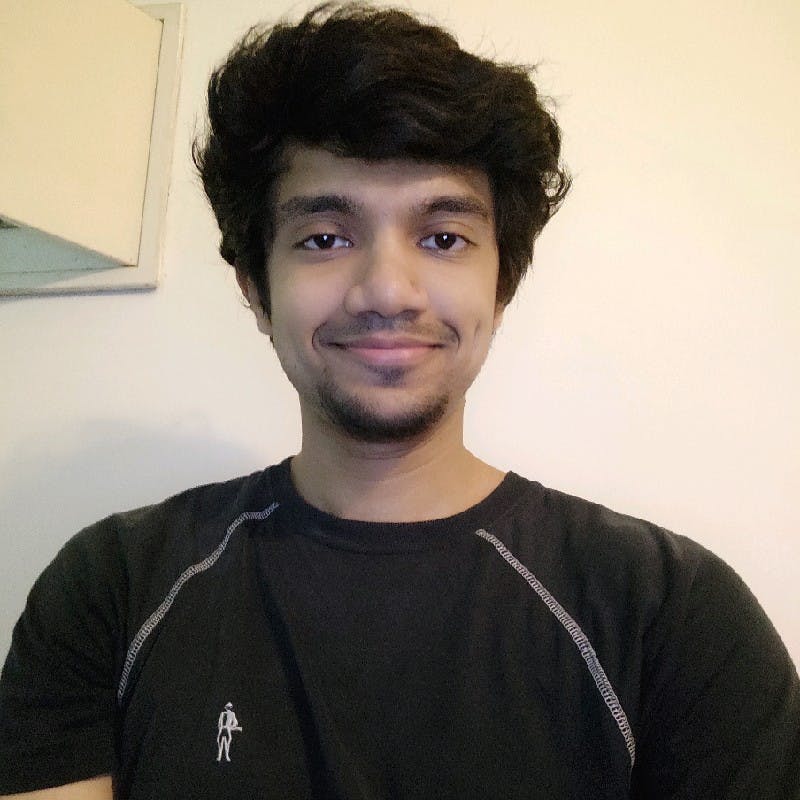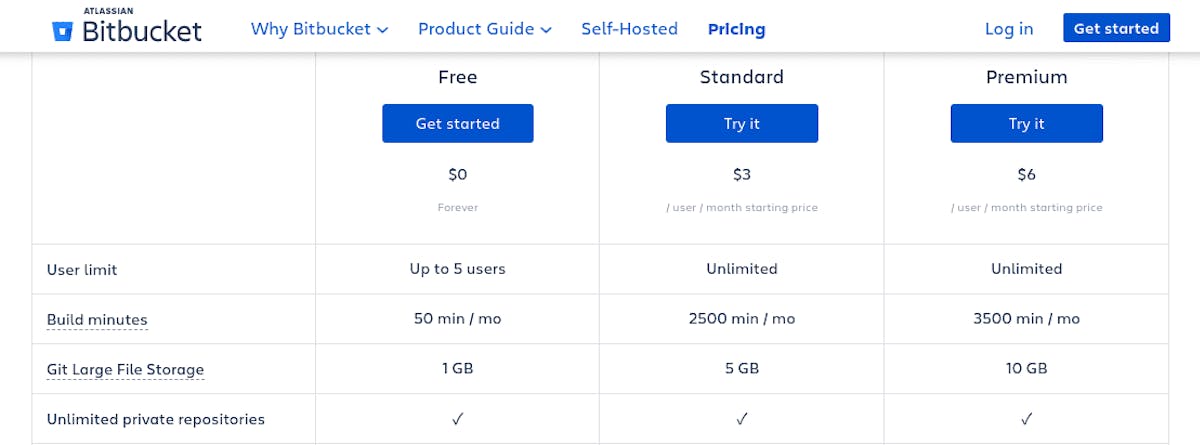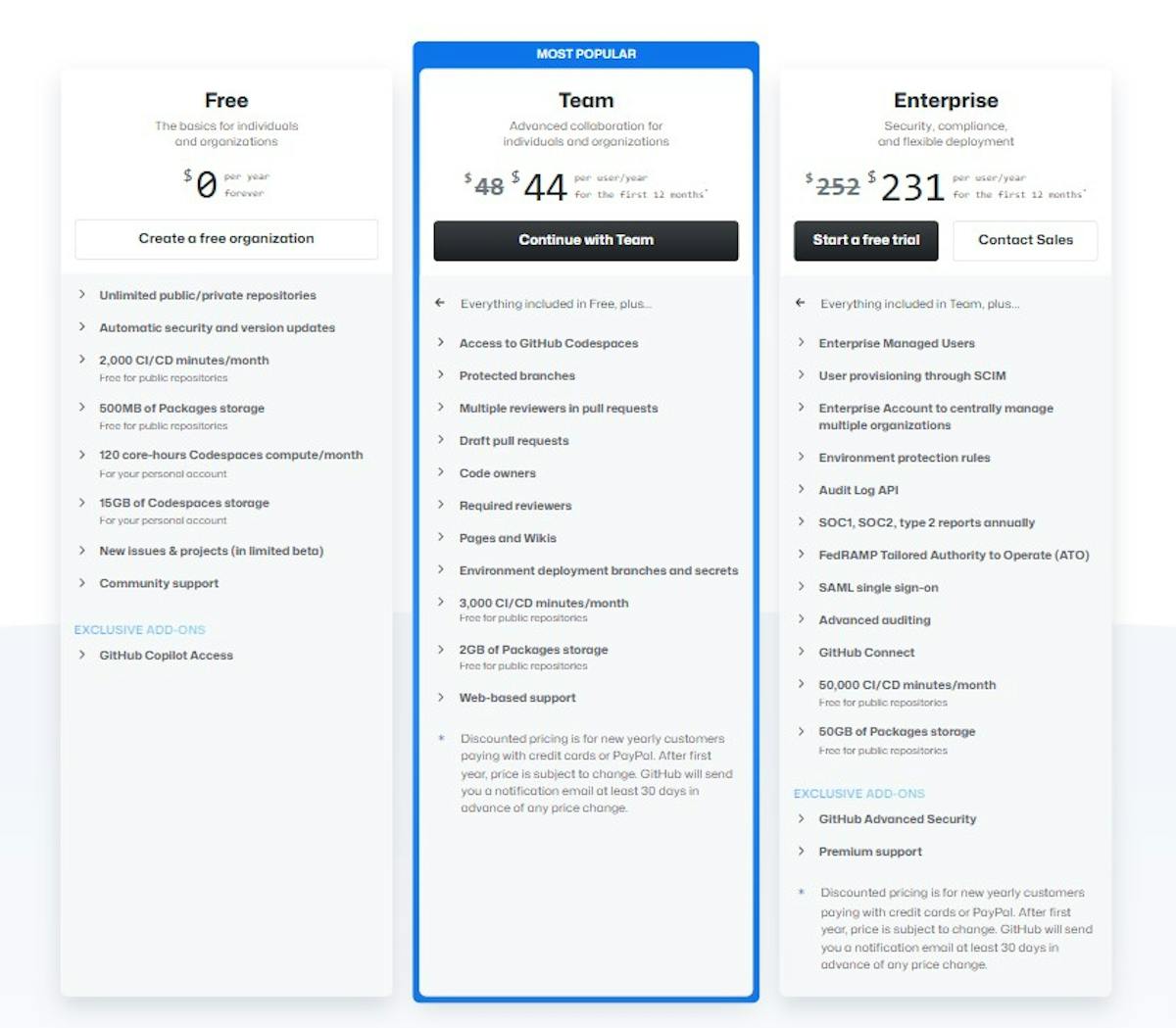GitHub, on the other hand, is a web-based platform that is owned by Microsoft. GitHub is widely used by individual developers, open-source projects, and teams of all sizes. GitHub uses the Git version control system and is the largest code host, with over 100 million repositories of code. It only supports Git, which is the most commonly used VCS.
Choosing the right code hosting platform is crucial for developers. It's like picking the right toolbox for a carpenter. These platforms provide a space for developers to work together, track changes in their code, and ensure it's safe. They also help automate tasks and support collaboration, making projects run smoothly. Plus, a good platform fits your budget and grows with your project, ensuring it's accessible and secure. Making the right choice is like building a solid foundation for your software project's success.
In simple terms, it's essential because it's where developers store and manage their code, making it easy to work together and keep everything organized. It's like a digital workshop where they build and improve their software. So, picking the right one ensures a smoother and safer development journey, saving time and effort.
Now let's take a look at a full comparison of Bitbucket vs. GitHub
Bitbucket vs. GitHub: What are the Similarities
Comparison of features in Bitbucket and GitHub is a crucial aspect when deciding on which platform to use for a software development project. Both Bitbucket and GitHub offer a wide range of features that are designed to make software development more efficient and collaborative.
Both GitHub and Bitbucket offer pull requests and merge checks, which allow developers to collaborate on code and review changes before they are merged into the main branch.
2. Version control systems support
Bitbucket used to support both Git and Mercurial version control systems, allowing developers to choose the system they are most comfortable with. But in 2020 Bitbucket ended its support with mercurial. Now both Bitbucket and GitHub natively only support Git as its VCS.
3. UI and command-line interfaces
Both platforms offer web-based and command-line interfaces, making it easy to access and manage code from anywhere. Bitbucket has a more streamlined UI that focuses on the essentials of code management, such as source code, commits, and pull requests. GitHub, on the other hand, has a more complex UI that is optimized for social coding. The layout is more cluttered, with more emphasis on community features such as forks, stars, and followers. Since GitHub’s interface is simple enough to use by new coders, even novices can make use of Git.
4. Issue tracking
Both Bitbucket and GitHub have built-in issue-tracking tools that allow developers to track and manage bugs and issues. Bitbucket has JIRA integration and Github has built-in issue-tracking tools.
5. Documentation
Bitbucket has built-in Confluence integration for documentation, making it easy for teams to collaborate on documentation and knowledge management. GitHub does not have this feature.
6. Access Control
Bitbucket offers more granular control over who can access and make changes to a project, which makes it a good option for organizations that have strict security and compliance requirements. GitHub offers more flexibility in terms of collaboration and open-source development.
7. Community and ecosystem
GitHub has a large and active community of developers and users, which makes it a great platform for open-source projects and individual developers. Additionally, GitHub has a wide range of integrations and add-ons available through the GitHub Marketplace. Bitbucket, on the other hand, does not have as large of a community as GitHub. And often only Business and enterprise teams use Bitbucket.
8. Code Insights
Both GitHub and Bitbucket provide code insights, which give developers an overview of their code, including the number of lines of code, the number of commits, and the number of contributors.
9. Direct Integration
Bitbucket offers direct integration with other Atlassian tools such as JIRA and Confluence, which allows for seamless collaboration and streamlined workflow across different stages of the development process. Some direct integrations available for Bitbucket are Jira, Bamboo, Crucible, and JenkinsExternal.
GitHub does not have direct integration with many common tools, but it has a wide range of integrations and add-ons available through the GitHub Marketplace, which allows developers to customize and extend the platform to suit specific needs. But still, Github has some direct integration available i.e. Zendesk, Azure, Cloudbees, Google Cloud, Amazon, Code Climate, and Heroku.
10. Automation
Both GitHub and Bitbucket offer automation tools such as webhooks, APIs, and integrations with other tools that allow developers to automate repetitive tasks and streamline their workflow.
When it comes to Bitbucket vs. GitHub, understanding its pricing structures is crucial for making informed decisions. Bitbucket & GitHub offers a range of plans, each tailored to specific needs and budgets.
GitHub Vs. Bitbucket: What are the Differences
When it comes to choosing between Bitbucket and GitHub, understanding their differences is crucial. While both are popular version control and code hosting platforms, they have distinct features and characteristics that may influence your decision.
Ownership and Ecosystem
Bitbucket: Owned by Atlassian, Bitbucket integrates seamlessly with other Atlassian products like Jira and Confluence, providing a comprehensive ecosystem for software development and project management. This makes it an excellent choice for organizations already using Atlassian tools.
GitHub: Owned by Microsoft, GitHub has its ecosystem of integrations and a vast community. It excels in open-source projects and offers various third-party integrations through the GitHub Marketplace.
Version Control System (VCS) Support
Bitbucket: While Bitbucket initially supported both Git and Mercurial, it discontinued It in 2020. It now exclusively supports Git as its VCS.
GitHub: GitHub has always been Git-centric, offering native support for Git, the industry's most widely used version control system.
User Interface (UI)
Bitbucket: Bitbucket's UI is known for its simplicity and user-friendliness. It focuses on essential code management features like source code, commits, and pull requests.
GitHub: GitHub's UI is more complex and optimized for social coding. It includes features like forks, stars, and followers, making it suitable for open-source projects and collaboration among a large community.
Documentation
Bitbucket: Bitbucket offers built-in Confluence integration, allowing teams to collaborate on documentation and knowledge management.
GitHub: GitHub lacks built-in documentation integration, which can be a consideration for teams relying on collaborative documentation.
Access Control
Bitbucket: Bitbucket provides granular control over access and changes, making it suitable for organizations with strict security and compliance requirements.
GitHub: GitHub offers collaboration and open-source development flexibility but may not provide the same level of access control granularity as Bitbucket.
Community and Ecosystem
Bitbucket: While Bitbucket has a community, it's generally smaller in comparison to GitHub. It's often preferred by business and enterprise teams.
GitHub: GitHub boasts a large and active developer community, making it a prime platform for open-source projects and individual developers.
Direct Integrations
Bitbucket: Bitbucket offers direct integrations with other Atlassian tools such as Jira, Bamboo, Crucible, and JenkinsExternal, streamlining workflow across different stages of development.
GitHub: GitHub may not have as many direct integrations but offers numerous third-party integrations through the GitHub Marketplace, allowing customization to specific needs.
Understanding these key differences between Bitbucket and GitHub is essential for making an informed decision based on your team's needs and project requirements. Whether it's the ecosystem, VCS support, UI, or documentation, each platform has strengths that cater to different development scenarios.
Bitbucket Pricing
Bitbucket offers a free plan that includes unlimited public and private repositories, up to five users, and basic collaboration tools. The next plan is called "Standard" and costs $3 per user/month and includes more advanced collaboration tools, additional features such as built-in JIRA and Confluence integration, and advanced permissions and access control. The last plan is called "Premium" and costs $6 per user/month and includes additional features such as 24/7 support, compliance and security features.