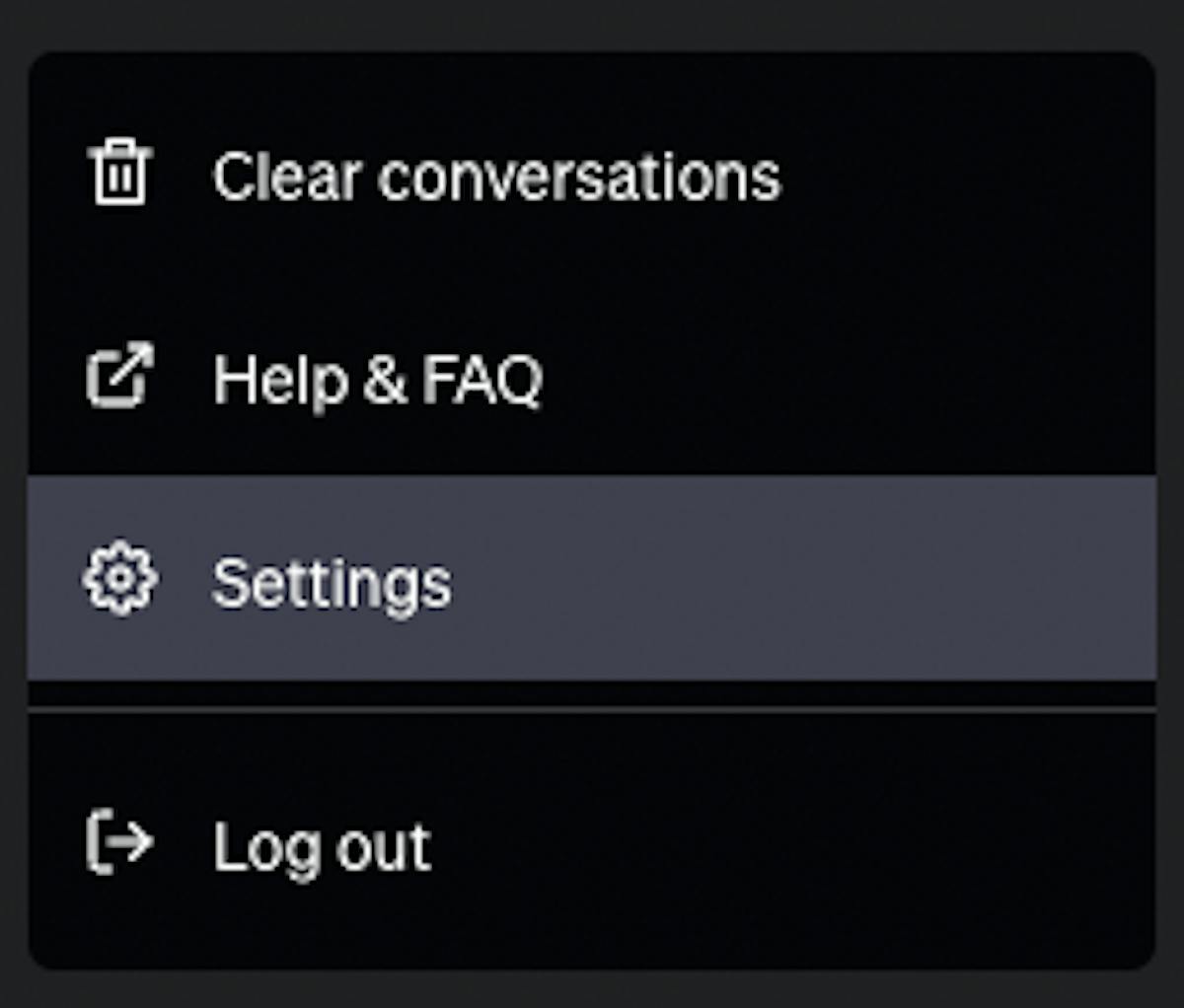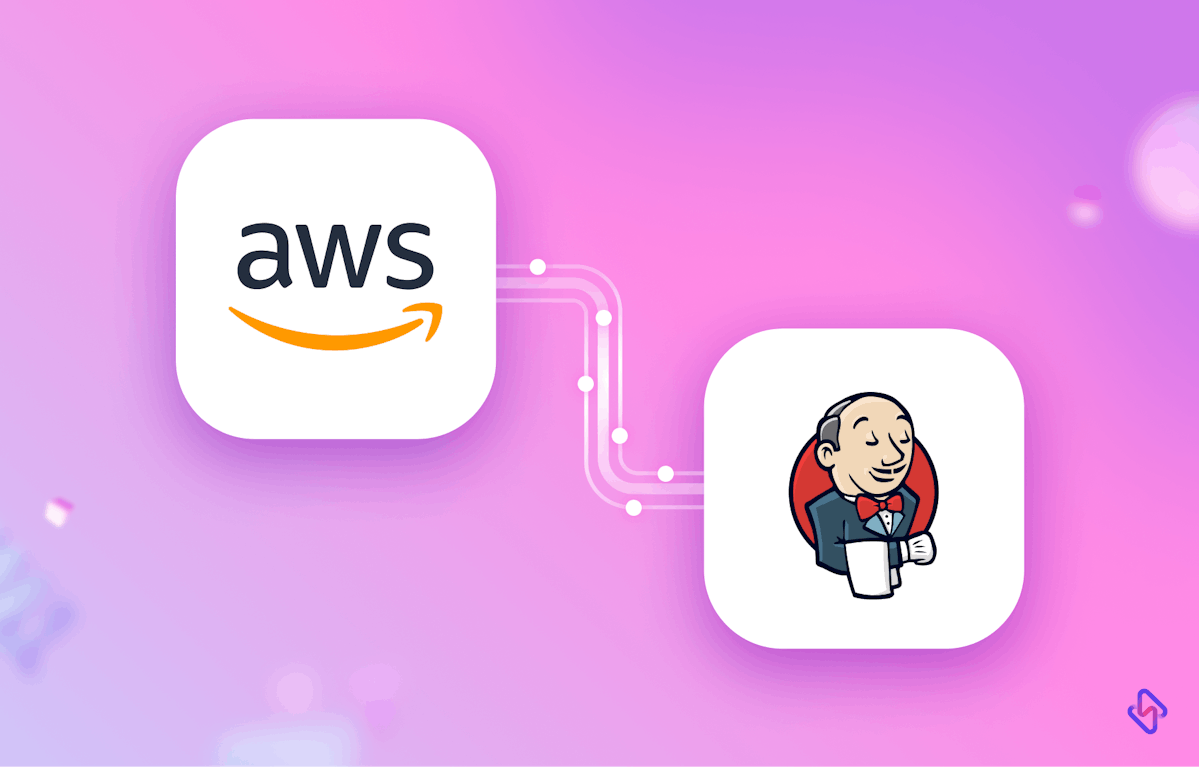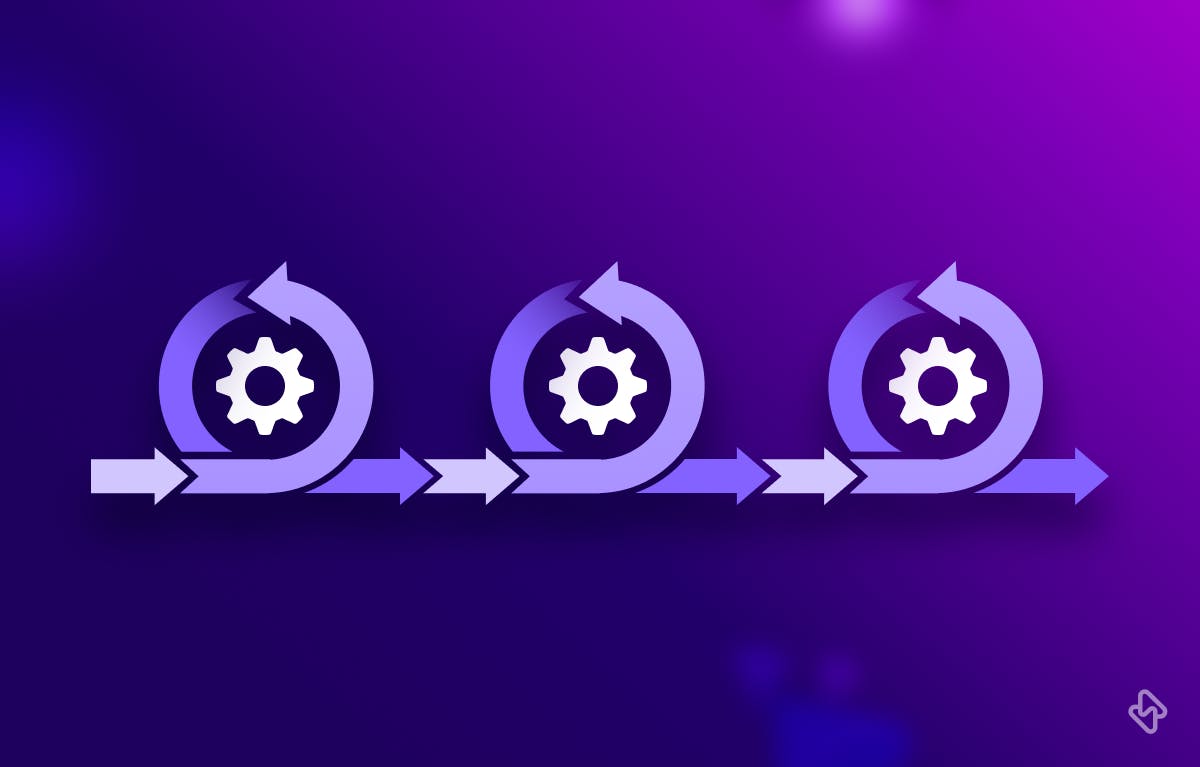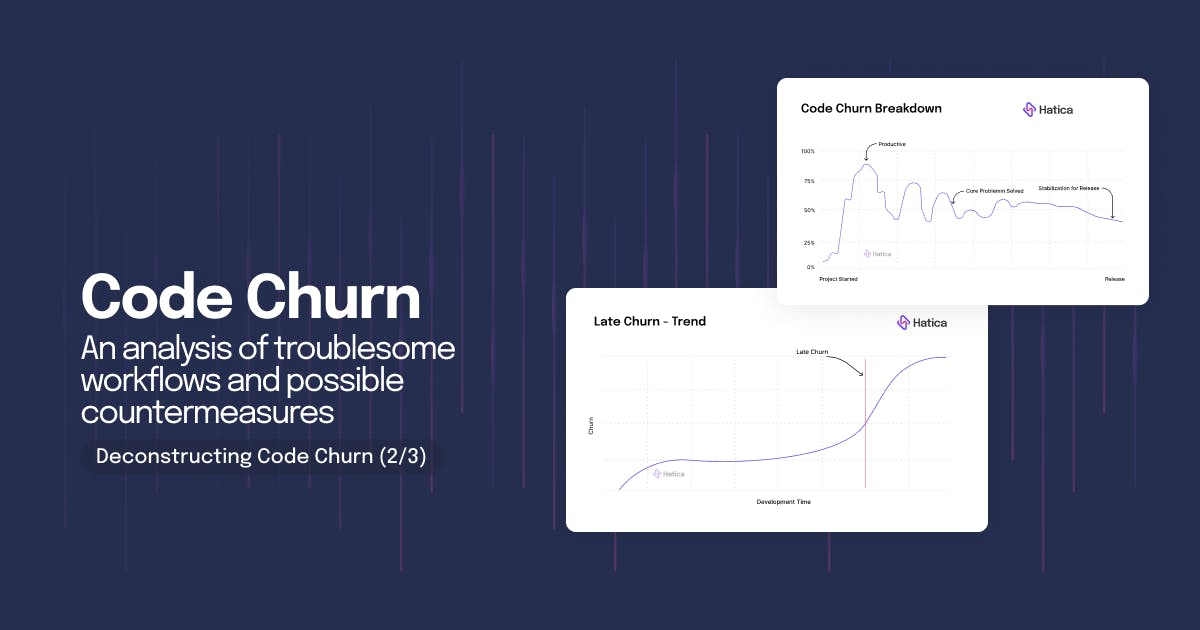How To Use the ChatGPT Code Interpreter?
The code interpreter plugin is powered by generative Python and operates within a secure, sandboxed Python execution environment. While code generated by ChatGPT can access local information within the Python environment, it is strictly prohibited from connecting to the Internet to access or download external data. This safety measure ensures a controlled environment for code execution.
To put the capabilities of the code interpreter to the test, we'll perform an interactive demonstration in a moment. However, before the interpreter can operate on your data, you'll need to upload it into the secure sandbox environment. By adhering to these measures, you can confidently explore and experiment with your code while maintaining the utmost security and privacy. Let's proceed with the demonstration to witness the code interpreter in action.
Real-Time Feedback and Code Support
One of the most significant advantages of the Code Interpreter is its real-time feedback during code execution. As you enter your code snippet, the interpreter actively analyzes and executes it. If any errors or exceptions occur, the interpreter promptly displays relevant messages, enabling developers to identify and address issues on the fly.
For instance, imagine you're implementing a Python function to code a snippet of a web scraper using the BeautifulSoup library to extract news articles related to superconductors. The interpreter immediately provides
import requests
from bs4 import BeautifulSoup
from datetime import datetime, timedelta
How to Ensure Accuracy With Code Interpreter?
While the Code Interpreter strives for accuracy, its interactive nature imposes certain limitations. For example, code that is time-intensive or requires extensive system resources might encounter execution time constraints due to the shared environment.
To ensure accurate outcomes, developers can adopt best practices, such as breaking down complex code into smaller testable units. Additionally, handling exceptions gracefully contributes to more reliable results.
Suppose you're testing a complex sorting algorithm. Breaking it down into smaller functions allows you to focus on each part's behavior individually, facilitating better debugging and analysis.
Case 1: Handling Execution Time Constraints
def factorial(n):
if n == 0:
return 1
else:
return n * factorial(n - 1)
# Call the factorial function with a large number
result = factorial(1000)
print("Factorial of 1000:", result)
In the above code, calculating the factorial of 1000 will be time-consuming and may encounter execution time constraints in the code interpreter. To optimize this, you can tell it to implement a memoization technique using a dictionary to store previously calculated results:
def factorial(n, memo={}):
if n == 0:
return 1
elif n not in memo:
memo[n] = n * factorial(n - 1, memo)
return memo[n]
# Call the factorial function with a large number
result = factorial(1000)
print("Factorial of 1000:", result)Case 2: Breaking Down Complex Code
def merge_sort(arr):
if len(arr) <= 1:
return arr
mid = len(arr) // 2
left = arr[:mid]
right = arr[mid:]
left = merge_sort(left)
right = merge_sort(right)
return merge(left, right)
def merge(left, right):
merged = []
left_idx, right_idx = 0, 0
while left_idx < len(left) and right_idx < len(right):
if left[left_idx] < right[right_idx]:
merged.append(left[left_idx])
left_idx += 1
else:
merged.append(right[right_idx])
right_idx += 1
merged += left[left_idx:]
merged += right[right_idx:]
return merged
# Test the merge_sort function with a sample list
unsorted_list = [38, 27, 43, 3, 9, 82, 10]
sorted_list = merge_sort(unsorted_list)
print("Sorted List:", sorted_list)
In the above code, the merge sort algorithm is broken down into two functions, merge_sort and merge. This modular approach allows you to analyze each function's output and ensure that the sorting algorithm behaves as expected.
Maximizing Productivity with ChatGPT Code Interpreter
To fully harness the potential of the Code Interpreter, consider implementing these tips and tricks:
1. Rapid Prototyping
Use the Code Interpreter to quickly test ideas and concepts before implementing them in larger projects. Suppose you're developing a web application and want to validate a specific feature. By prototyping the core functionality in the Code Interpreter, you can refine the code and ensure it functions correctly before integrating it into the project.
2. API Testing
The Code Interpreter's real-time feedback makes it an excellent tool for API testing. You can interactively validate API calls and responses, ensuring the accuracy and functionality of your API implementations. This approach saves time and reduces the need for external testing tools during API development.
import requests
def get_weather_info(location, date):
# Make an API call to fetch weather information
response = requests.get(f"https://weather-api.com/data/{location}/{date}")
if response.status_code == 200:
# Parse and return the weather data
weather_data = response.json()
return weather_data
else:
return None
# Test the API call using the Code Interpreter
location = "New York"
date = "2024-01-31"
weather_info = get_weather_info(location, date)
print("Weather Information for New York on 2024-01-31:", weather_info)
3. Explore, and Implement Algorithms
Experimenting with different algorithms and data structures is crucial for developers. The Code Interpreter allows you to observe their behavior and performance interactively. For instance, you can test various sorting algorithms and evaluate their efficiency in real time, helping you make informed decisions when optimizing your code.
def bubble_sort(arr):
n = len(arr)
for i in range(n):
for j in range(0, n-i-1):
if arr[j] > arr[j+1]:
arr[j], arr[j+1] = arr[j+1], arr[j]
return arr
# Test the Bubble Sort algorithm with a sample list
unsorted_list = [64, 34, 25, 12, 22, 11, 90]
sorted_list = bubble_sort(unsorted_list)
print("Sorted List using Bubble Sort:", sorted_list)
4. Interactive Learning
The Code Interpreter provides an engaging platform for learning and hands-on experience. New developers can interactively explore code examples and experiment with different programming concepts. This immersive learning approach fosters a deeper understanding of coding principles.
For beginners learning Python, interactive exploration of basic concepts is valuable. Here, we experiment with Python's list comprehensions using the Code Interpreter:
# List comprehension to create a list of squares from 1 to 5
squares = [x**2 for x in range(1, 6)]
print("Squares of numbers 1 to 5:", squares)
# List comprehension to filter even numbers from 1 to 10
even_numbers = [x for x in range(1, 11) if x % 2 == 0]
print("Even numbers from 1 to 10:", even_numbers)
5. Debugging
Leveraging the Code Interpreter's real-time feedback is a great way to debug code snippets efficiently. As you encounter errors or exceptions, the interpreter guides you toward the root cause of the issue, accelerating the debugging process.
Assume you're debugging a function that calculates the factorial of a number but it's not returning the correct result. The Code Interpreter can help you identify the issue quickly:
def factorial(n):
if n == 0:
return 1
else:
return n * factorial(n - 1)
# Call the factorial function with a number
result = factorial(5)
print("Factorial of 5:", result)
In this example, the Code Interpreter will show that the result is incorrect. To fix the issue, we need to handle the case when n is less than 0 as well:
def factorial(n):
if n == 0:
return 1
elif n < 0:
return "Factorial is not defined for negative numbers"
else:
return n * factorial(n - 1)
# Call the factorial function with a number
result = factorial(5)
print("Factorial of 5:", result)
The Code Interpreter's real-time feedback helps you pinpoint the error and make necessary improvements in your code effectively.
Incorporating these tips and tricks with interactive code execution in the Code Interpreter can significantly enhance your productivity as a developer. It empowers you to explore, experiment, and learn more efficiently while streamlining your debugging and testing processes.
ChatGPT Code Interpreter - Your Interactive Virtual Coding Companion
The Code Interpreter in ChatGPT revolutionizes code execution, providing developers with an interactive and efficient coding experience. With its real-time feedback, multi-language support, and integration capabilities, the Code Interpreter empowers you to experiment, prototype, and learn more effectively within the ChatGPT environment. By embracing the Code Interpreter and incorporating user feedback, we collectively contribute to an ever-evolving tool that elevates the coding journey for developers worldwide.
In summary, the Code Interpreter represents a significant step forward in interactive code execution, making coding more accessible, productive, and enjoyable. Its ability to support multiple languages, provide real-time feedback, and facilitate rapid prototyping opens a world of possibilities for developers looking to streamline their development workflows and expand their coding horizons.
Subscribe to the Hatica blog to know more about AI, developer productivity, and amazing engineering insights.