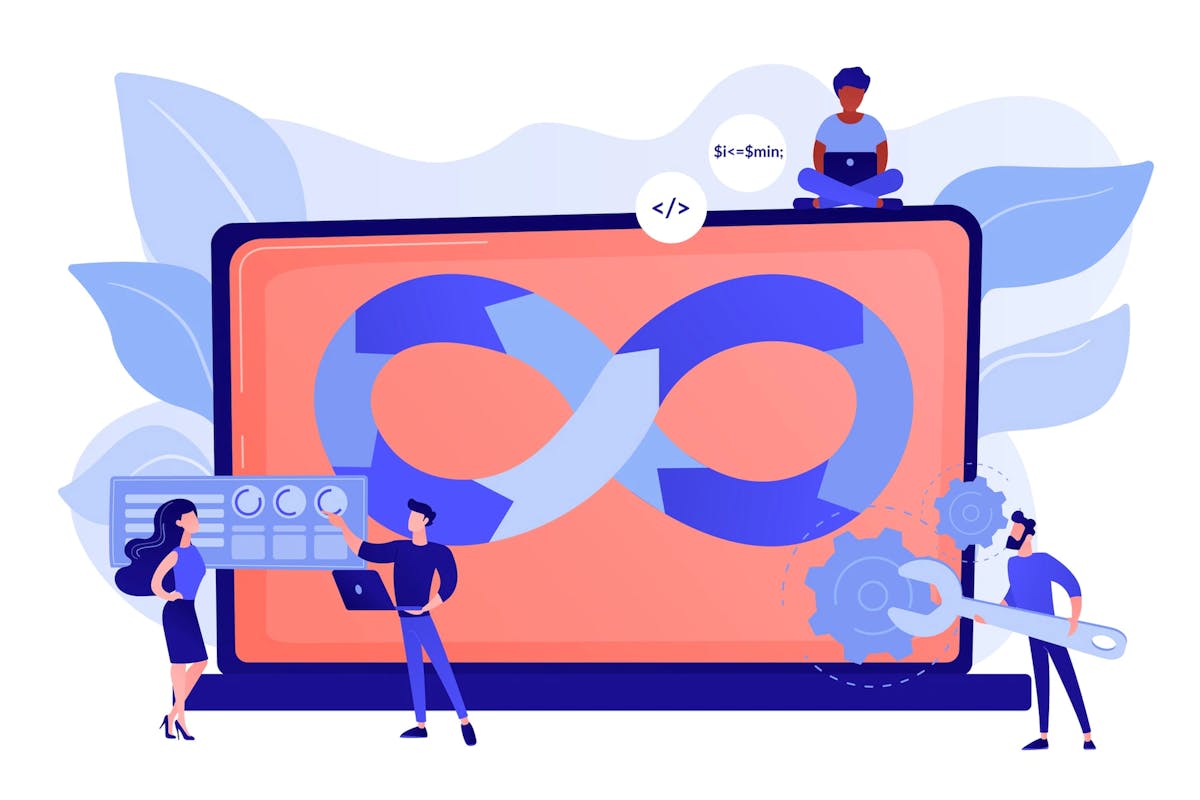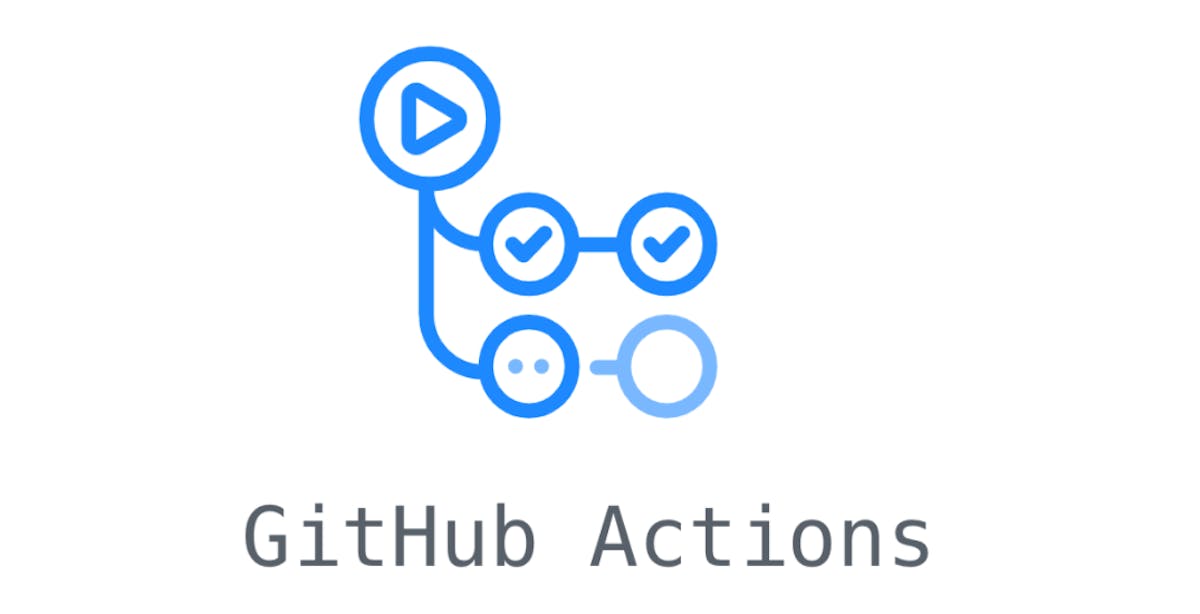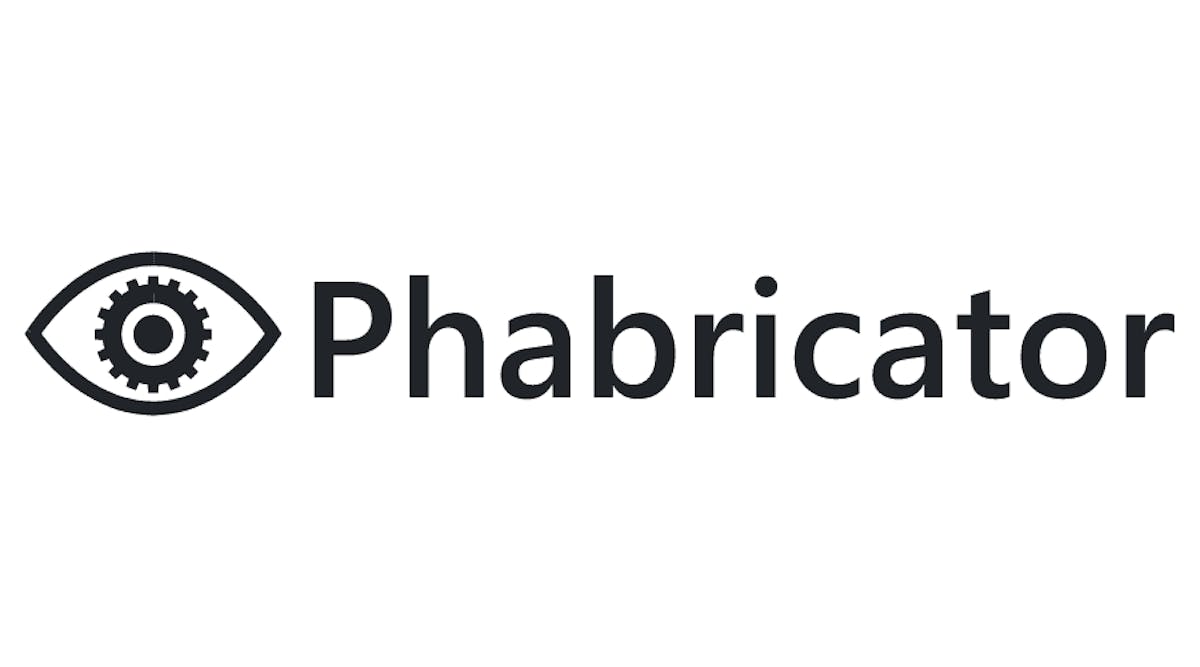Today's software development runs at the healthy intersection of quality with quantity while maintaining optimum speed. An automated and continuous delivery cycle ensures a solid SDLC and in turn, better product quality. That's where CI/CD pipeline tools come into the picture.
Continuous integration tools involve managing source control versions and bringing automation into your software development flow. Likewise, continuous delivery tools deal with everything related to rollback, deployment strategies, change management, approvals, and testing. An ideal CI/CD pipeline tool stack should not only reduce the need for manual interventions in your delivery cycle but also refine the dev workflow, with added focus on process transparency, and faster updates.
The software economy is already dazed by the growing presence of CI/CD tools, making teams struggle for the right stack that suits their developmental needs. This list contains the "Top CI/CD pipeline tools engineering teams should use in 2024" and how each one suits different teams and their methodology to get work done.
What are CI/CD Tools?
CI/CD (Continuous Integration/ Continuous Deployment) tools are software solutions that automate the processes of integrating code changes (CI) and deploying them to production environments (CD). They streamline software development by automating testing, building, and deployment. This helps enable faster and more reliable software delivery, which can lead to collaboration and reducing errors in the development pipeline.
CI and CD differ in features, integrations, and scalability. Many popular tools entail different offerings. To break them down in short:
- Popular tools like Jenkins offer extensive customization and broad plugin support.
- GitLab CI/CD is an all-in-one solution with built-in version control.
- CircleCI focuses on simplicity and ease of use.
- Travis CI is primarily used for open-source projects.
- GitHub Actions tightly integrates with GitHub repositories.
Ultimately, the choice depends on project requirements, team preferences, and the desired level of automation and integration.
Why Are CI/CD Tools So Important?
- A unified approach towards software development: building, deploying, testing, monitoring, and maintenance; all under the same place, from a single tool stack.
- Team handoffs are automated, requiring minimal manual intervention, snowballing into reduced expenses, and better management of time crunches (a consistent engineering problem for decades!)
- Automation ensures developers now have time to focus on their core tasks, build new features, and don't get consumed with repetitive work.
- A strong CI/CD pipeline ripples into increased test reliability, shorter resolution time, and a reduced backlog; all leading to faster release rates.
- Customer contention by resolving bugs and issues way before users encounter them.
Only the right use of CI/CD pipeline tools ensures continuous improvement of your team's workflow, development process, products, and services.