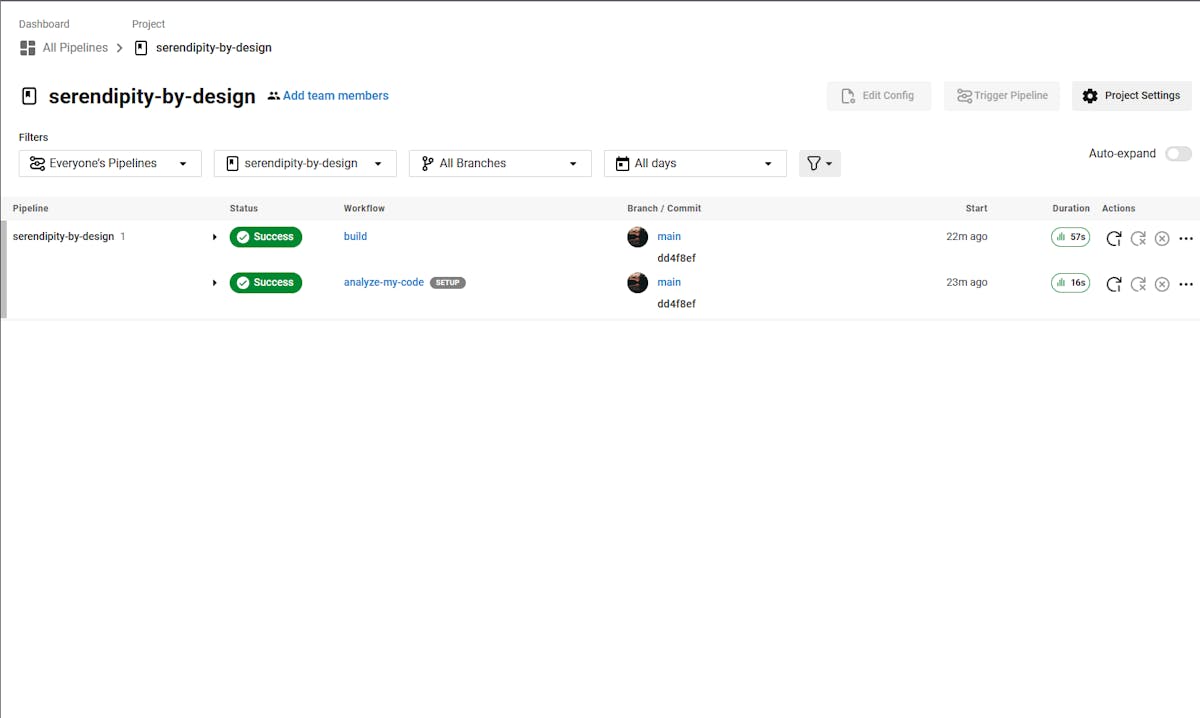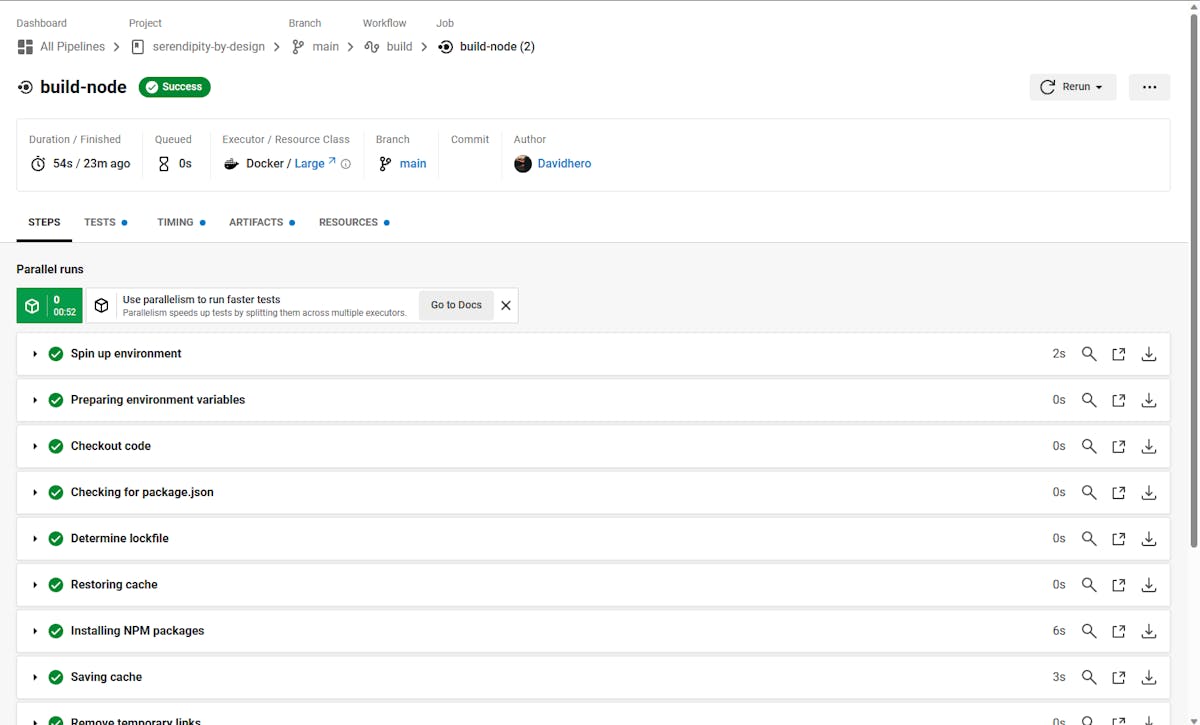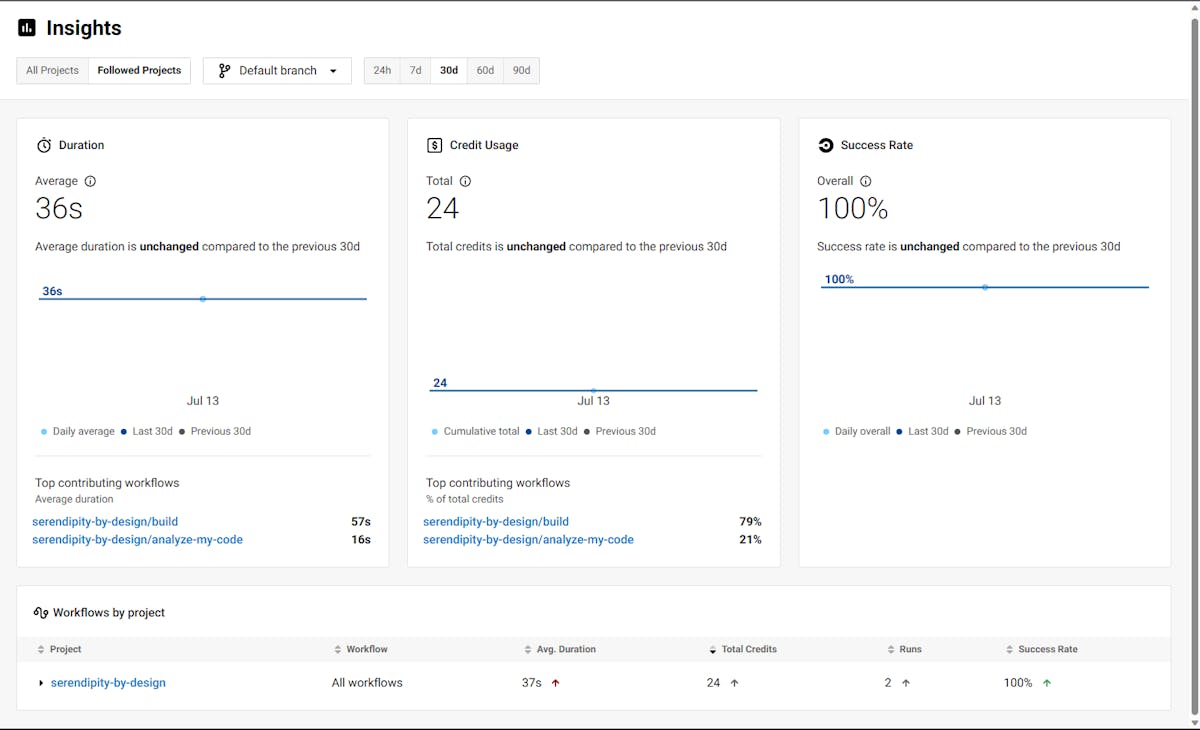CI/CD involves integrating code changes from multiple developers into a shared repository frequently, followed by carrying out automated testing to identify any potential issues. One popular CI/CD tool used by many development teams is CircleCI.
This article aims to explain and showcase the CI/CD processes used by software developers, and how to leverage CircleCI for seamless integration of code changes and automated testing in your software projects.
What is CircleCI?
CircleCI is a cloud-based CI/CD platform that provides a robust and scalable environment for automating the build, test, and deployment processes. It supports a wide range of programming languages, frameworks, and platforms, making it suitable for various types of projects. CircleCI integrates with popular version control systems like Git, allowing developers to trigger builds and tests automatically whenever new code is pushed to the repository.
CI/CD Pipelines: What You Need to Know?
When introducing a new CI/CD tool, it is crucial to ensure everyone is aligned on the goals and objectives. Starting small and making incremental process changes within a single team can help guarantee effectiveness and identify improvements that work within your organization.
Although, it is important to recognize that DevOps may not be the right fit for every organization. Factors such as company culture and product strategy should be considered. For instance, if confidentiality and a big launch are paramount, incremental shipping for feedback might not align with your needs, making it challenging to build a DevOps culture.
Measuring the current state is a crucial step before initiating any improvement plan. Accurate metrics about your development cycle and overall performance provide a baseline for evaluating the impact of changes. With proper measurement, efforts like adopting standups with understanding their effectiveness can lead to saving time.
While automation is a key aspect of DevOps, it's important to note that not everything needs to be automated immediately. The concept of "infrastructure as code" implies automating infrastructure provisioning and configuration management. However, it's essential to start with manual processes to gain insights and determine the best approach for automation.
By following these best practices and considering the unique aspects of your organization, you can embark on a successful CI/CD journey that aligns with your goals and optimizes your development process.
4 Things To Know Before Setting Up Continuous Integration With CircleCI
Implementing continuous integration (CI) successfully requires the team to focus on key elements that drive efficiency and quality throughout the development process. Here are the crucial factors to consider:
1. Don't Underestimate Testing
Testing should be an integral part of the development process. Engineers should write tests alongside the code they create, ensuring comprehensive test coverage. CircleCI, for example, runs tests on committed code and provides feedback through green or red builds. Automated testing is ideal, but manual testing or integrating QA services like Rainforest QA can also be effective.
2. Mirroring the Production Environment
The testing environment must mirror the production environment to guarantee the reliability of the code being tested. Using the same versions of databases, web server configurations, and artifacts in the testing environment helps ensure that functionality tested in this environment will work seamlessly in production.
3. Code Reviews and Pair Programming
Employing coding best practices is crucial for maintaining code quality and scalability. Pair programming, especially for complex functionalities, promotes collaboration and allows architects to discuss and agree on the optimal approach before writing any code. Additionally, implementing code review processes ensures adherence to best practices, eliminates conflicts, and enhances the quality of the codebase.
4. Automate. Automate. Automate.
Automating the deployment workflow is essential for achieving a fast and efficient software development pipeline. By automating the deployment process, the team can rapidly deliver finished code to production, enabling timely customer access. This automation streamlines the overall development process and maximizes the value of rapid software development.
By focusing on these key elements, teams can establish a robust CI system that prioritizes testing, mirrors production environments, follows coding best practices, and automates the deployment workflow. This approach enhances code quality, scalability, and speed, resulting in efficient and reliable software development.
How to Set Up CI/CD Pipeline with CircleCI
To get started with CircleCI, you need to set up your project and configure the CI environment. Here are the general steps involved:
- Create a CircleCI account: Visit the CircleCI website and create an account if you don't have one already. You can choose the free tier or a paid plan depending on your needs.
- Connect your repository: After creating an account, connect your project repository to CircleCI. CircleCI supports repositories hosted on platforms like GitHub, Bitbucket, and GitLab.
- Configure the build environment: CircleCI uses a configuration file called .circleci/config.yml placed at the root of your repository to define the build steps, dependencies, and test commands. This file is written in YAML (Yet Another Markup Language) format. You can customize the configuration based on your project's requirements.
version: 2
jobs:
build:
working_directory: ~/project
docker:
- image: circleci/node:14
steps:
- checkout
- run:
name: Install dependencies
command: yarn install
- run:
name: Run tests
command: yarn test
- Define workflows: Workflows in CircleCI allow you to orchestrate multiple jobs and define the order of execution. A workflow can include steps such as building, testing, and deploying your application. By defining workflows, you can ensure that your code changes go through a series of checks before being deployed.
- Add project-specific dependencies: If your project requires any specific dependencies or tools, you can specify them in the configuration file. CircleCI provides a wide range of pre-installed software and allows you to install additional dependencies as needed.
- Configure environment variables: CircleCI allows you to define environment variables that can be securely accessed within your build process. This is useful for storing sensitive information like API keys or credentials without exposing them in the configuration file.
6 CircleCI Best Practices For Pipeline Optimization
Once your project is set up with CircleCI, you can start leveraging its features for continuous integration.
Here are some key practices and techniques to consider:
1. Triggering Builds on Code Changes
CircleCI can automatically detect code changes in your repository and trigger builds accordingly. By configuring webhooks or using integration plugins, you can ensure that CircleCI starts a build as soon as new code is pushed. This enables fast feedback and helps catch integration issues early in the development process.
2. Building and Compiling Your Code
As part of the CI process, CircleCI can build and compile your codebase. This step ensures that your code is error-free and can be executed successfully. CircleCI supports various build tools and programming languages, allowing you to specify the required build commands in the configuration file. You can define build steps such as package installations, compiling code, and generating artifacts.
Simple react code to demonstrate code build and automated tests
import React from 'react';
const HomePage = () => {
return (
<div>
<h1>Welcome to My Next.js App!</h1>
<p>Start building your awesome application here.</p>
</div>
);
};
export default HomePage;
3. Running Automated Tests
Automated testing is a crucial aspect of continuous integration. CircleCI allows you to run unit tests, integration tests, and any other types of tests you have implemented for your project. You can define the test commands in the configuration file, and CircleCI will execute them during the build process. CircleCI provides extensive support for popular testing frameworks and platforms, making it easy to incorporate tests into your CI pipeline.
import { render, screen } from '@testing-library/react';
import HomePage from '../pages/index';
test('renders welcome message', () => {
render(<HomePage />);
const welcomeMessage = screen.getByText(/Welcome to My Next.js App/i);
expect(welcomeMessage).toBeInTheDocument();
});A successful build and test in the pipeline should carry a green check mark with a success note, indicating a successful build.