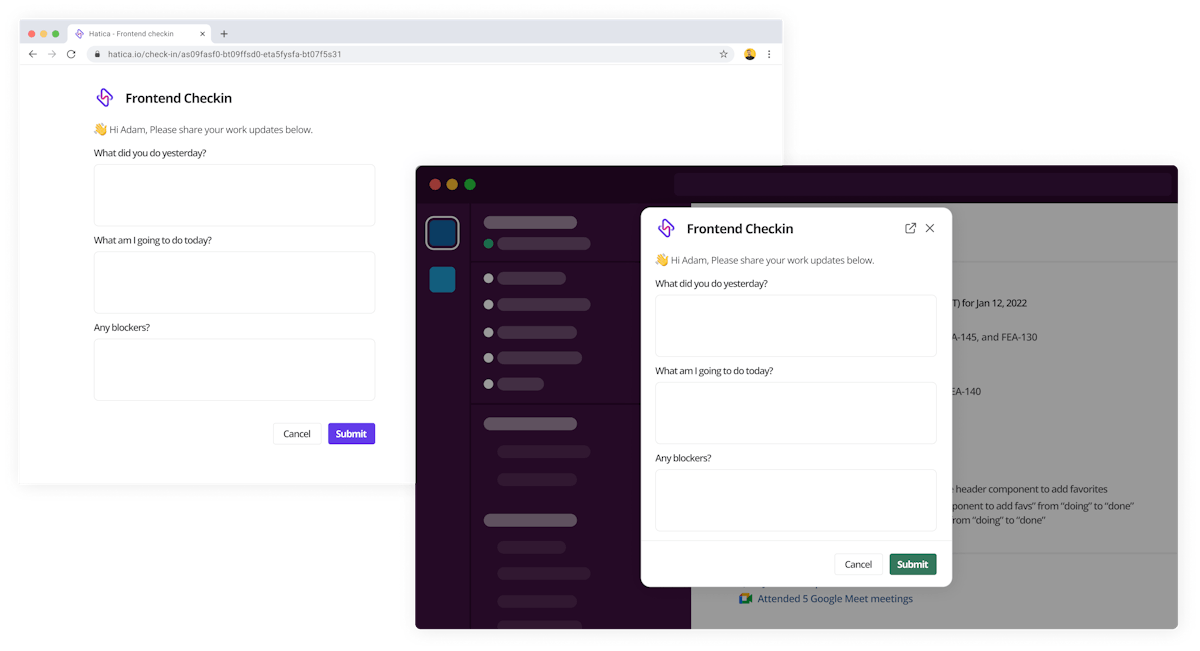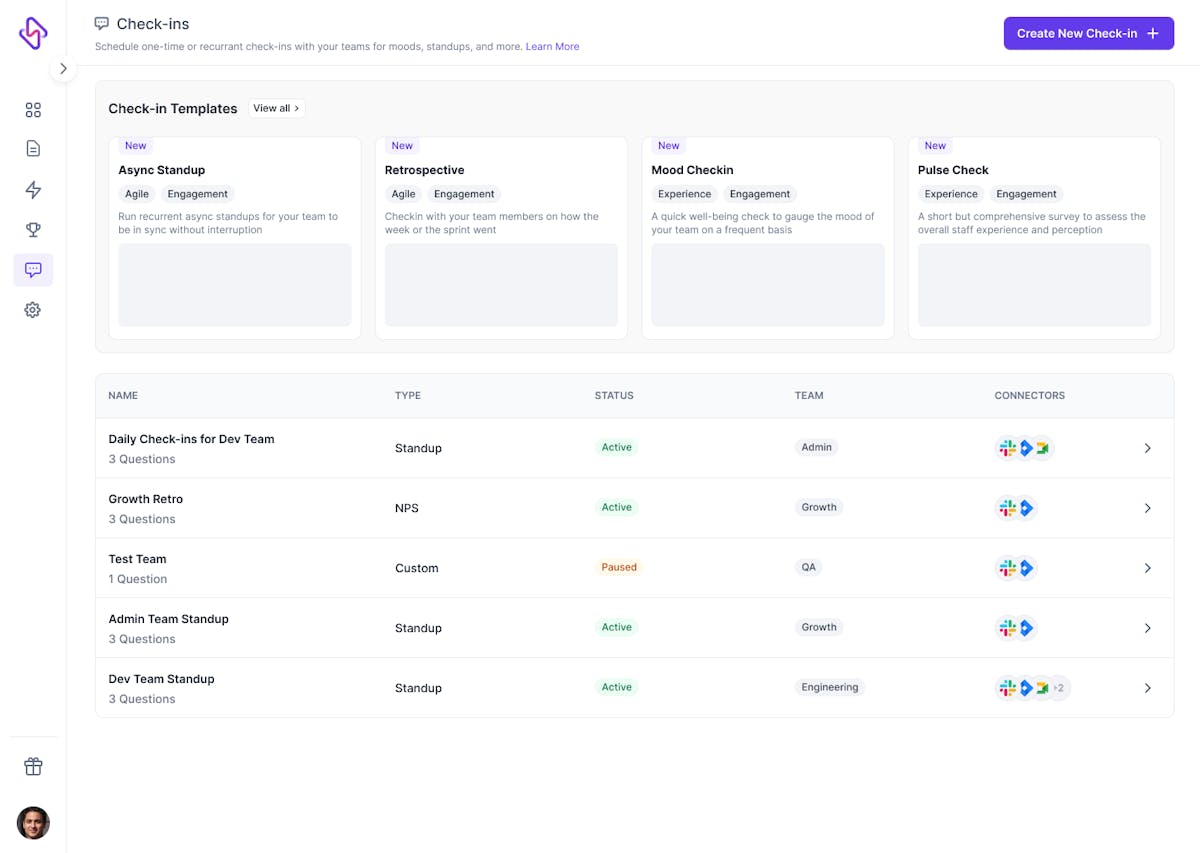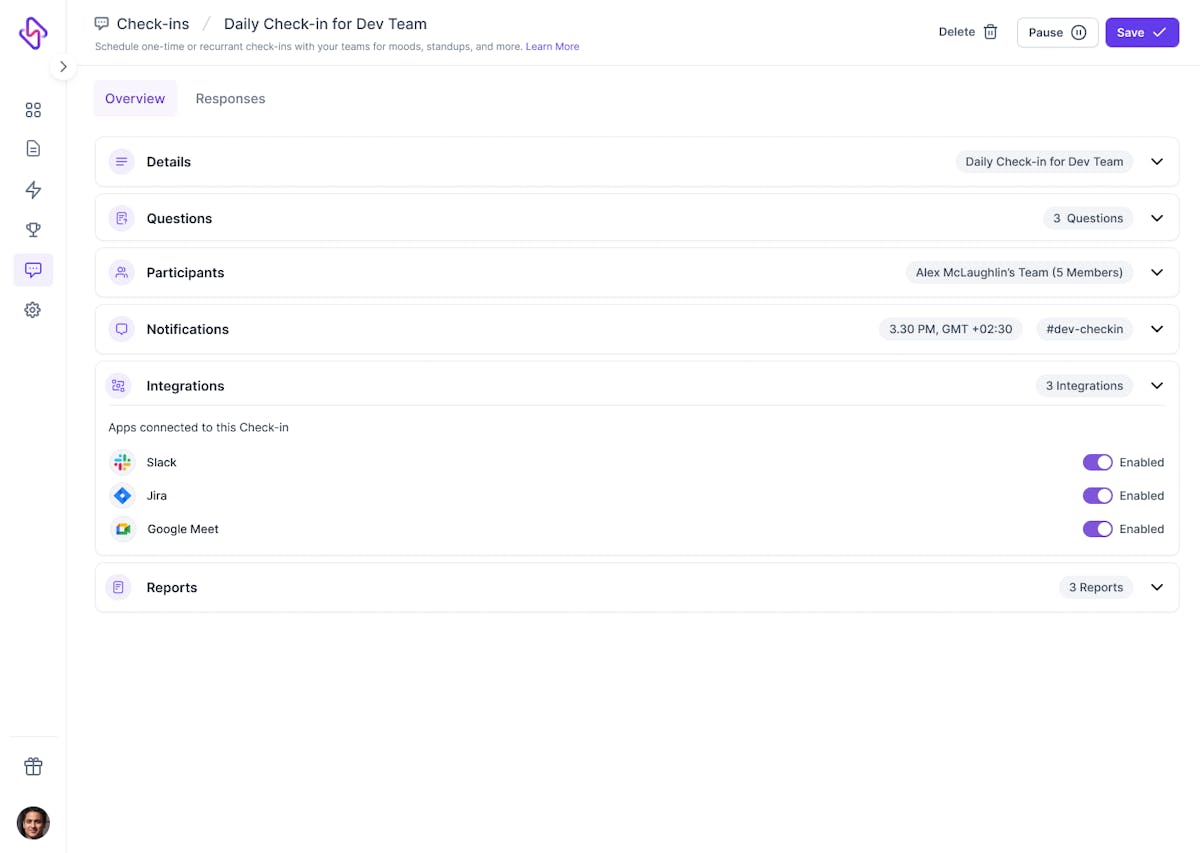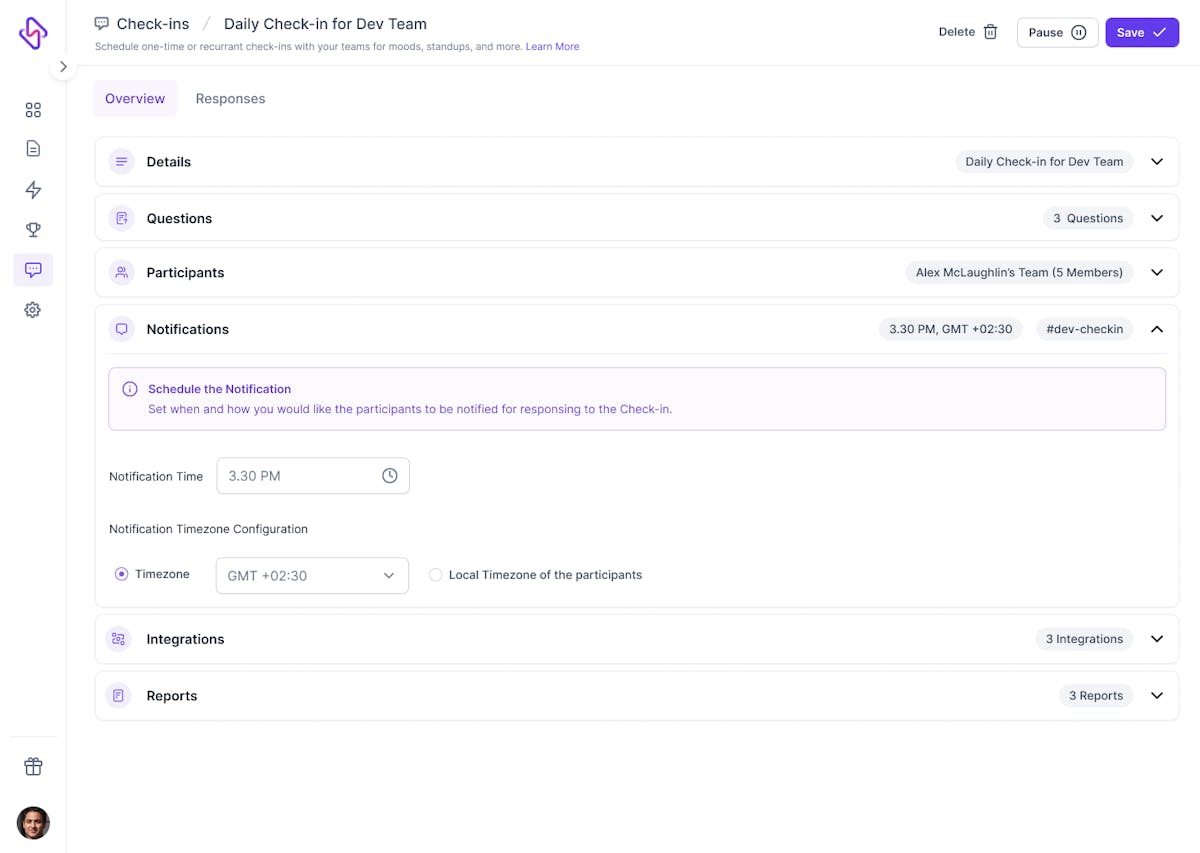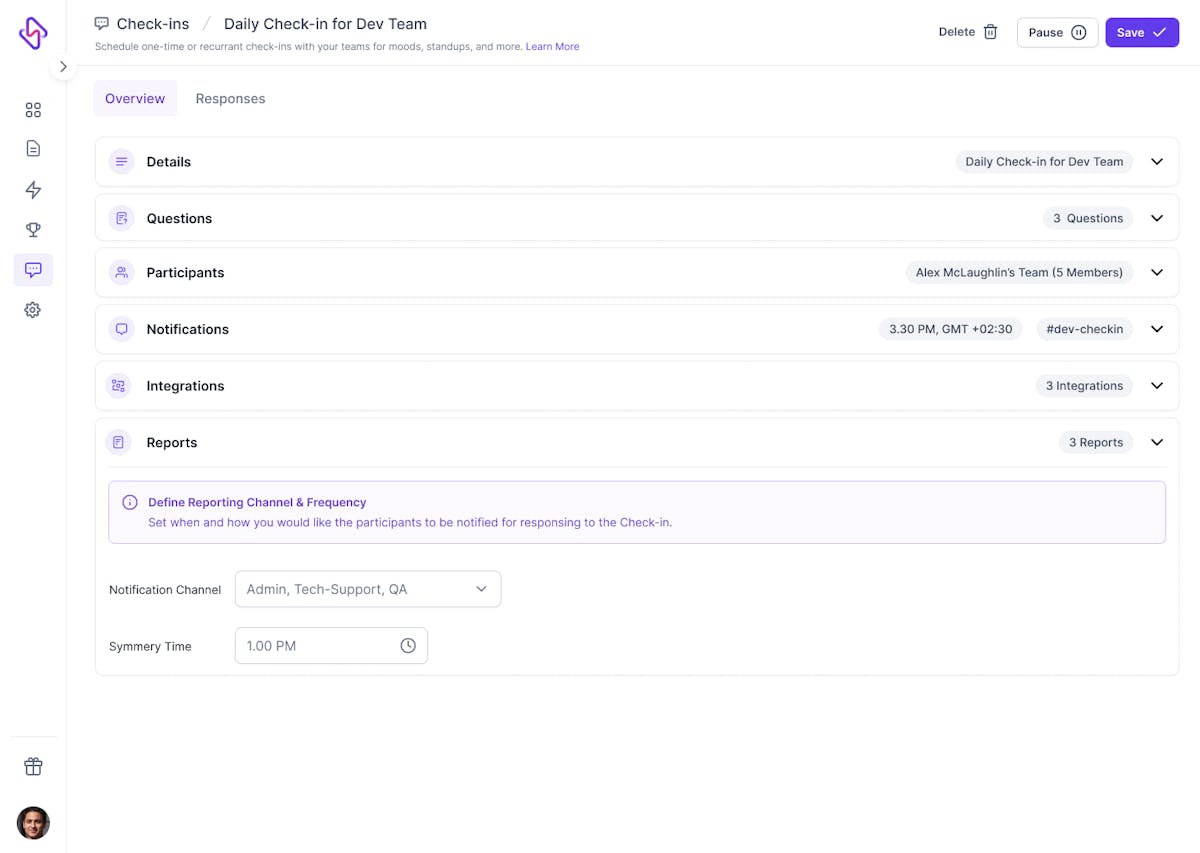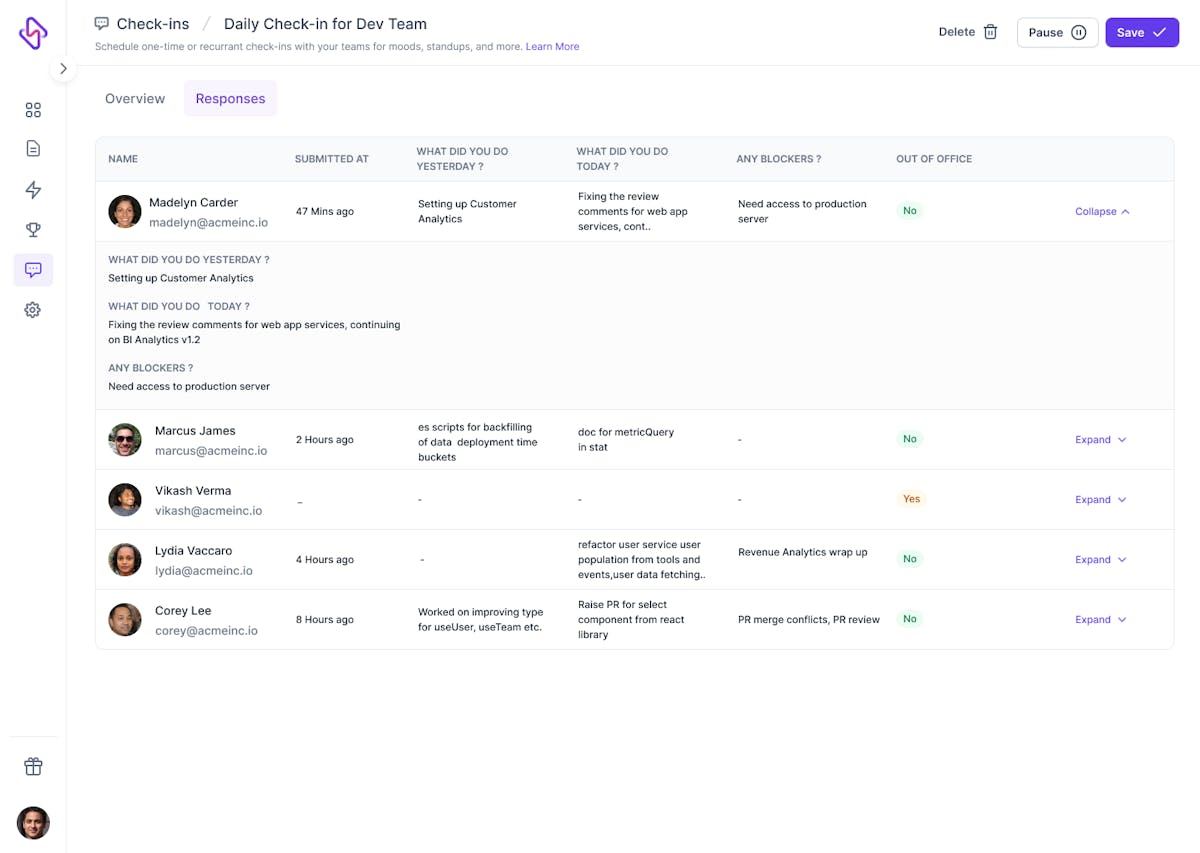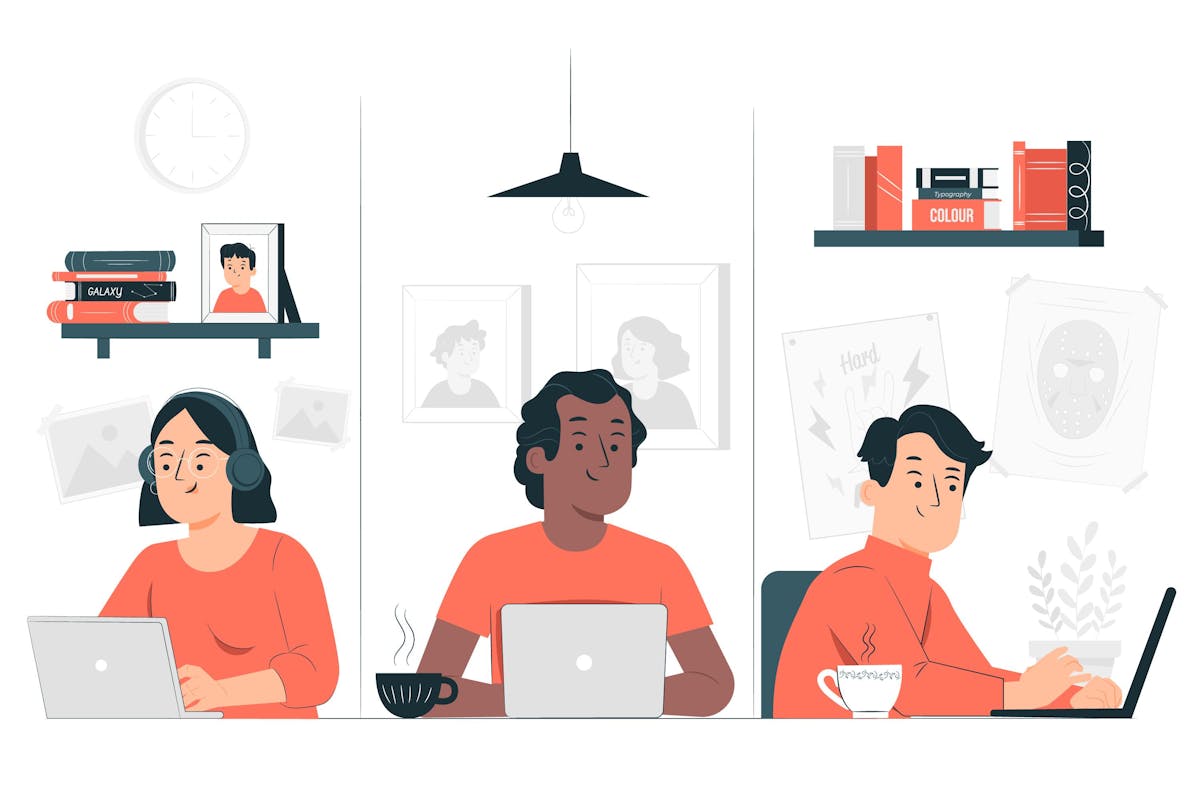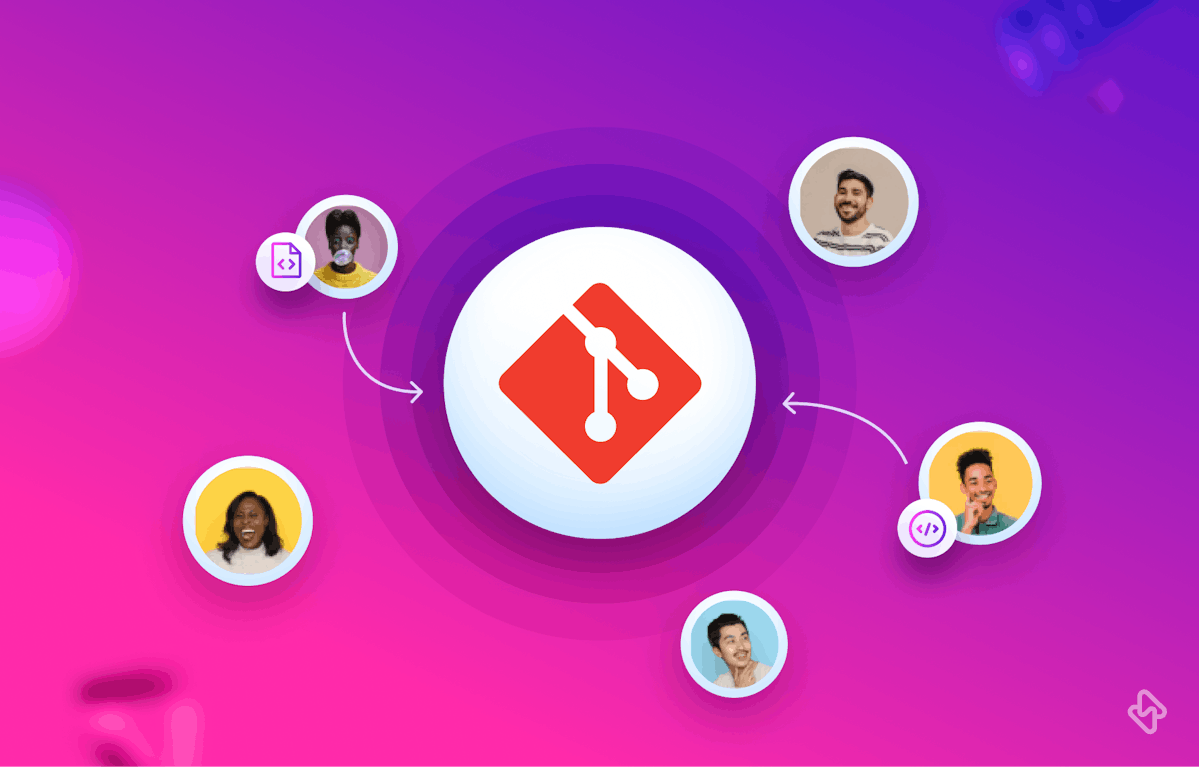Software engineering teams can use the data from their teammates' standups alongside larger project data to get a holistic view of the team’s and project’s status. It can paint a picture of how the team is aligned to not just succeeding at a given project but it also helps gain insight into the team’s efforts that contribute to larger organizational goals. In addition to this, data about goal alignment, team member well-being, and team cohesion metrics can help dev teams to communicate, calibrate, and steer contributions towards intended goals.
3. Inconvenient meeting times
Apart from keeping the meeting duration consistent, managers should also ensure the stand-up meeting is carried out at a time that is convenient for everyone involved. Since most software engineering teams are distributed, this might be a challenge for dev managers.
4. Unequal participation
There is a chance that some members shy away from sharing information during the meeting for many reasons. Conducting stand-ups daily helps managers identify the individuals who regularly avoid focus. This can help managers devise strategies to improve team participation and to encourage the teammates to step forward and share information.
5. Not raising blockers at all
Some participants may only answer the first two questions in the stand-up meeting agenda and skip the part where they share the challenges faced entirely. Managers should stay in the loop of the reported blockers that their teammates face and corroborate this with their team’s metrics such as activity reports, cycle time, code churn rate, and other metrics to anticipate roadblocks and challenges and to preempt them.
6. Lengthy discussions
As with any meeting, a stand-up also requires strict adherence to the meeting agenda - of answering the three questions within a reasonable time frame. Digressions and lengthy discussions can lead to prolonged meetings that are counterintuitive to the timeboxed nature of this meeting. Any other follow-up discussions that require more time should be dealt with after the stand-up involving only the relevant stakeholders.
A productive daily standup should focus on solving teammates’ blockers. So, if a team member raises a blocker, they should be encouraged to share the issue in detail so the others can collectively provide solutions to unblock it.
7. Lack of documentation of meeting outcomes
The traditional standup meeting doesn’t mandate note-keeping meeting minutes. Thus, when participants raise blockers or even bring up achievements and contributions, the risk of losing attention and following up on these issues is quite high. Dev teams must prioritize documentation of points raised in standups to ensure credibility, and accountability, to prevent repetition of blockers in the future, and to plan for risk mitigation.
8. Potential Overemphasis on Individual Updates
One common pitfall in regular stand-up meetings is a tendency to focus too much on individual updates, potentially neglecting the broader team perspective. While individual progress is crucial, there's a risk of losing sight of the collective goals and project roadmap. Teams should strike a balance by periodically zooming out to discuss how individual efforts align with the overall team objectives. This helps maintain a holistic understanding of the project's status and ensures that individual contributions are contributing effectively to the team's overarching goals. Striking this balance ensures that the stand-up remains a collaborative effort rather than a series of isolated updates.
As teams shift towards adopting asynchronous (async) stand-up meetings, they often rely on familiar communication tools. In our research with hundreds of dev teams, we've found that popular choices include Zoom, Loom videos, Slack, Google Meet, and Microsoft Teams. Some teams also explore various digital workplace products.
While there are many stand-up tools available, not all offer seamless cross-tool integrations for comprehensive team management. Here's where products like Check-Ins from Hatica stand out. Check-Ins simplifies the process of hosting async daily stand-up meetings with an easy setup, intuitive scheduling, and a focus on preserving team members' productive time.
Hatica's Check-Ins feature is highly customizable, allowing users to modify questions, set check-in times, pre-approve submitters, and assign viewers. This minimizes the effort needed for team members to share updates while maintaining visibility and traceability of progress.
Hatica Check-Ins is an integrated feature within the Hatica dashboard, specifically designed to streamline asynchronous standup meetings. This tool provides a hassle-free setup, intuitive scheduling, and robust customization options, ensuring that participants can contribute without compromising their focus time. Here's how managers can leverage Hatica Check-Ins:
Step 1: Select the Check-In Option on the Hatica Dashboard
Navigate to the Hatica Dashboard and choose the Check-In option to initiate the async standup process.
Step 2: Create a New Check-In
Use the "Create a new check-in +" option to start a new async standup session.
Choose from existing templates or create a custom template based on team preferences.