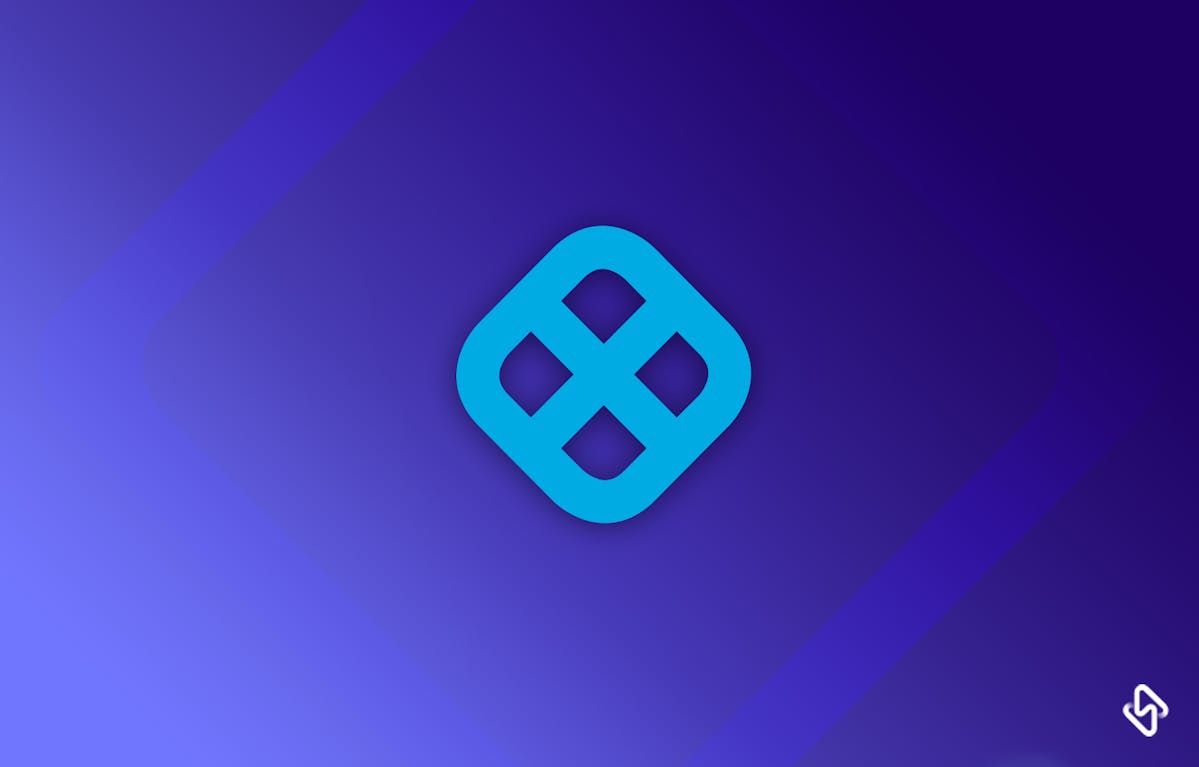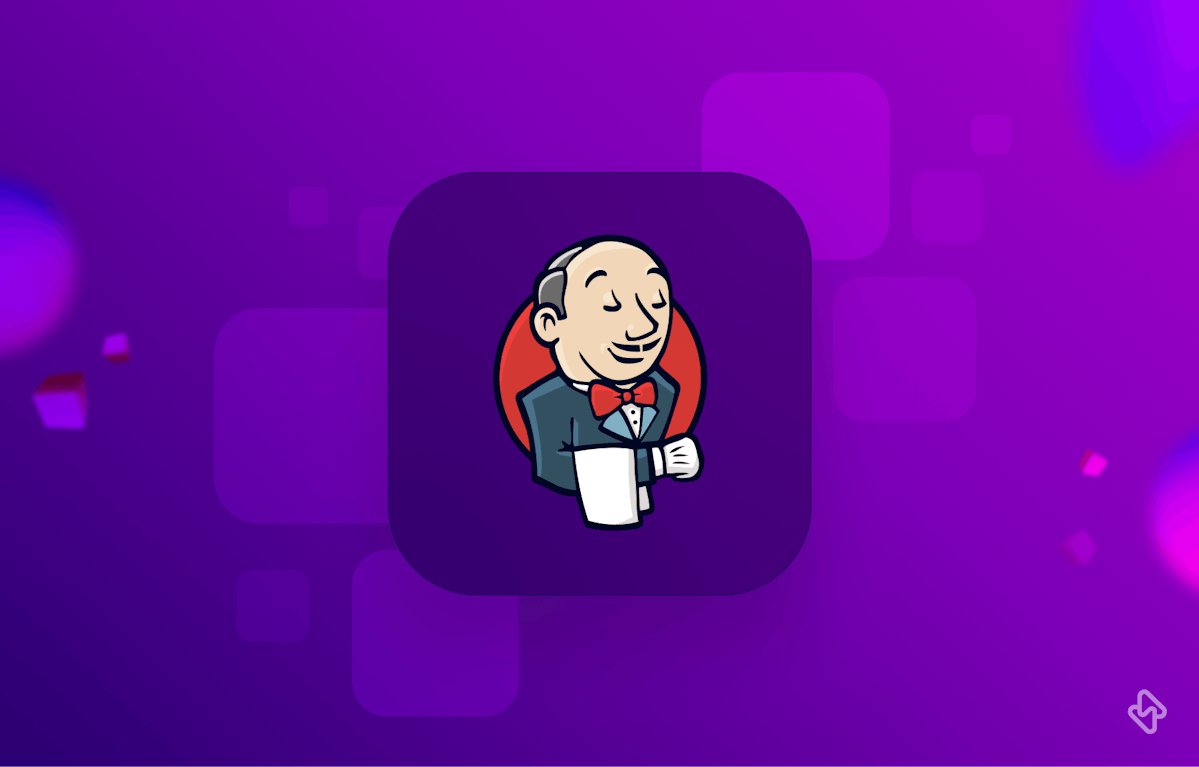Modernizing your application stack necessitates the modernization of your CI/CD pipeline. CI/CD has evolved into a critical component of software development and is no longer an option.
We have researched the latest trends and best practices in continuous integration (CI) pipelines, and have discovered that there are some essential plugins that can help improve your CI pipeline's functionality and reliability.
In this article, we will share our top picks for CI pipeline plugins that can help you achieve better results and increase efficiency.
What are Plugins?
Before we dive into the specific plugins, it's essential to understand why plugins are crucial for your CI pipeline. Plugins are add-ons that provide additional features and functionalities to your pipeline, helping you automate tasks and streamline your workflow. They can help you perform tests, build and deploy your application, and even integrate with other tools and services.
Plugins are especially important if you're using a platform like Jenkins or GitLab for your CI/CD pipeline. These platforms offer a wide range of plugins that can help you customize your pipeline to fit your specific needs.
Harness is a cloud-agnostic end-to-end software delivery platform that enables developers to deliver code more quickly, safely, and efficiently. Harness enables developers to focus on creating high-quality code rather than worrying about the underlying infrastructure by automating the entire software delivery process.
It includes a number of features that are intended to assist developers in quickly and easily building, testing, and deploying their applications. Continuous delivery pipelines, automated testing, and deployment patterns are among the key features of Harness. These features can assist developers in increasing their efficiency, reducing errors, and improving the quality of their code.
Top 5 Harness Plugins For DevOps
Without further ado, here are our top picks for plugins to consider for your CI pipeline:
1. Docker Plugin
According to Docker, Inc.'s The State of Application Development in 2022 report, 44% of developers use some form of CI/CD with Docker containers. The Docker Plugin is one of the best tools available for Docker users, offering a variety of benefits that are ideal for distributed development environments.
The CI/CD model is based on continuously integrating and deploying small code changes, making it well suited to a decentralised software development model. A successful CI/CD implementation allows development teams to focus on creating and refining features while minimizing the day-to-day operational concerns of moving code from development to deployment environments.
Drone, an Open Source project that provides a cloud-native, self-service Continuous Integration platform, is one powerful tool that can help modernise your CI/CD pipeline. The Drone Docker Extension extends Drone CI to your laptops via Docker for Desktop, enabling busy teams to automate their build, test, and release workflows with a powerful, cloud-native pipeline engine.
Incorporating the Docker Plugin into your CI/CD pipeline can improve your workflow even further by allowing you to build and deploy Docker images as part of your pipeline. You can use this plugin to automate the entire process, from creating your Docker image to submitting it to your Docker registry. This can significantly improve your workflow and efficiency, allowing you to deliver better results.
2. Backblaze B2 Plugin
Backblaze B2 is a low-cost cloud storage solution that is gaining popularity among businesses of all sizes. Harness recognised the value that Backblaze B2 provides and developed a plugin that allows users to easily integrate Backblaze B2 into their deployment pipelines.
Users can use the Backblaze B2 plugin to store application artefacts in Backblaze B2 buckets that are accessible from anywhere in the world. Backblaze B2 has some of the lowest storage costs in the industry, making it an appealing option for businesses looking to save money on their cloud storage needs.
Backblaze B2 also includes enterprise-grade security features such as encryption and multi-factor authentication. This ensures that users can securely store their data and have peace of mind knowing that
3. Git
Harness's Git Plugin enables seamless integration of Git repositories with the Harness continuous delivery pipeline. Harness Git Plugin includes a number of features that help developers streamline their Git-based continuous delivery workflows.
Developers can easily set up a Git repository as a source for their continuous delivery pipeline using the Harness Git Plugin. The plugin provides several deployment strategies, such as rolling deployment, blue-green deployment, and canary deployment, to assist developers in automating their deployment workflows.
The ability to define infrastructure as code using Git repositories is a key feature of the Harness Git Plugin. This feature enables developers to define infrastructure in a version-controlled environment, allowing them to track changes and revert to previous versions.
4. JIRA
The Harness Jira Plugin bridges the gap between the Harness continuous delivery platform and the Jira issue tracking system. Using Harness, developers can track and manage development issues as well as track the deployment of fixes to those issues.
Developers can use the Harness Jira Plugin to connect to Jira instances and create Jira tickets directly from within Harness. The ability to assign Jira tickets to specific users or teams and track their progress through the development pipeline is supported by the plugin.
The Harness Jira Plugin also allows for bi-directional issue syncing between Harness and Jira. This means that when Harness triggers a deployment, the plugin automatically updates the corresponding Jira issue with the deployment status. Similarly, when a Jira issue is updated with a fix, the plugin can automatically trigger a deployment in Harness to deploy the fix.
5. AWS Plugins
The Harness AWS Plugin allows developers to use the Harness continuous delivery platform to automate application deployment to the Amazon Web Services (AWS) cloud. The plugin integrates Harness and AWS seamlessly, allowing developers to easily deploy applications and infrastructure to AWS.
Developers can use the Harness AWS Plugin to create AWS infrastructure and services directly from within Harness. The ability to create and manage EC2 instances, load balancers, and other AWS resources is included. The plugin also allows you to deploy containerized applications to AWS via services such as Amazon ECS and Amazon EKS.
The ability to automate the deployment of applications and infrastructure to AWS is one of the key benefits of the Harness AWS Plugin. This can help to speed up the development process and shorten the time it takes to deploy changes to the cloud.
Bottom Line: Elevate Your CI Pipeline with These Top 5 Harness Plugins
Finally, the Harness platform provides a diverse set of plugins that can assist developers in automating and streamlining their CI/CD pipeline. The Harness platform provides developers with a comprehensive suite of tools to optimise their software delivery process, ranging from the Jira plugin for improved collaboration and issue tracking to the AWS and Backblaze B2 plugins for simplified cloud deployments and storage.
The strength of these plugins lies in their ability to integrate seamlessly with the Harness platform, providing developers with a consistent and reliable experience. Developers can use these plugins to automate complex workflows, reduce manual errors, and accelerate the software delivery process.
Harness continues to expand its plugin offerings, with new plugins being added regularly to support emerging technologies and services. With Harness and its powerful suite of plugins, developers can focus on creating high-quality software while minimizing the overhead and complexity of managing their CI/CD pipeline.