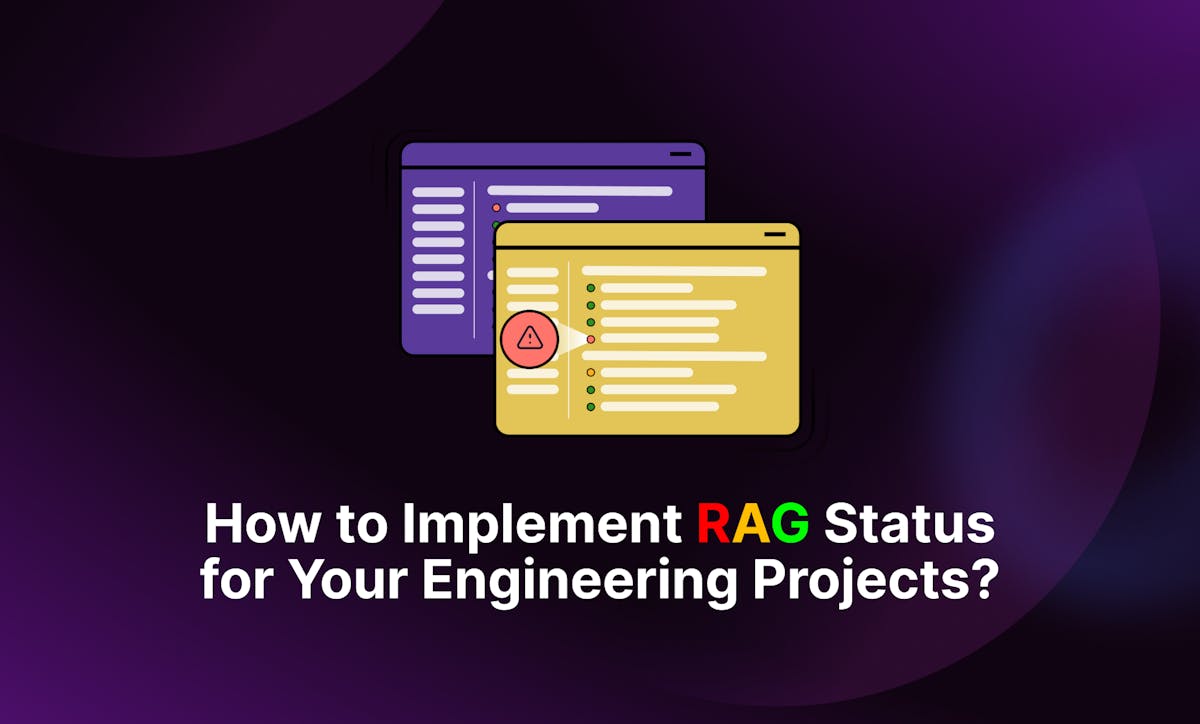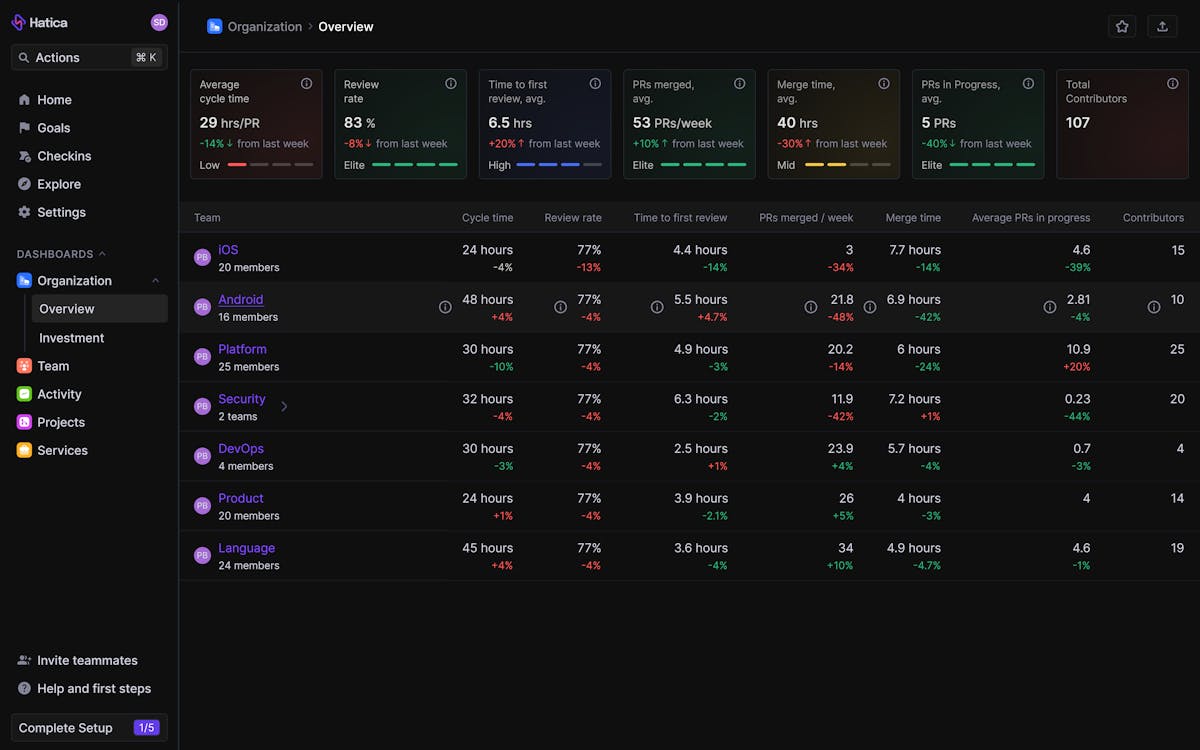For people leading engineering teams, keeping a pulse on their engineering team’s overall output is a constant pursuit. We need meticulous systems to ensure projects stay on track, meet deadlines, and respect budgets.
This requires clear visibility into team performance and readily available, concise information. However, engineering leaders often struggle to figure out a consistent, easily comprehensible system that can communicate the same feedback/message to the entire team without leaving any room for confusion. Engineering teams and leaders have tried note-takers, maintaining a weekly report, recording actionable from every one-on-one, etc. so on so forth to ensure the entire team understands the severity of the issue, priority and the impact on the business result. But none of the methods have proven successful in ensuring everyone gets the message and rightfully so.
Perhaps this is the reason why the RAG Status, evolving over the time, has emerged as a powerful tool to address this need in modern-day engineering workflows. It's a simple yet effective framework to streamline communication, identify roadblocks early on, and keep your team operating at peak efficiency.
This blog dives into using RAG status for software development.
We'll show you how teams can apply this system to their projects and suggest ways to get stuck projects (red status) moving again. But first, let's break down what RAG status means and how it works in the world of software development.
What is RAG Status?
Think of a traffic light – red for stop, green for go. The RAG Status functions similarly in software development. Red signifies a critical pause, prompting a closer look at the project's trajectory. Conversely, green indicates a smooth flow, allowing progress to continue without any blockers.
The RAG system leverages color codes to convey project health:
Red: This signals a project in urgent need of attention. Resources like budget, time, or talent might be stretched thin, jeopardizing project success.
Amber: Similar to a yellow caution light, amber indicates potential risks that require immediate action to avoid a red status.
Green: The ideal scenario – a project progressing according to plan. Resources are allocated effectively, and tasks and milestones are on track for completion.
(Are you looking to self-assess the overall health of your engineering team? Read our latest blog on the same.)
How Does the RAG Status Apply in SDLC?
The RAG Status is versatile and can be applied to various aspects of a project, from the overall development process to specific tasks, issues, or risks. In complex projects, leaders often break down the project into smaller components and assign RAG colors to areas like schedule, scope, costs, and team performance.
This customization ensures better project management.
But before we jump into using RAG on projects, let's see what each color means for software development.
Red Flags and How to Respond
A red RAG status demands immediate attention. Here are some resource constraints that might trigger a red flag. When a project is marked red, it signals that there are significant issues that need to be addressed right away. Such as:
- Budget: One major concern is when project costs are nearing exhaustion, yet completion is far from sight. This can happen due to unexpected expenses or poor financial planning.
Are cost overruns due to unexpected expenses, scope creep, or underestimation? Can spending be optimized or can alternative solutions be found?
- Time Crunch: Deadlines are slipping faster than grains of sand through an hourglass. In this scenario, you need to analyze the bottlenecks causing delays. Reprioritization might be necessary, or even negotiating deadlines with stakeholders. This is where you might have to fast-track critical tasks to get back on schedule.
- Talent: Your engineering team is struggling to complete a certain project, and this could be due to team members being overextended or the need for specialized skills that are currently unavailable. Addressing this might involve upskilling existing members, or perhaps external resources like consultants or temporary hires can bridge the expertise gap.
A red RAG status is a wake-up call, signaling an opportunity to course-correct and steer your project in a better direction with immediate effect.
However, if your team frequently encounters red flags, it’s a sign of deeper issues affecting your engineering team. These issues need to be identified and addressed properly to prevent ongoing problems and red flags in the future.
The Amber Alert and The Power of Early Warning
Imagine feeling confident about meeting deadlines and staying within budget.
Suddenly, a yellow light flashes on your project management dashboard – the amber status. It's not a full-blown stop sign (red status), but it demands attention.
This amber alert is a powerful tool in your engineering leader's toolbox. It serves as an early warning system, highlighting potential issues before they snowball into major roadblocks. By acting on the amber signal, you can foster proactive problem-solving within your team.
Let's explore the pressing need behind the amber status:
- Nipping problems in the bud: The amber flag prompts a closer look at minor issues before they morph into major setbacks. This allows you to address delays, resource constraints, or scope changes with agility, minimizing their impact on the project's overall flow for example a changing customer demand, or changing product behavior on certain triggers, etc.
- Proactive problem-solving: The amber status isn't a punishment, it's a heads-up. It encourages discussion and collaboration within your team, leading to proactive solutions before issues escalate. For instance, a certain team is found to spend most of their time in refactoring code or fixing bugs leaving them no new time for writing new code or certain PRs always remaining in the unreviewed state leading to higher cycle time, etc.
- Continuous improvement: By analyzing the root causes of amber flags, you can identify areas for improvement in your project management practices. This ongoing learning ensures a smoother journey for future projects.
The amber status empowers you to shift from reactive firefighting to proactive course correction. By leveraging this early warning system, you can guide your team toward successful project delivery.
Green Light: A Smooth Journey
Ah, the green RAG status – a sight that brings a welcome wave of relief to any engineering leader. It signifies a project gliding smoothly along, just like a car cruising through a green light intersection. Resources – budget, time, and talent – are all effectively allocated, and the team is on track to deliver success on or before deadlines.
The green light becomes a shared badge of honor, a powerful motivator. that reminds everyone that their dedication is paying off. It is a strong indicator that engineering processes setup are robust that enable the team to deliver the projects on time with needed velocity thereby pushing the team towards innovation and delivering higher efficiency.
In addition, the green light serves as a benchmark for performance. Teams can analyze what is working well and replicate these practices in other areas or future projects.
Now that we've explored the RAG color system, let's explore how engineering teams can seamlessly integrate this framework into their workflows.
How To Integrate The RAG Status Within Your Engineering Team?
To effectively integrate the RAG status within your engineering team, you need to understand how to use it well. Teams often use different methods to manage tasks, and many categorize them using the RAG status. Sometimes, different colors like gray instead of red might be used, but the purpose remains the same: to quickly identify tasks that need immediate action.
At Hatica, the RAG status is used as follows: Elite (Green) marks areas that are performing well and exceeding expectations; High (Blue) indicates areas that are doing fairly well; Mid (Yellow) highlights areas where there might be some friction; and Low (Red) points to areas where there are active problems.