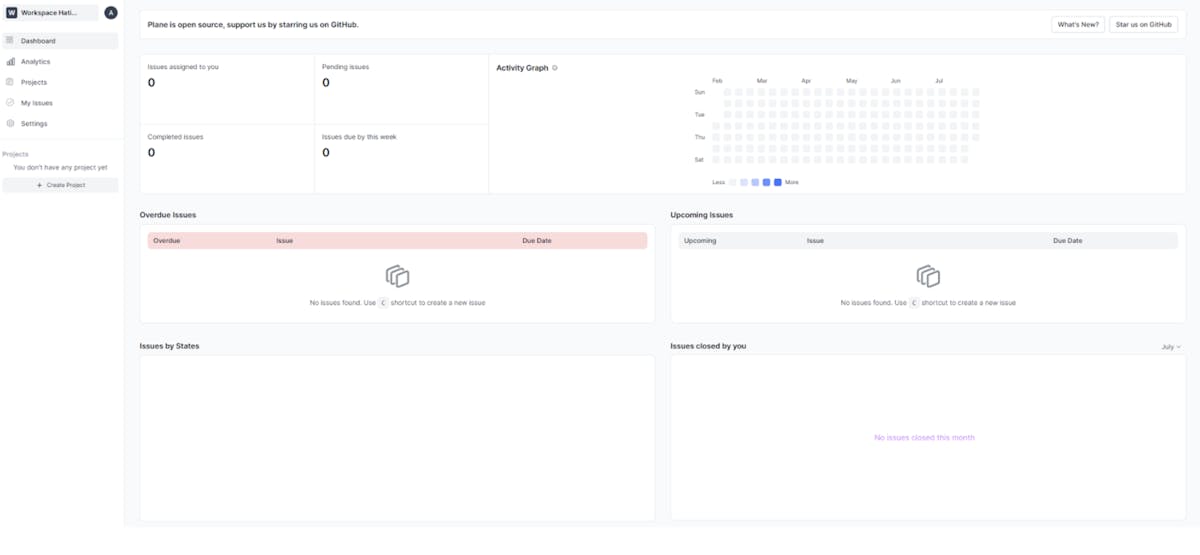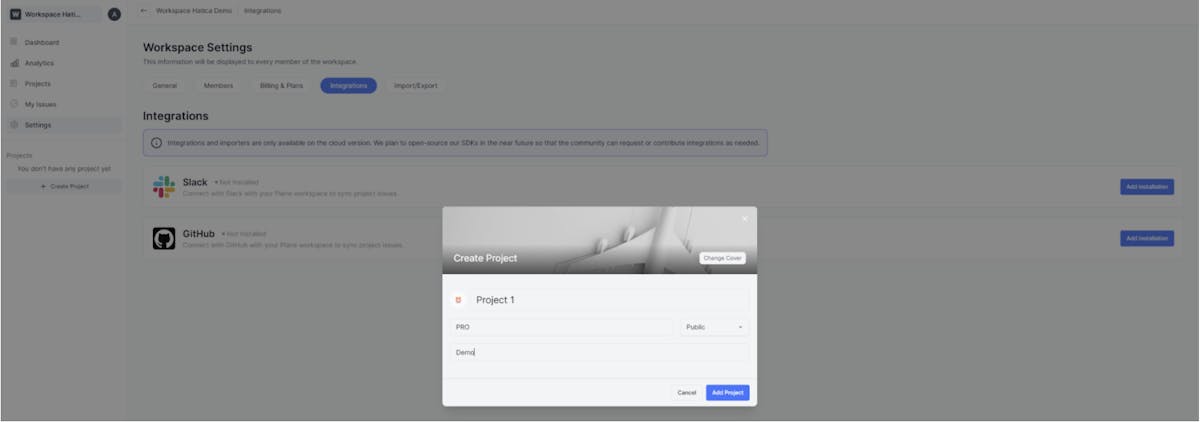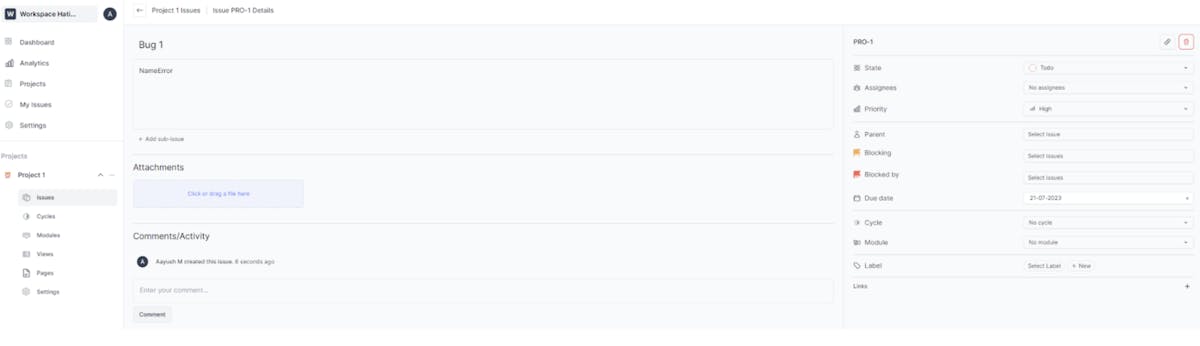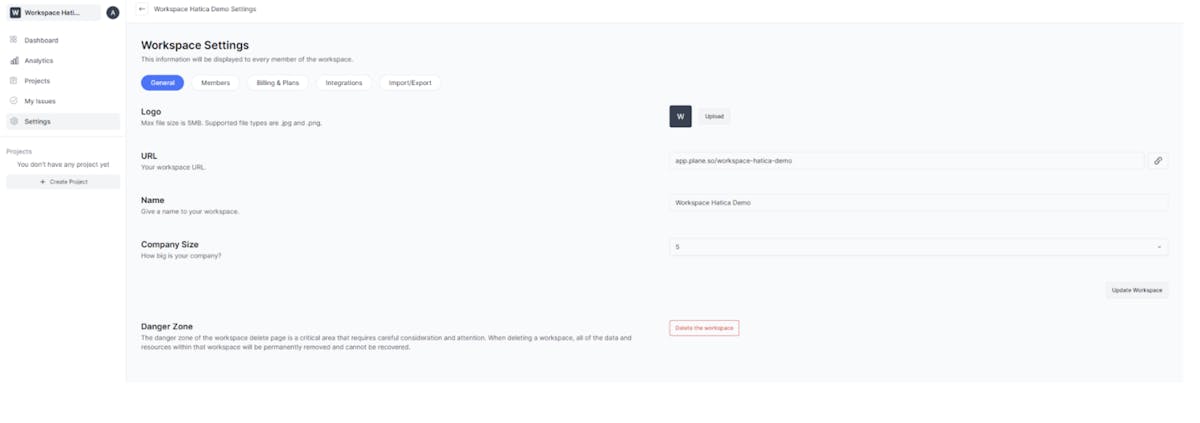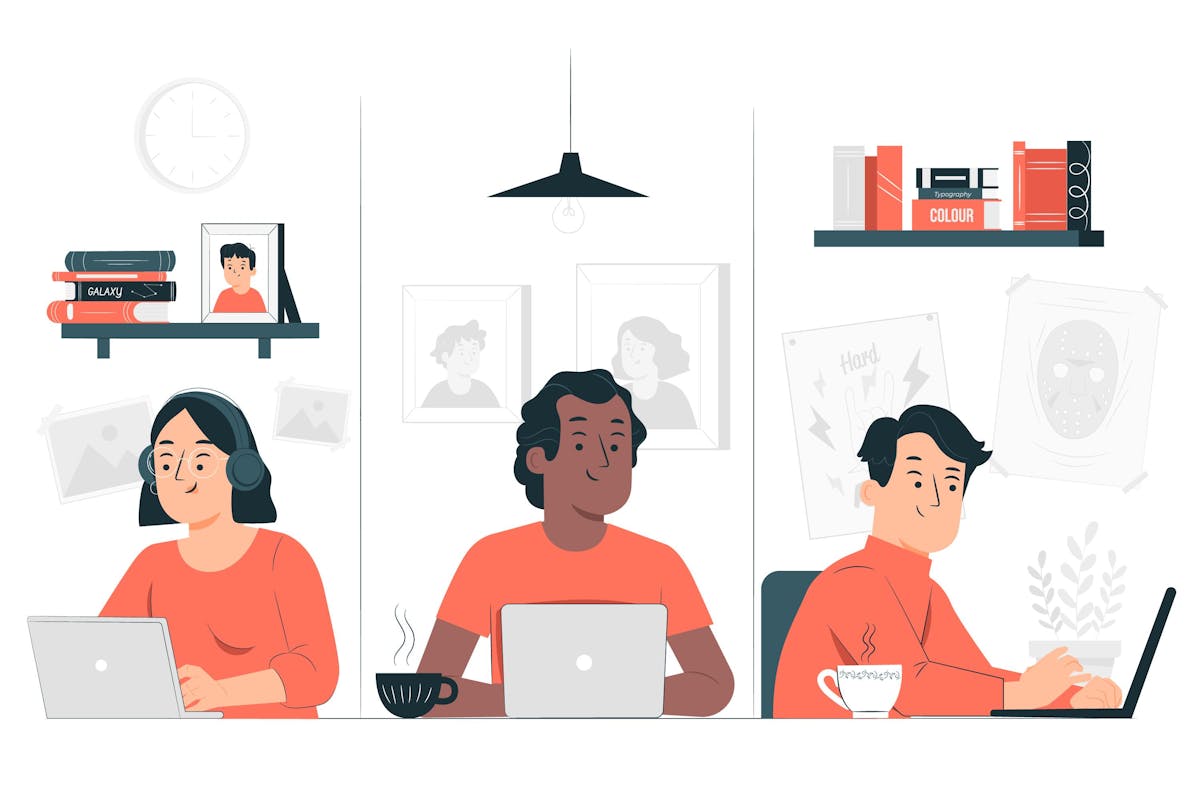Documenting with Pages
Pages function as an AI-powered notepad, allowing you to quickly jot down issues during meetings or at the start of the day. You can then directly push these notes to the respective projects, converting them into issues.
Plane Vs. JIRA: Quick Comparison
In terms of features, Plane and Jira share similarities such as issue tracking, analytics, and integrations, but there are notable differences too. While Jira offers advanced roadmaps, data residency, and user roles & permissions, Plane boasts unlimited members even in the free version, and an AI feature (GPT unlimited) in the Pro version.
1. User Interface and Experience
Plane offers a simple, minimalistic, and intuitive design that encourages ease of use, especially for tech enthusiasts and startups exploring project management tools. Jira, on the other hand, has a more comprehensive interface suitable for larger, more complex projects, although it might have a steeper learning curve for beginners.
In terms of performance, both Plane and Jira demonstrate solid speed and reliability. Jira, with its mature platform, offers guaranteed uptime SLA in its Premium and Enterprise plans, providing reliability for large-scale businesses. Plane, being newer and less complex, is highly responsive and fast.
3. Customizability and Flexibility
Customizability and flexibility is where Plane really shines, thanks to its open source nature. Users can tweak it to their needs, whereas Jira, though offering a broad range of customizable options, lacks the open source flexibility Plane provides.
4. The Migration Journey
Embarking on the migration journey from Jira to Plane, or vice versa, is largely dependent on your project complexity and the tool’s capability to export/import data. Both tools offer migration options, but the experience may vary depending on your specific circumstances.
5. Reporting and Analytics
When it comes to reporting and analytics, Jira offers detailed insights and reports, especially in its paid plans, while Plane provides basic analytics, with the promise of more advanced analytics in its upcoming Pro version.
Both Plane and Jira provide integration with other tools and platforms, with Jira integrating with an extensive list of Atlassian and third-party apps. Plane, however, champions in providing all integrations even in its free version. But as of now only Slack and Github are available for integration option.
7. Cost
Jira's pricing starts with a free tier for up to 10 users and scales up to enterprise-level pricing. Plane, meanwhile, offers unlimited members in its free tier, with the Pro version details still under wraps. For more insights on Jira, we recommend checking out our other article "Jira Myths Debunked". It further expands your understanding of the tool, addressing common misconceptions about its usage and features.
The value proposition lies in your specific needs. If you seek a tool with comprehensive features, data residency, and 24/7 support, Jira might be for you. However, if your focus is on cost-effectiveness, ease of use, and open-source flexibility, Plane makes a compelling argument.
Why Plane Should Be On Your List?
While Jira has become a staple in project management, this Hacker News thread sheds light on several issues that often leave users frustrated and seeking alternatives. One such contender is Plane, which aims to streamline the project management process.
Here is why Plane can be a viable alternative to Jira:
1. Versatility
One significant drawback of Jira mentioned is its attempt to cater to everyone equally, leading to a mediocre experience for most. Jira tries to serve developers, coaches, project owners, business people, customers, and more. In contrast, Plane could focus on creating a niche experience, making it a tool that offers a more consistent experience, better suited for specific team structures and workflows.
Numerous users expressed frustration with Jira's performance, citing long load times and slow response rates. This is an area where Plane can shine by providing a lightweight, fast, and responsive tool that outperforms Jira. This improvement in performance can significantly enhance the overall user experience, making Plane a more attractive option.
3. User Experience (UX)
Jira's UI is sometimes overly complex. Plane could provide a simple, intuitive user interface that makes navigation easy, quick, and user-friendly. It can focus on delivering a streamlined user experience that is less overwhelming and more efficient.
However, Plane isn't without its potential drawbacks. The level of customization that Jira offers, although potentially overwhelming, can be a strength for teams requiring a high degree of complexity.
Plane would need to strike a balance between simplicity and functionality to avoid falling into the same pitfalls as Jira. Improve your Agile project management skills by exploring this comprehensive guide on Jira User Stories from Hatica's blog, designed to help you create effective and focused user stories.
Bottom Line: Let The Plane Land In Your Project Management Checklist
In a landscape dominated by comprehensive & complex project management tools, Plane stands out with its simplicity, flexibility, and open-source nature.
While it's still in the early stages of development, the strong community support, active development, and commitment to addressing user feedback make Plane a promising tool for teams of all sizes. Before committing, you should experiment with Plane's features and workflows to see if they align with your team's requirements. If they do, you might just have found your new go-to project management tool.
Follow Hatica Blog for more amazing insights on effective project development strategies and tools that make your engineering teams more efficient, productive, and future-ready!