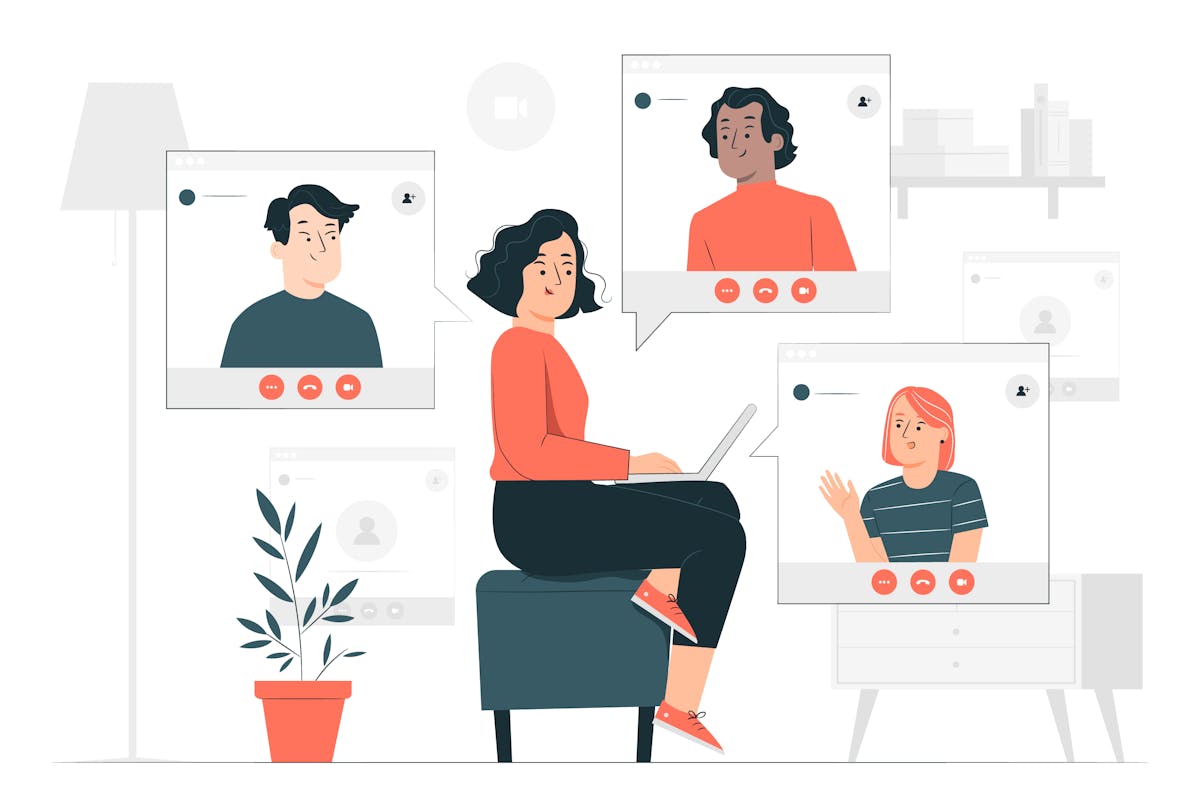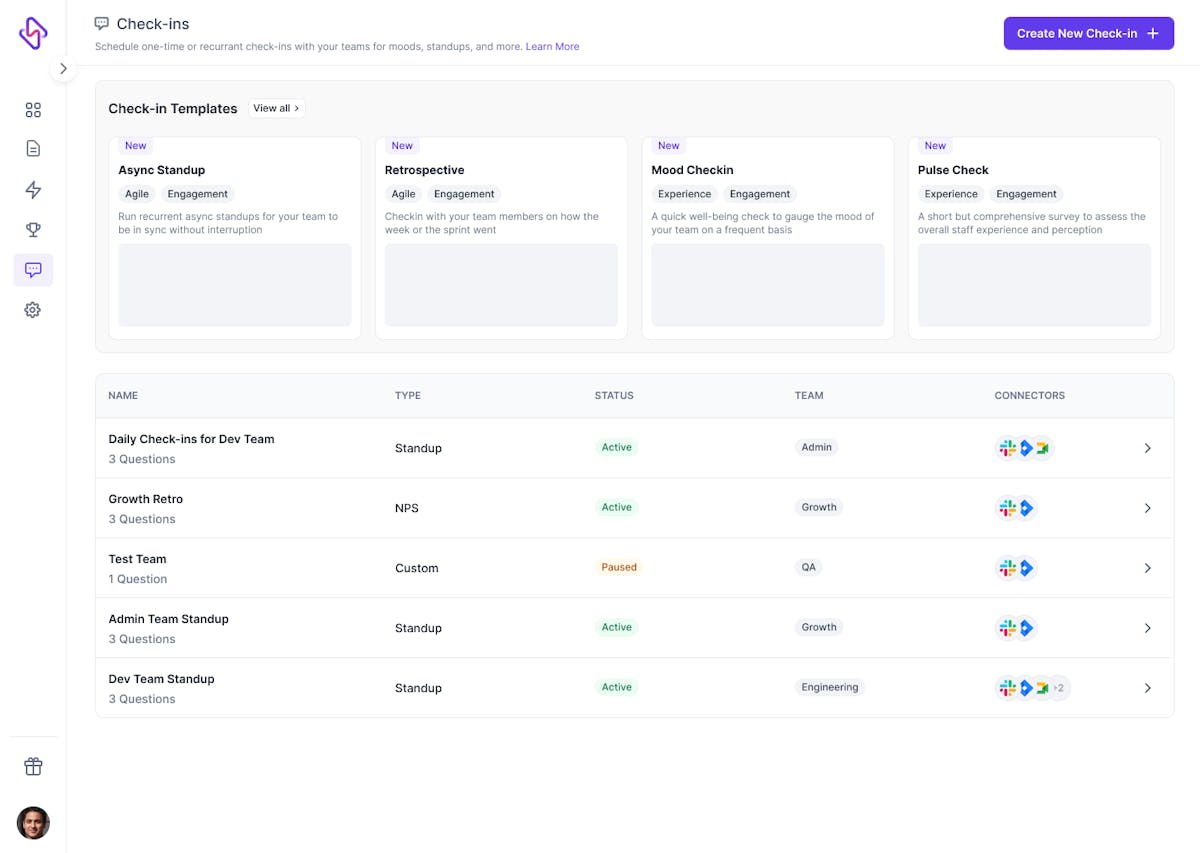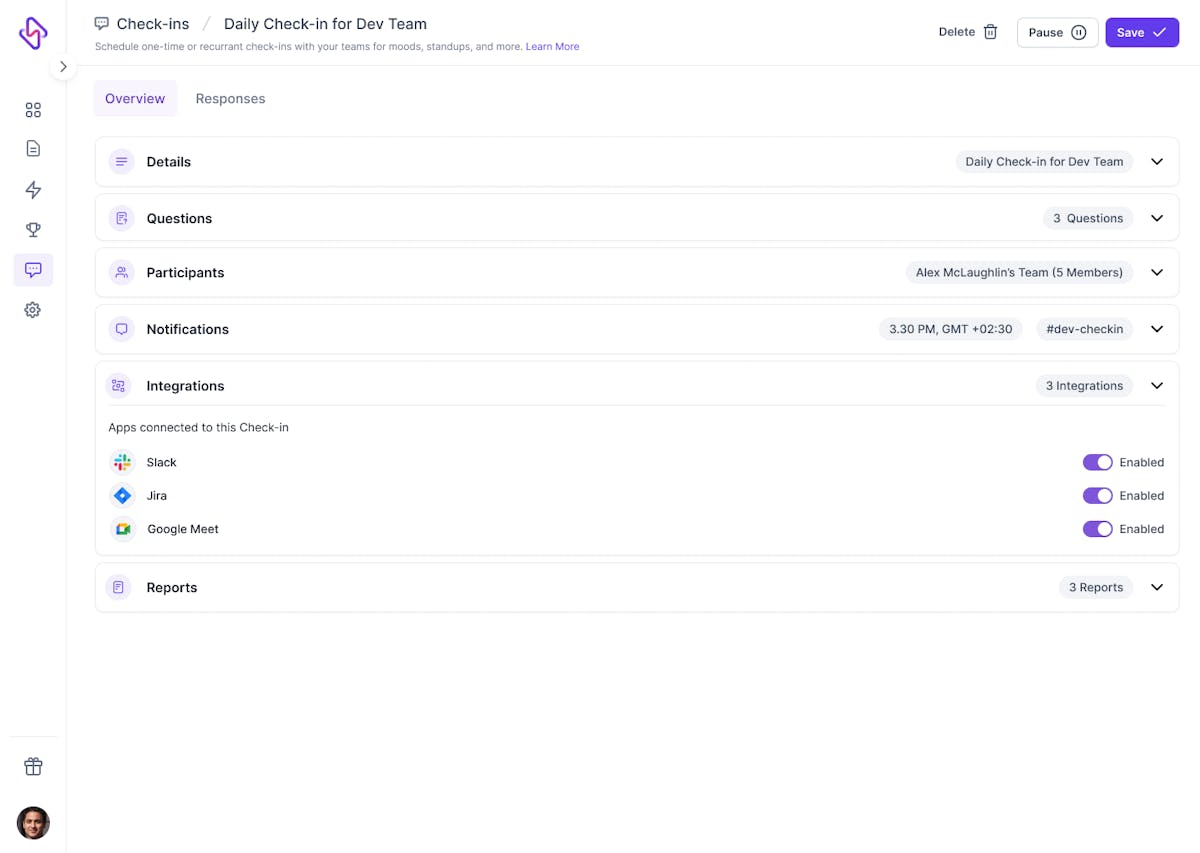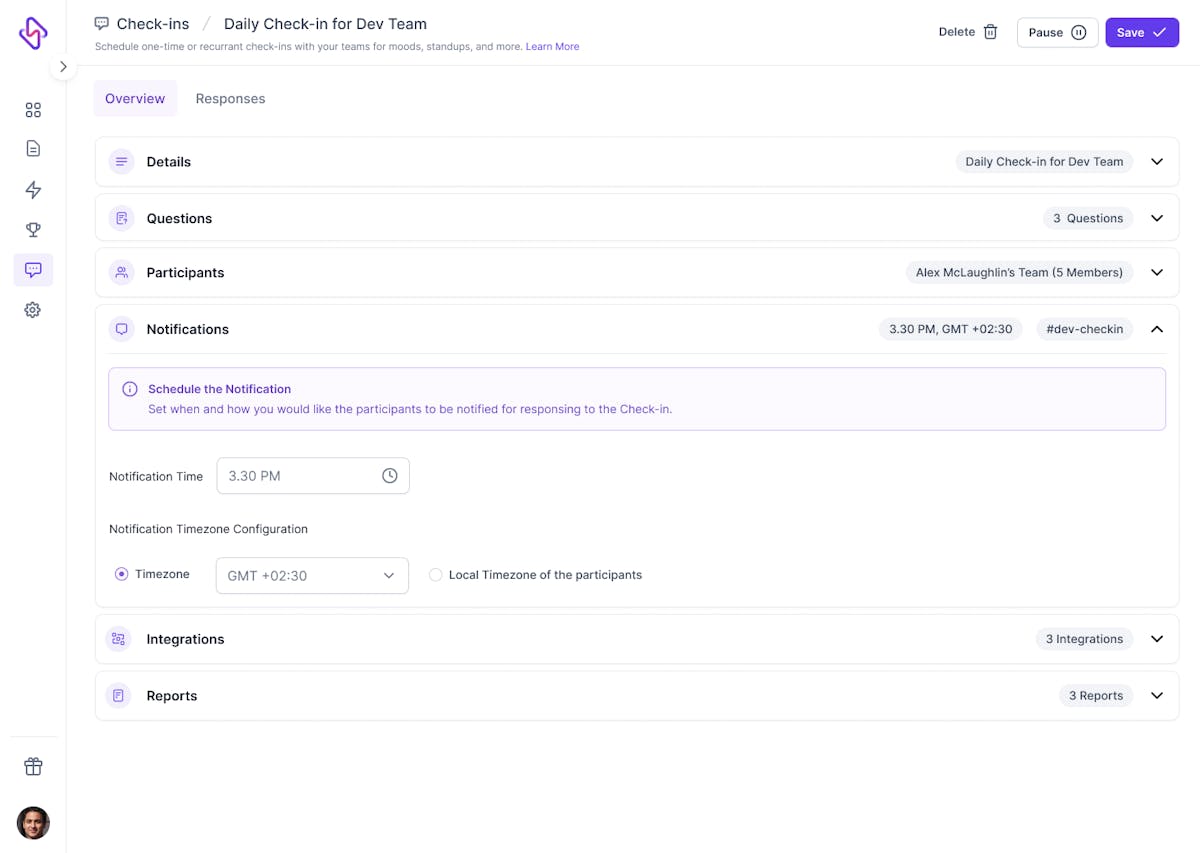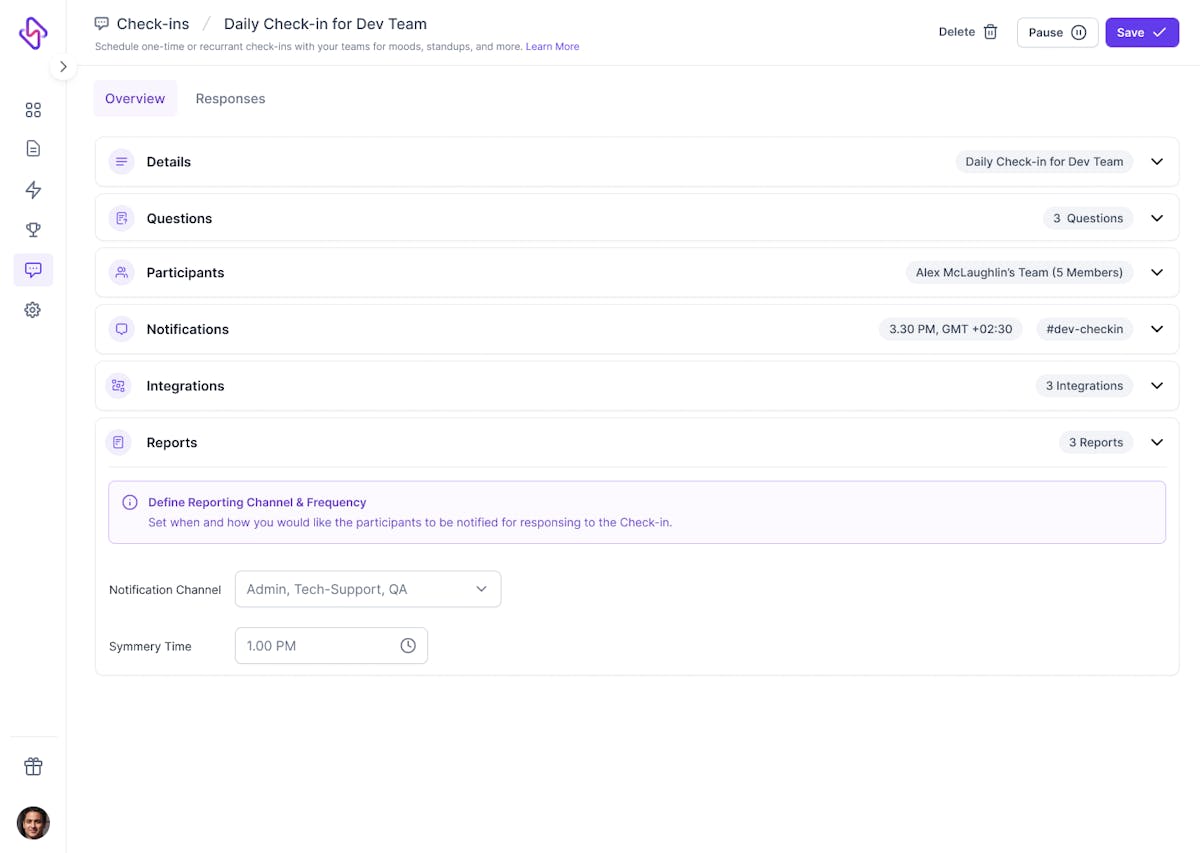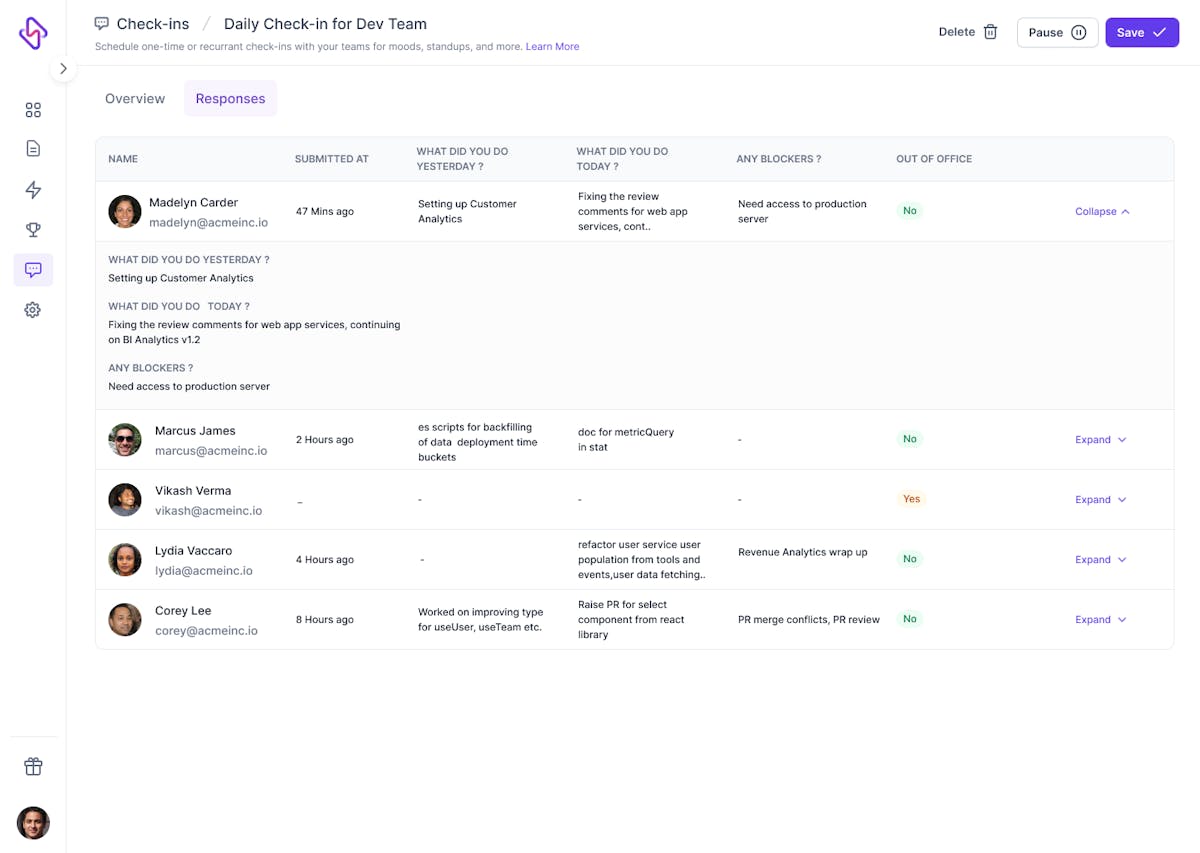Daily standup meetings are a traditional practice for the scrum teams. Since its inception almost three decades ago, standup meetings have aligned the team’s efforts and kept everyone in the know during the software development process. Even today, 87% of the managers have found standups effective to resolve communication debt, clear project timeline, and even create better professional relationships.
But what measures the success of standups? One thing most managers struggle with initially is establishing an effective standup meeting agenda: a prerequisite for better visibility and gathering actionable insights about engineering teams. In a nutshell, the standup meeting agenda should be clear, concise, and achievable to make it effective and not be conducted for the namesake.
The Ideal Standup Meeting Agenda
Jeff Sutherland and his founding members at Scrum knew the possible fallouts of having a standup meeting while they invented the concept initially. To ensure standups don’t go rogue, they devised a 3-step questionnaire and two key rules: the format and the duration of the standup. An ideal standup should cover 15 minutes and include details:
- What did you accomplish yesterday?
- What are you working on today?
- Are there any blockers in your way?
This success formula helped Jeff achieve a 400% increase in velocity at the trial stage itself and became an industry standard, especially for remote, hybrid teams. But times have changed. With changing work dynamics, and teams going global, the format needs careful revamping.
The 5 Shortcomings of a Regular Standup Meeting
The regular standup meeting format served its purpose, but as mentioned earlier, it has run its course. The traditional standup meeting format comes with time blockers, in the name of preserving objectivity for scrums. Sometimes, sticking to the 15-minute format can be impossible for medium, and large sized teams. This could either extend meetings indefinitely or contributors might miss their turns.
Moving Towards Async Standups
Hosting standup asynchronously neutralizes all shortcomings of its traditional format without compromising on the outcomes of the standup agenda. The async standup format can also yield better results in the process and the well-being of the teammates. However, conducting async standups without the right tool will require managers to manually gather data from various sources to compare, analyze and make decisions. Organizations need to incorporate a tool that streamlines the process of data gathering, processing, and analysis.
How do Hatica Check-ins Help Manage Async Standups
Hatica Check-in is an in-built feature inside the Hatica dashboard that enables teams to run async standups hassle-free. With Check-ins, users can create, customize and automate async meetings without having the participants compromise on their focus time. Here's how managers can create the async standup schedule from scratch:
Step 1: Select the Check-in option on the Hatica Dashboard.
Step 2: In the new check-in screen, select the "Create a new check-in +” option on the top right. Users can either browse through the existing async templates or can create a blank template and customize it as per their preference. Here is a custom template:
Step 3: The templates are populated with the standard standup meeting questions that users can modify to suit their teams. Moreover, the format need not fit the traditional 3 questions and can have any number of questions. For instance, managers can even include questions to check on the participant's well-being or the number of miles they jogged since the team agreed on a new team-building activity.
Bonus point: With Hatica’s check-in, team leads can also search and add participants across roles, names, roles, departments, or even pre-configured groups. Moreover, Hatica visualizes all important details including questions, participants, third-party integrations, full-fledged reports, at one place. All you have to do is tap an option and let Hatica do the rest.
Step 4: Managers also have the option to select the check-in schedule and configure on a daily, weekly, or monthly basis.
Step 5: Managers can set the time when the participants receive the check-in notification. The time will automatically be set according to the local time of the participants. For example, if the notification time is entered as 11 AM, the participants living in the APAC or the US timings receive it at the same 11 AM, their time.
Step 6: Select the channel where the participants' response reports will be shared- right from Slack channels and Microsoft teams to even emails.
Step 7: It's time to take check-in for a spin!
8 Advantages of Using Hatica Check-in for Async Standups
- Teammates working in different time zones are not disturbed or pulled in to participate in the standups from other meetings or tasks, thus minimizing the scope of context switching.
- Resolves a team’s communication debts by offering response visibility to all teammates so everybody knows what’s happening.
- Also, every check-in response is tagged with the work items, be it closing a Jira ticket or pushing commits into the repository.
- This information-sharing promotes collaboration and a culture of transparency within the team.
- Gather data from developer tools like Jira, Github, and Slack to make analytics easier.
- Helps maintain the information loop by generating and sharing progress reports and responses.
- The data integration from the activity log provides context and actionable insights into the process so managers can make informed decisions.
Parting Note
With async standups, your meetings can get done in 3 minutes rather than 30. Async meetings are more effective, productive, and insightful. Hatica takes it up a notch and makes it easier for organizations to run async meetings, identify blockers, log team progress and even build team empathy in the process. Easy configuration with the check-in feature is an ideal fit for global teams where time zones for employees can differ even by 12 hours.
Standups should be about making onboardings easier, help cross-functional teams in context switching while ensuring managers know everything happening within their teams. And with the right async standup strategies (and tools), they can create new strides in team collaboration, and even better software release management.
Interested in running async standups with Hatica? Try the free Hatica check-in feature today!