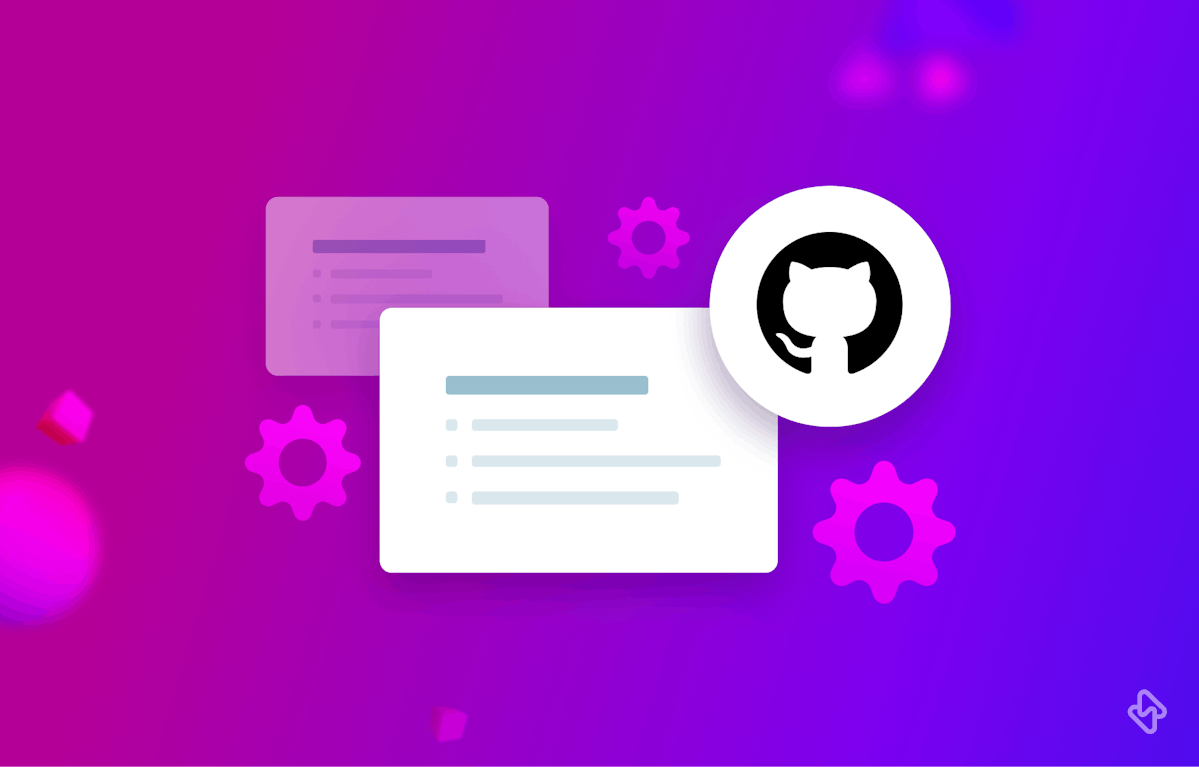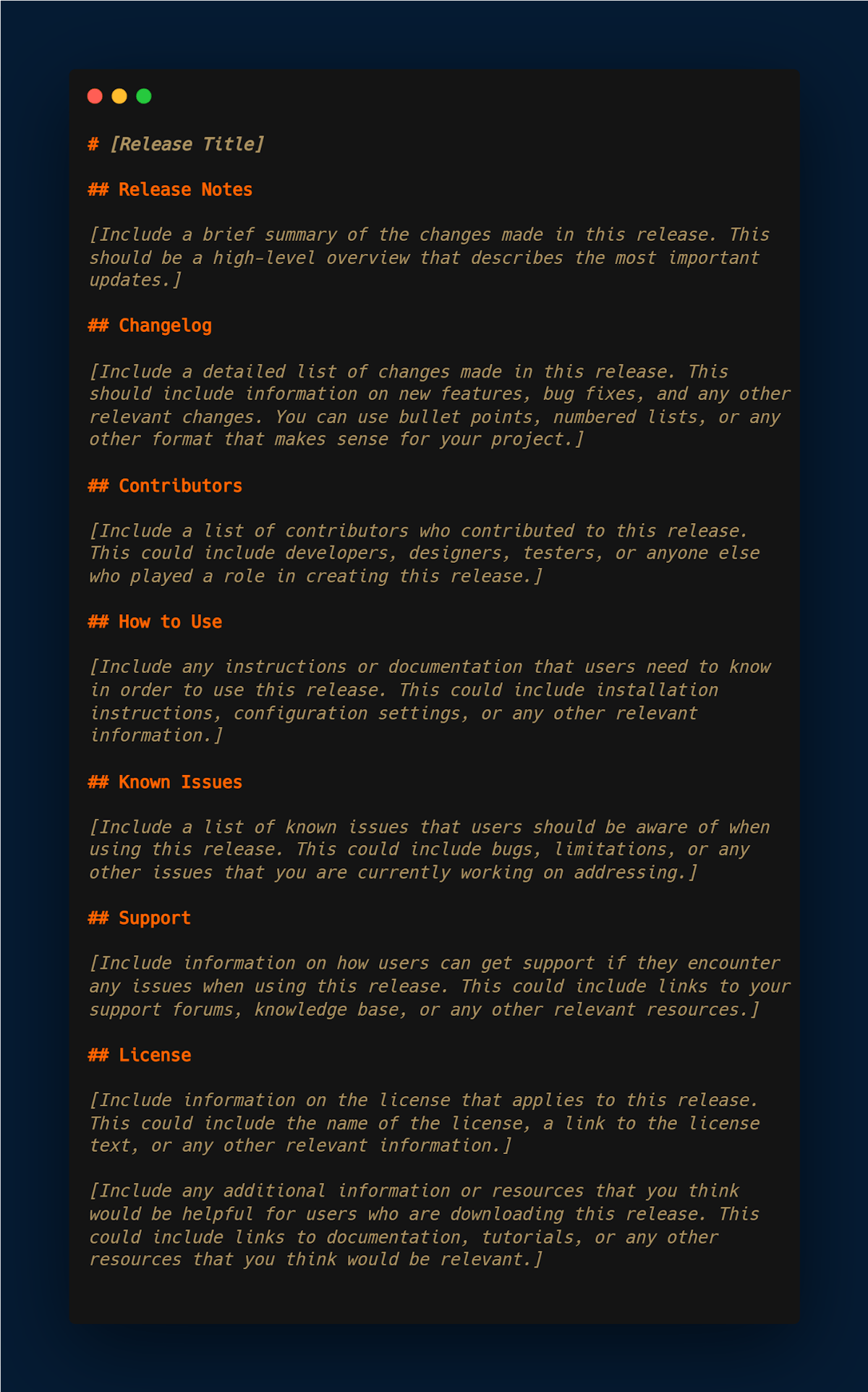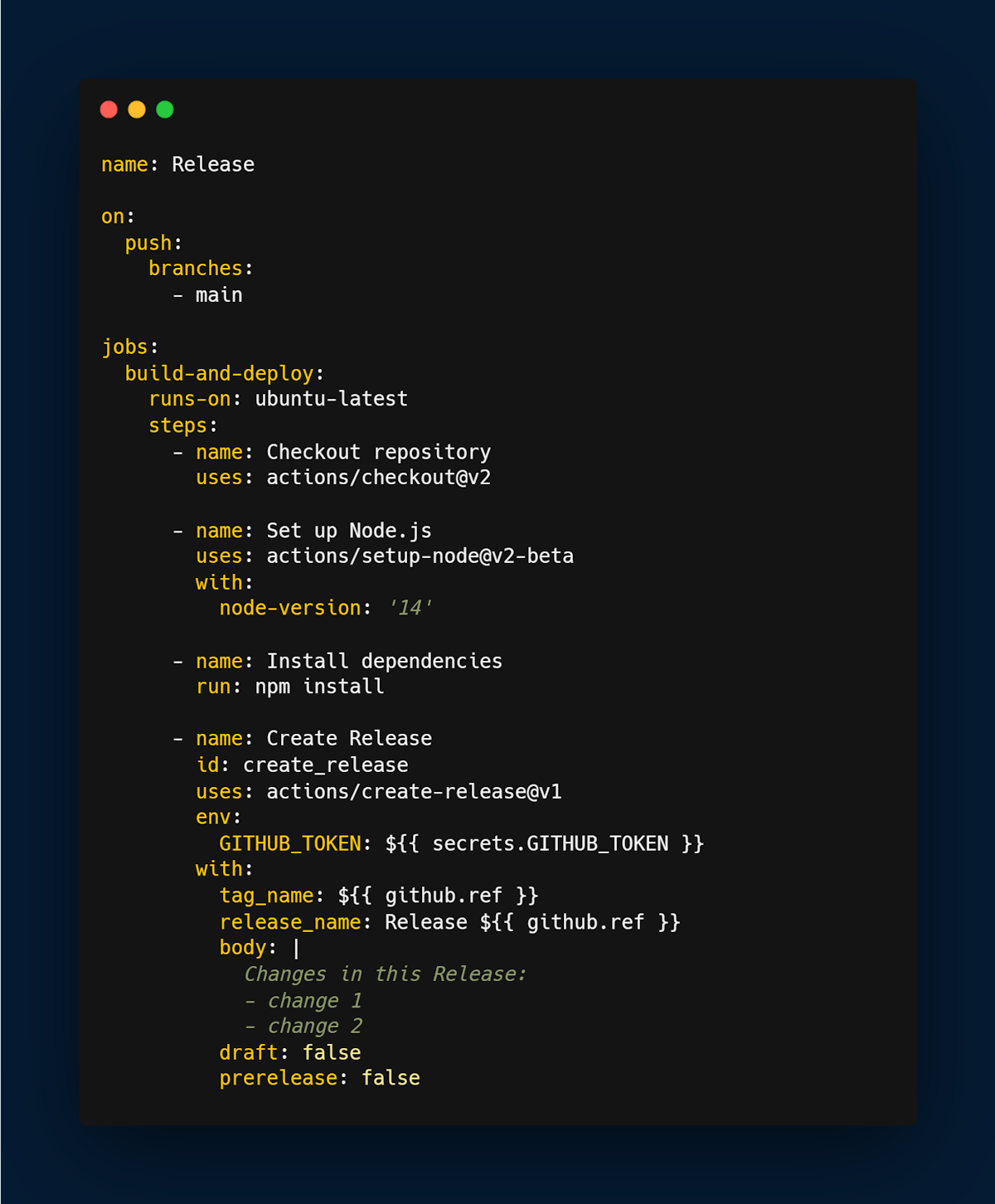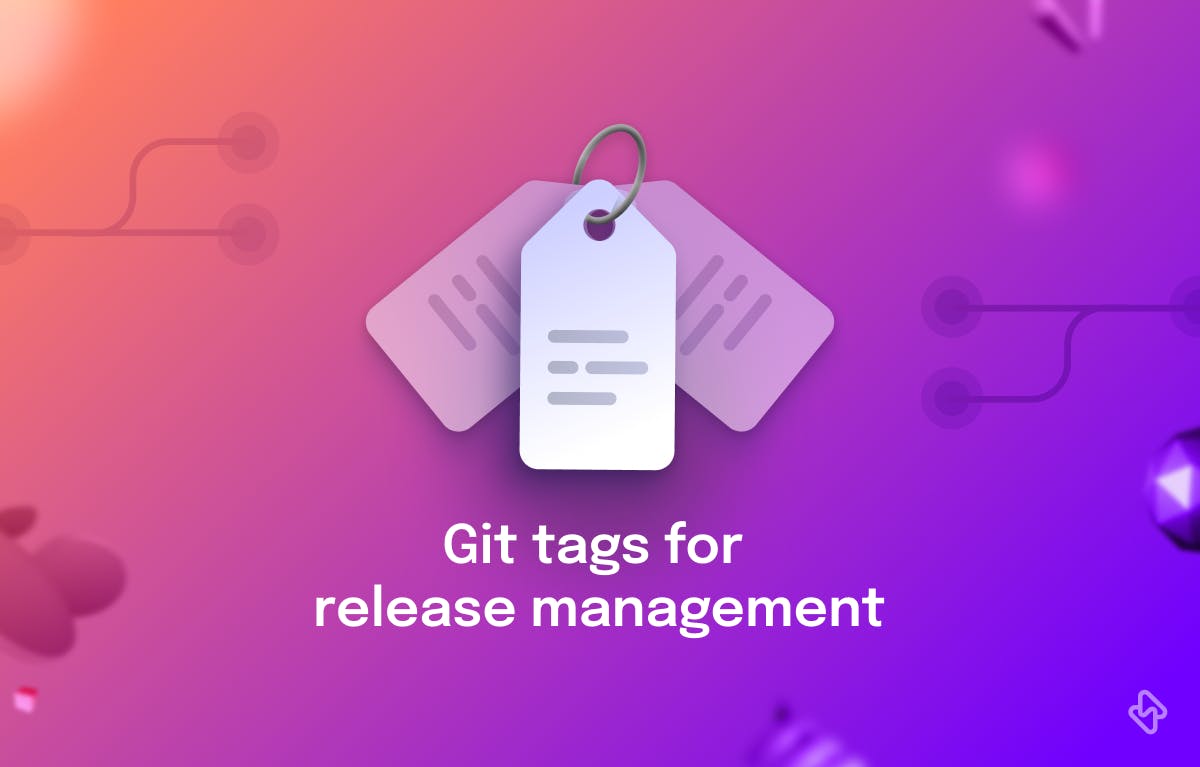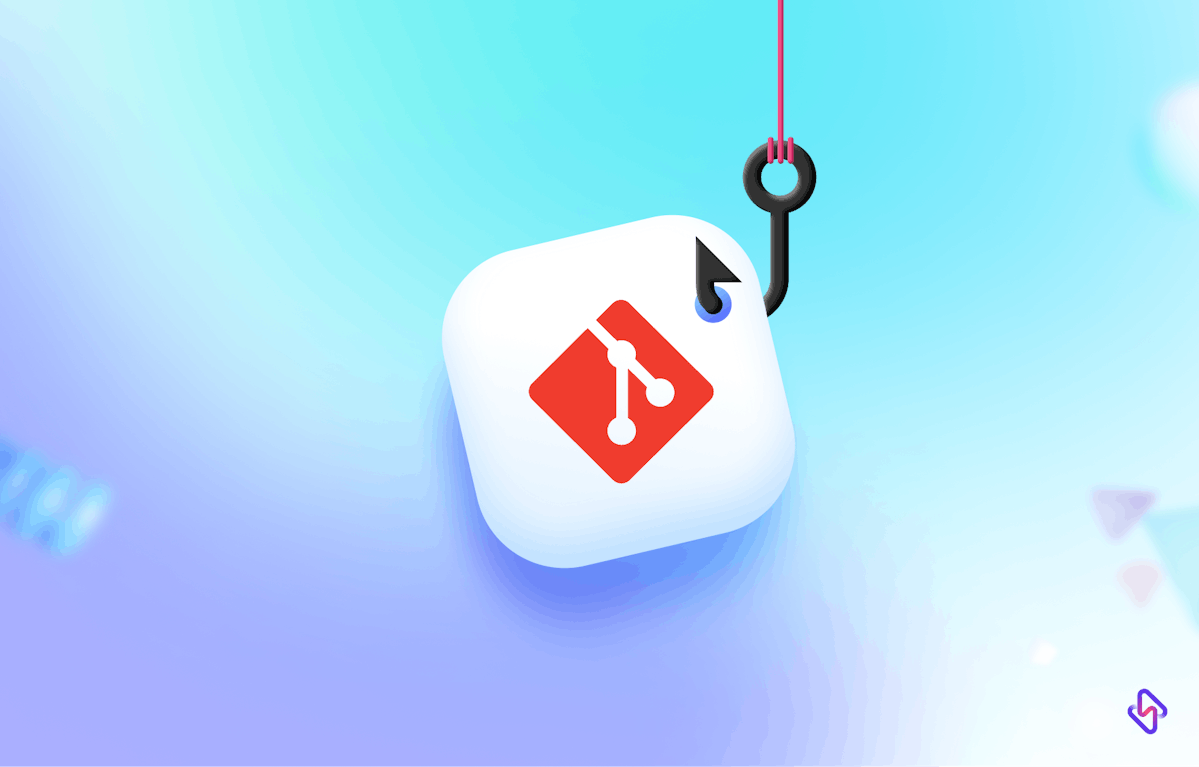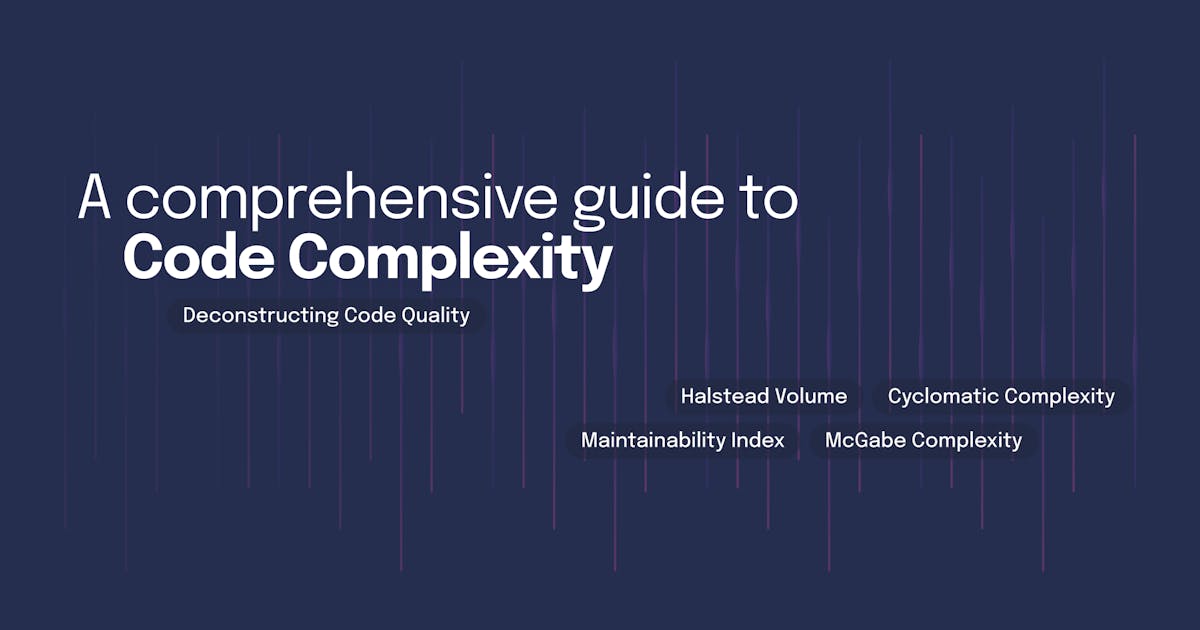Releases are an essential part of software development and deployment because they allow developers to package and distribute their software to users in a controlled and organized manner. A release is a specific version of a software product that has been thoroughly tested and is considered stable and ready for use.
Why are Releases Important for Software Products?
There are several reasons why releases are necessary for software development:
1. Controlled Deployment
By packaging a software product into a release, developers can ensure that it is deployed to production environments in a controlled and organized manner. This helps to minimize the risk of errors, conflicts, and other issues that can arise when deploying software.
2. Versioning and Tracking
Releases allow developers to keep track of changes to their software over time. By assigning version numbers to each release, developers can easily track changes and identify the specific version of the software that is being used by users.
3. User Communication
Releases are also an effective way to communicate with users. By providing release notes and other documentation, developers can inform users about new features, bug fixes, and other changes that have been made to the software.
4. Rollback Capability
Releases provide a way to roll back to a previous version of the software if necessary. If a new release introduces issues or bugs, developers can quickly revert to a previous release and address the issues before deploying a new release.
One important aspect of GitHub is creating releases, which is a way to package and distribute software to users. Creating releases manually can be time-consuming and error-prone, so automating the process can save time and reduce the risk of mistakes.
Before we proceed further, let’s discuss tips for automating your GitHub release creation.
5 Tips for Automating your GitHub Release Creation
1. Use a CI/CD Tool
Continuous integration and continuous deployment (CI/CD) tools are essential for automating software development processes. With a CI/CD tool like Jenkins or Travis CI, you can automatically build and test your software every time you make a change to your code. You can also use these tools to automatically create GitHub releases when a new version of your software is ready to be released.
2. Write release automation scripts
You can also create custom scripts to automate your release process. For example, you can write a script that automatically creates a new release on GitHub, uploads the necessary files, and notifies your team members when the release is complete. You can use a scripting language like Python, Bash, or PowerShell to create these scripts.
3. Use GitHub Actions
GitHub Actions is a powerful tool for automating software development workflows. You can use GitHub Actions to create custom workflows that automatically build, test, and deploy your software. You can also use GitHub Actions to automatically create GitHub releases. GitHub Actions provides pre-built actions that you can use to create releases, or you can create your own custom actions.
4. Use release management tools
There are several release management tools available that can help automate your GitHub release process. For example, GitReleaseManager is a command-line tool that can automate the creation of GitHub releases. With GitReleaseManager, you can create and manage releases from the command line, and you can customize the release notes and upload release assets.
5. Use templates
If you release software on a regular basis, you can create release templates to automate the release process. Release templates can include pre-built release notes, upload instructions, and other information that is specific to your software. When it's time to create a new release, you can simply fill in the blanks in the template and let the automation do the rest.