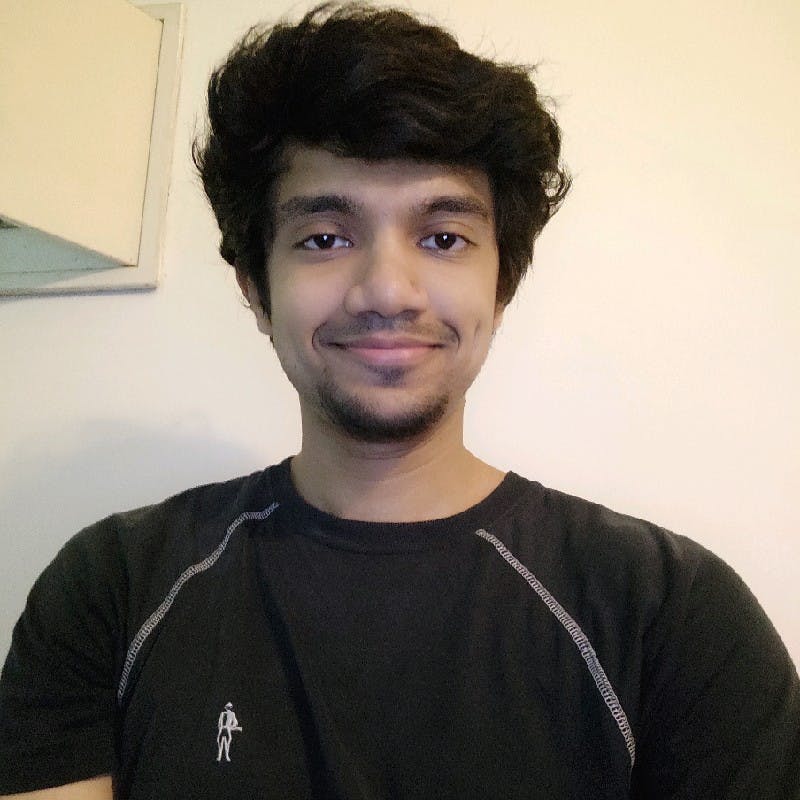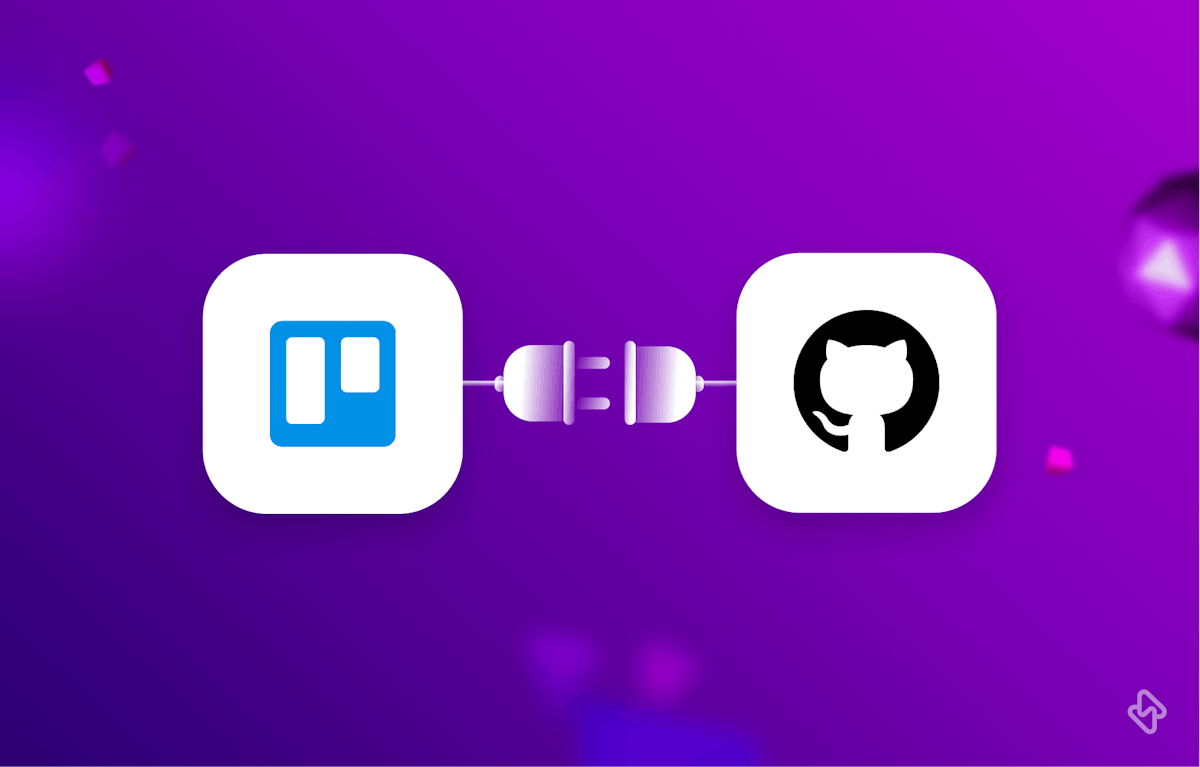Both GitHub and Trello are popular tools for managing projects and tasks, with Trello focused on project management and GitHub focused on code collaboration and version control. Integrating Trello with his GitHub can give your team a seamless experience, improve communication, and increase productivity.
In this article, we will explore three easy approaches to Trello-GitHub integration: GitHub Power-Up for Trello, Zapier integration, and Unito.
How Trello-GitHub Integration Can Help?
As GitHub is used and coordinated by many teams within a project, it can become cumbersome to keep track of Pull Requests or the status of projects. To prevent engineers and project managers from constantly switching between GitHub and other platforms to check on the status of projects, the Trello GitHub Power-Up is designed to provide essential information about project status. This means that monitoring Pull Requests just got a whole lot easier, and everyone who needs to know the status of commits and code bugs now has a much clearer picture.
The various features provided by Trello-GitHub integration, are:
1. Pull Requests:
Share changes made to a branch of a repository on GitHub with other users and display essential information about a branch on a Trello card.
2. Checks:
Display status checks for commits in the GitHub Power-Up, ensuring that only commits meeting the repository's conditions are merged.
3. Labels:
Sort and describe issues and pull requests using labels, which can be grouped by color and displayed under the Pull Request in Trello.
4. Commits:
Record changes to files in a branch, view commit history on a Trello card, and track changes made, when they were made, and who made them.
5. Issues:
Track work on GitHub by tying issues to specific Trello cards, making it easier to see why something hasn't been merged or follow up with the person assigned to work on the issue.
Read More: How to Setup Jira-Trello Integration
How to integrate Trello with GitHub using GitHub Power-Up?
The GitHub Power-Up for Trello is an excellent solution for integrating Trello with GitHub. This integration enables you to link GitHub repositories, branches, pull requests, and issues directly to Trello cards, providing visibility and easy access to relevant code and collaboration.
To use the GitHub Power-Up, follow these steps:
- Enable the GitHub Power-Up from the Trello Power-Ups directory.
- Connect your GitHub account to the Power-Up.
- Link GitHub repositories, branches, pull requests, or issues to Trello cards by selecting the GitHub option in the card's sidebar.
- Using the GitHub Power-Up for Trello provides a seamless connection between your Trello boards and GitHub repositories, making it easier for teams to manage projects and collaborate on code.
How to integrate Trello with GitHub using Zapier?
Zapier is a popular automation tool that allows you to connect various apps and automate workflows. Zapier offers pre-built integrations between Trello and GitHub, which means that you can set up the integration without any coding or technical skills. The integration process with Zapier involves creating a Zap, an automated workflow that connects two or more apps. To create a Zap between Trello and GitHub, follow these steps:
- Select Trello as the trigger app and GitHub as the action app in Zapier.
- Define the trigger and action events, such as when a new Trello card is created, create a new GitHub issue.
- Customize the integration by mapping fields between Trello and GitHub, choosing specific criteria for syncing data, or setting up filters.
- Zapier integration allows teams to automate their workflows and save time on manual tasks, such as creating GitHub issues from Trello cards or updating Trello cards when pull requests are merged in GitHub.
How to Set up Trello GitHub integration using Unito?
Unito is a third-party integration tool that specializes in connecting project management and collaboration tools, including Trello and GitHub. Unito enables you to sync data between Trello and GitHub, such as issues, comments, labels, and assignees, in real-time.
To set up Trello-GitHub integration using Unito, follow these steps:
- Sign up for a Unito account and connect your Trello and GitHub accounts.
- Choose the Trello boards and GitHub repositories you want to sync.
- Customize the integration by selecting the data types to sync, mapping fields, or applying filters based on specific criteria.
- Unito's integration allows teams to keep their Trello boards and GitHub repositories in sync, making it easier to manage projects and collaborate on code.
Improve Team's Productivity with Trello-GitHub Integration
In conclusion, integrating Trello and GitHub can greatly benefit teams by streamlining workflows, improving collaboration, and increasing productivity. With Trello, Zapier, or Unito's GitHub Power-Up, you can easily connect Trello to his GitHub and customize the integration to your team's specific needs.
One piece of advice for integrating Trello with GitHub is to start small, perhaps by testing the integration with specific projects or teams. This allows you to better understand how the integration works and identify potential issues before implementing it across your organization. Involving your team in the process and gathering feedback on how the integration best meets their needs will help ensure a smooth transition and improve collaboration across your team.
FAQs
1. Is Trello a scrum or kanban?
Trello is an ideal platform for Kanban teams. You can easily configure the board to match your process and it is visible everywhere, even when your team works fully or partially remotely.
2. What is the difference between Jira and Trello?
While Trello and Jira both offer top-notch task management tools. The biggest difference between the two is that Trello offers just Kanban boards while Jira offers Kanban, Scrum, and Sprint boards. Scrum and Kanban boards are both used to visually track a project's tasks.