Azure DevOps
Azure DevOps - Cloud
Before we initiate connection, keep following pieces of information at hand:
- The names of
Organizationsin Azure DevOps you want to be processed via Hatica. - A
Personal Access Tokencreated in your Azure DevOps.

Obtaining Organization Name
- Follow these instructions (opens in a new tab) to the page where you’ll get a list of organizations.
- The part after the
dev.azure.com/is the organization name. - You can only connect one organization as of now.
Create a Azure DevOps Personal access token
Follow these instructions (opens in a new tab) to create a Personal access token. Hatica requires the following permissions via the personal access token:
-
vso.code[Code Read] -
vso.project[Project And Team Read] -
vso.profile[User Profile Read] -
vso.build[Build Read] -
vso.graph[Graph Read]NOTE: It is advised to set the PAT expiry to the longest duration for a seamless experience.
Azure DevOps - Server
Before we initiate connection, keep following pieces of information at hand:
- The names of
Organizationsin Azure DevOps you want to be processed via Hatica - A
personal access tokencreated in your Azure DevOps - Please share the
domainwhere your hosted version of Azure DevOps instance is accessible from with the Hatica team.
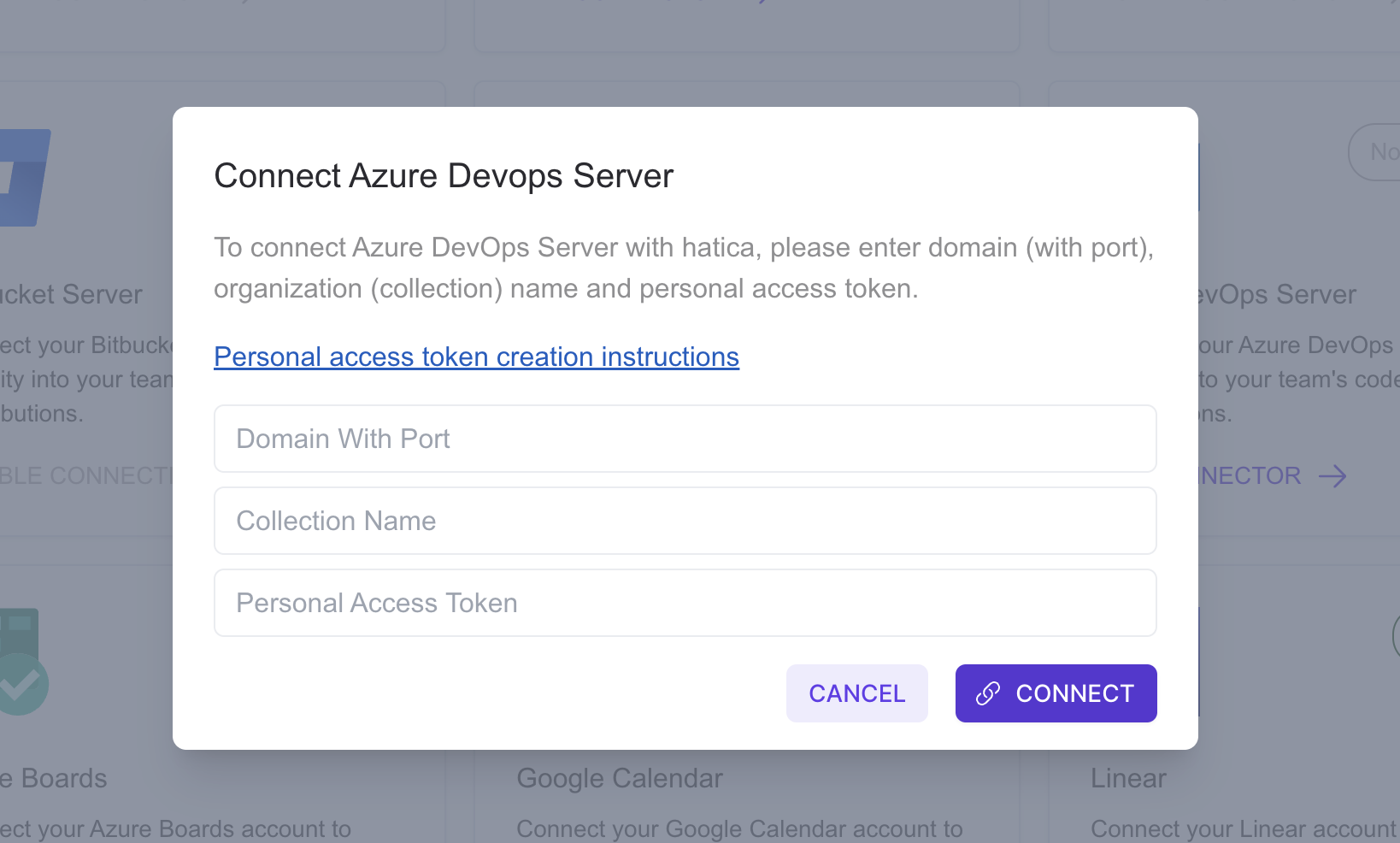
Obtain Organization Name
- You can find the list of orgnization here:
your-domain-name/me?mkt=en-GB - The part after your domain name in the list is the organization name
- You can only connect one organization as of now
Create PAT
Follow these instructions (opens in a new tab) to create a Personal access token. Hatica requires the following permissions via the personal access token:
-
vso.code[Code Read] -
vso.project[Project And Team Read] -
vso.profile[User Profile Read] -
vso.build[Build Read] -
vso.graph[Graph Read]NOTE: It is advised to set the PAT expiry to the longest duration for a seamless experience. NOTE: If your Azure DevOps Server instance is behind a firewall, please whitelist our IP addresses present here (opens in a new tab).