Workflow
At Hatica, we know that precise cycle time measurement is crucial in software development. That’s why we offer customized solutions to meet each organization’s needs. Our flexible branching strategies and standardized processes ensure accurate cycle time measurement, promoting efficient and high-quality development. Users can now tailor their Git workflow by specifying branches for Hatica to exclude when analyzing repositories.
How To Exclude Branches Globally
-
To configure branch exclusions at the organization level, locate the default configuration option in the workflow settings and click "Edit."
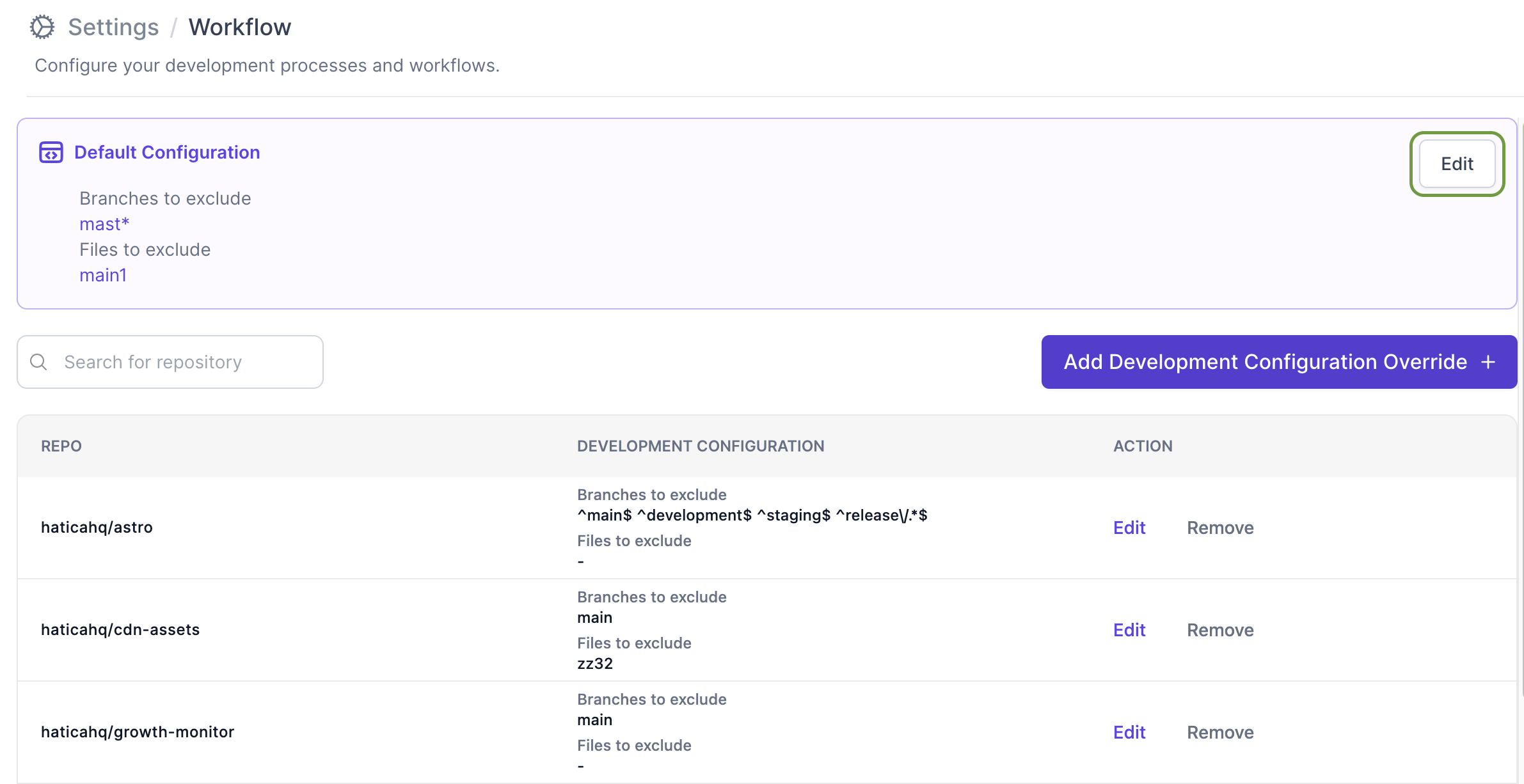
-
A dialogue box will appear, allowing you to specify the branches to exclude, one per row.
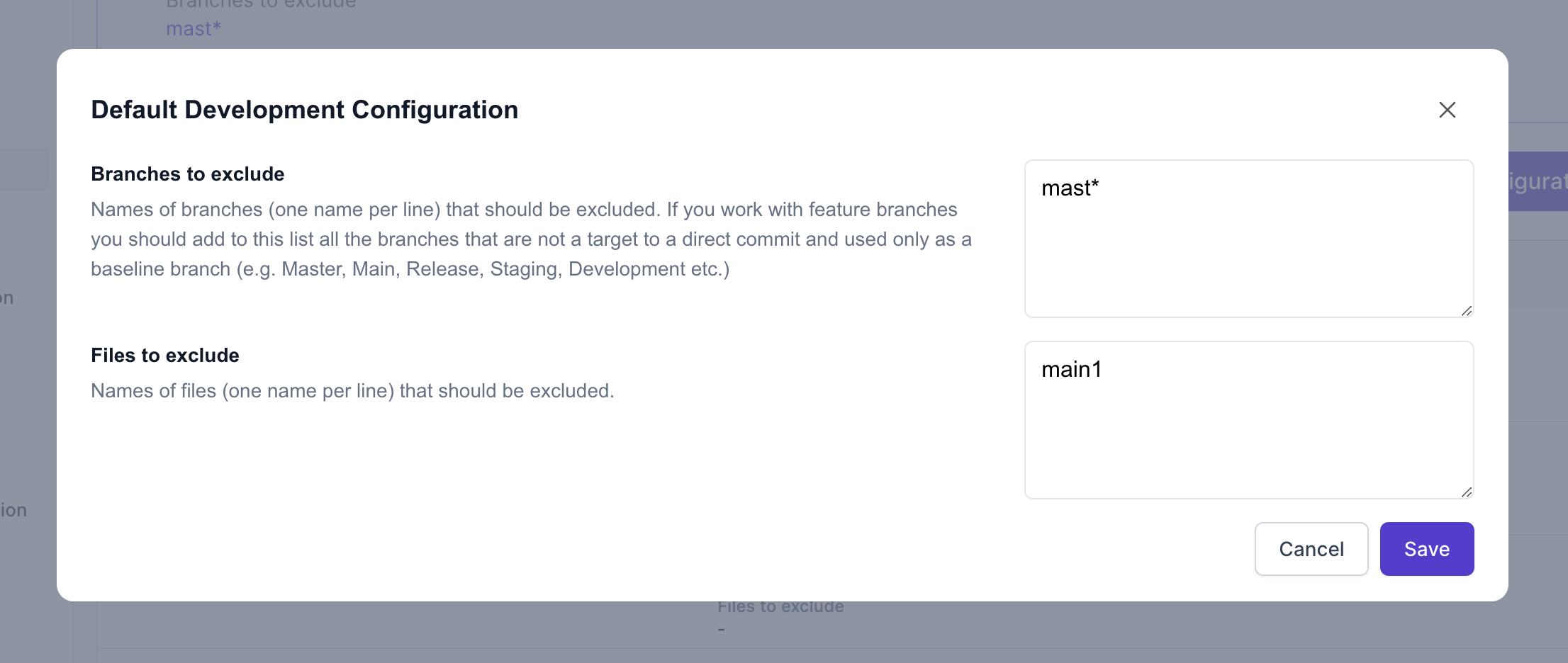
-
After adding the branches to exclude, click "Save" to apply the changes.
In this example there are 3 cycles -
-
Blue
-
Green
-
Red
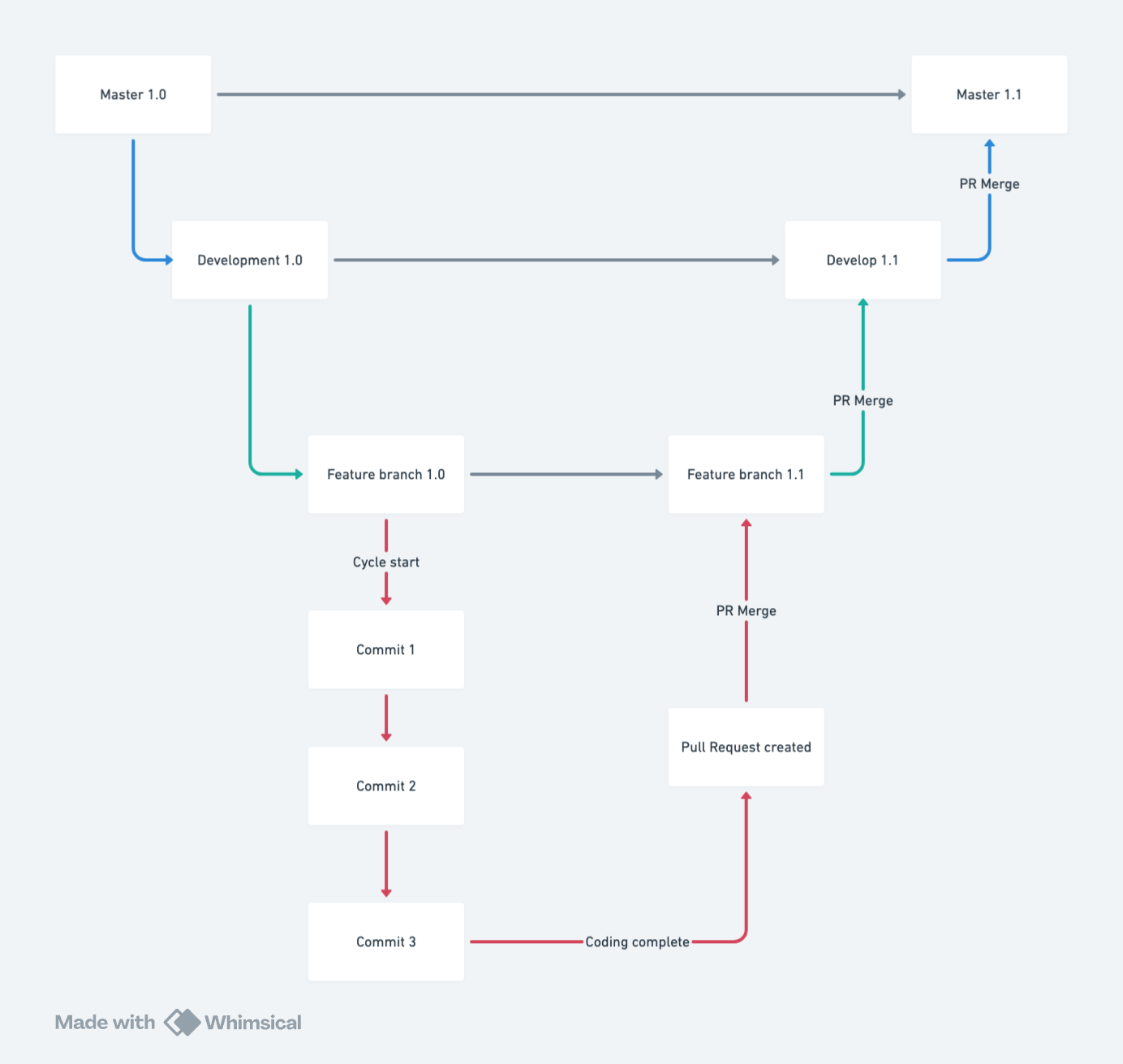
Understanding Branch Exclusion
Each cycle has it own measure for:
- Coding time
- Pickup time
- Review time
- Merge cycle time
- Deploy time
Workflow exclusion allows you to exclude some cycles permanently. For eg, if a team always does Feature based development, and wants to permanently exclude the Development branch merge with master from cycle time i.e only consider Green & Red cycles, then the Master cycle should be excluded. To do this, configure “master” in your exclusion list.
Similarly, if you only wants to measure Cycle times for Feature and ignore Development i.e. only consider the Red cycle, configure “development” in the exclusion list.
There might be cases where you need to see all 3 cycle times, excluding branches will prevent you from reporting any metrics for excluded branches. For these cases, it it better to use the Base Branch filter in the Cycle time dashboard.
For eg. to only look at the Feature branch cycle time, set the Base Branch filter to the name of the Feature branch itself.
How to Exclude Branches on Specific Repositories
-
To configure branch exclusions at the repository level, select "Add Development Config Override" in the workflow settings.
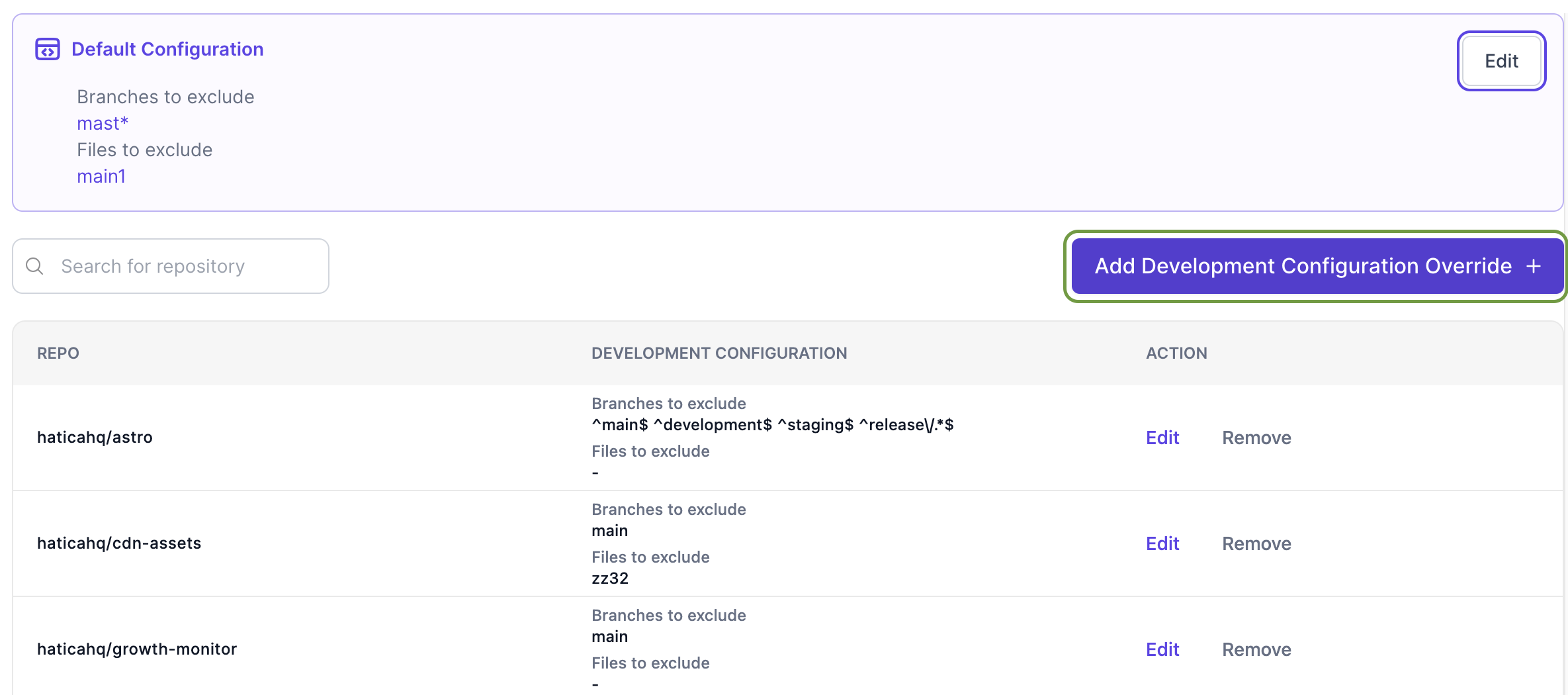
-
Choose the repository you wish to configure and specify the branches to exclude, one per row.
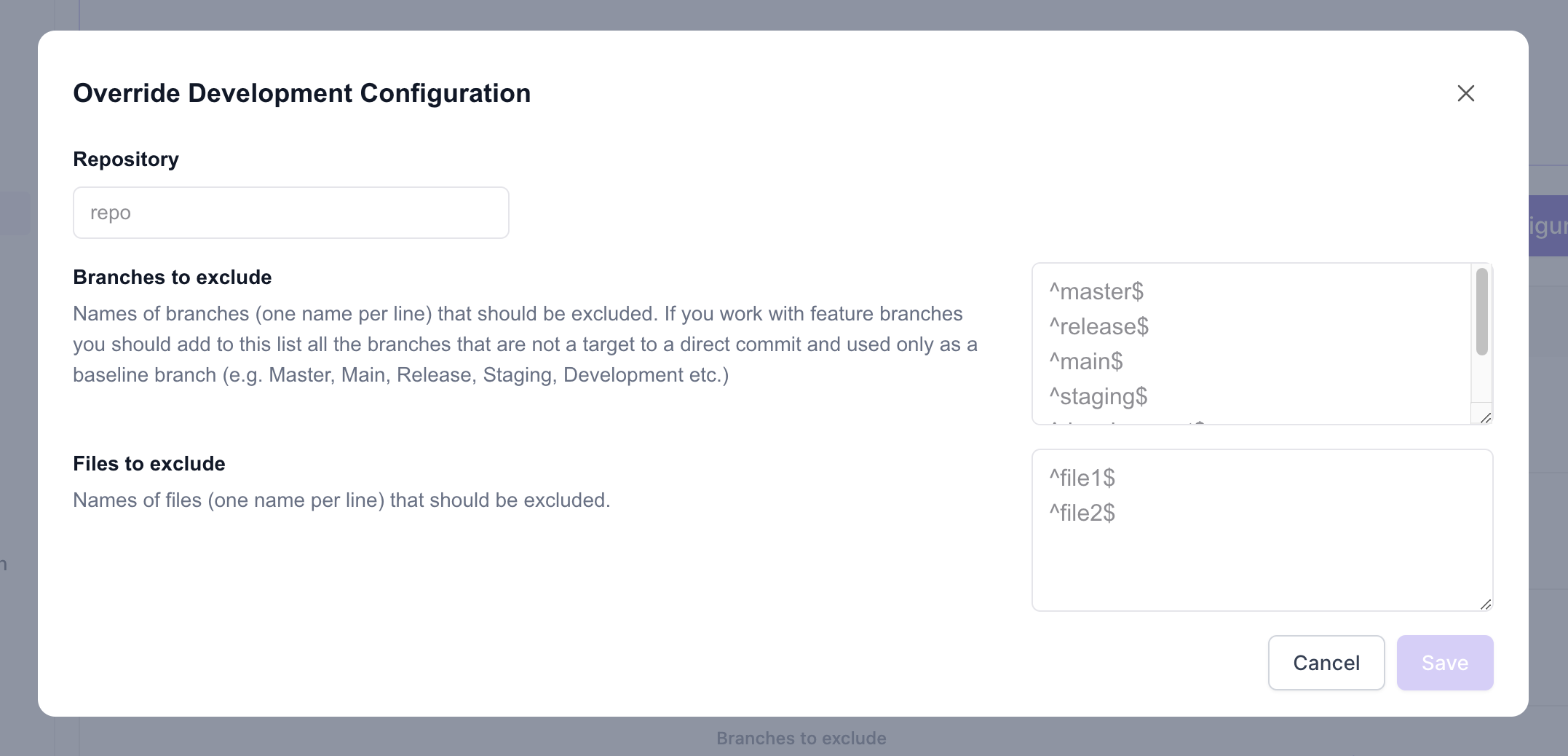
-
Click "Save" to confirm the configuration for the selected repository.
Use Cases
- GitFlow Development: For GitFlow development users, Hatica customizes cycle time measurement by including release branches while excluding master and potentially other release branches. This approach ensures precise tracking of developers' cycle time, focusing on feature implementation and code refinement.
- Trunk-Based Development: For trunk-based development users, Hatica enhances cycle time measurement by treating release branches as infinite, excluding them from calculations. This focused method provides insights into ongoing development efficiency and productivity.
FAQs
Which dashboards will reflect these branch exclusion configurations?
Branches mentioned in the exclusion list are filtered by Hatica when importing data from the source VCS system Hence, no metrics are computed for any of these branches and any metrics on these branches are excluded from all dashboards & metrics.